Key Insights
- Streaming Support: M3U URL and Xtream Codes
- Official Website: https://www.torontoiptv.com/
- Customer Support: Available
- Number of Channels: 22,000+ Live TV Channels
- On-Demand Content: 95,000+ Movies & TV Shows
- Free Trial: Not Available
- The subscription plans start from $17.99/month
Explore the vast content library provided by Toronto IPTV and find new channels, movies, and TV shows to obsess over. You can get this IPTV service at affordable subscription rates. This provider will be perfect for you if you are a football fan because it streams all the major leagues like the Premier League, Champions League, and more. You can access this service on various devices as it is compatible with almost any device. So, say goodbye to your current streaming services and subscribe to Toronto IPTV to watch your favorite live TV channels and VODs.

Is Toronto IPTV Legal and Safe to Use?
IPTV providers have always been suspected of providing digital content without the licenses or copyrights required from the content owners. It is unclear whether this is the case with Toronto IPTV. So, you need to be cautious anyway and use a VPN service whenever you stream on any IPTV provider. The VPN can mask your IP address and make it hard to find your identity or location.
We recommend using NordVPN for better and more secure streaming on IPTV services with a discount of 74% Offer + 3 months extra.

How to Subscribe to Toronto IPTV
- Access Toronto IPTV’s official website using a browser on your preferred device.
- Scroll down to the Select Your Plan section and browse the subscription plans.
- Choose the plan you prefer by pressing the Order Now button.
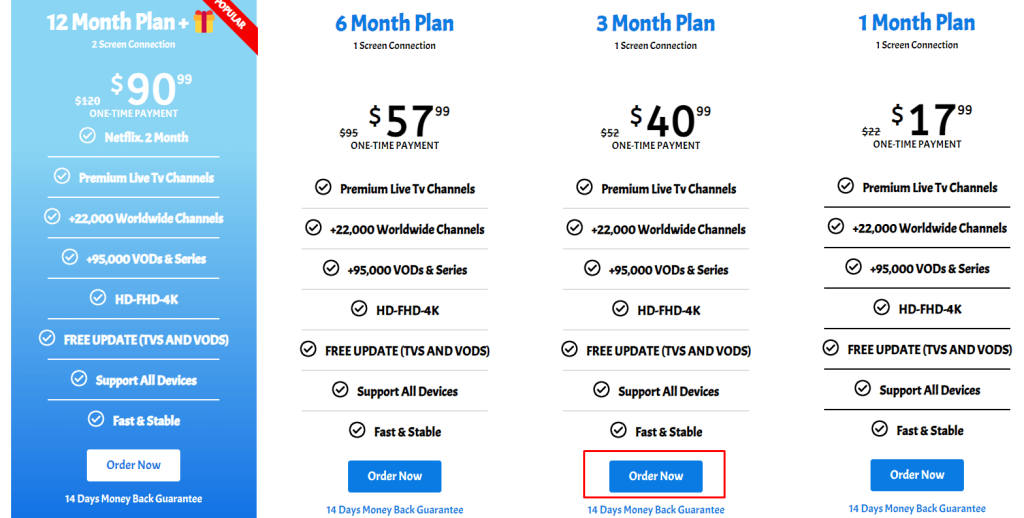
- Click the Checkout button on the Review & Checkout page.
- Then, enter the required details under the Personal Information and Billing Address sections.
- Enter a password for your account under the Account Security section.
- Select a payment method and hit the Complete Order button to proceed with the payment process.
- After making the payment for your subscription, the provider will send you the login details to access the IPTV content.
How to Stream Toronto IPTV on Various Devices
This IPTV service works on multiple devices. You must use an IPTV Player on most devices to access the playlist link provided after your subscription. Android and Apple users can use the Opus IPTV Player app. This app is not available on Fire TVs or Firesticks. However, you can sideload its APK file using the Downloader app.
You can also install the Opus IPTV Player APK file on your Windows or Mac devices through the BlueStacks Android emulator. Once you install the IPTV Player on your device, open it and use your login credentials (Xtream codes) to access the IPTV playlist.
The process of accessing the playlist on streaming boxes like MAG Box, Eigma2, and Dreamlink is slightly different. On a MAG Box, you need to obtain the Portal URL from the provider and upload it to the Portals section of your device’s System Settings. For Dreamlink devices, use the DreamOnline app to stream the playlist. If you have an Enigma2 device, use the PuTTy software on a PC to upload the playlist to your Enigma2 device.
Customer Support
Sometimes, you may run into some technical issues while using the Toronto IPTV service. You may also have some inquiries about the service. In such situations, contact their Customer Service through Email ([email protected]) to get the required assistance.
Pros & Cons
Pros
- Supports HD, FHD, and 4K content
- Get free library updates
- Stable and fast servers
Cons
- Lack of customer service options
- No official app (IPTV Player)
FAQ
Yes, if you encounter any major problems with the service following your subscription, you can request a refund within 14 days of subscribing.
You will receive the login details via email between 10 minutes to 3 hours after subscribing.

