Key Insights
- Streaming Support: TV Vala app
- Official Website: https://kosovotelecom.com/
- Customer Support: Available
- Number of Channels: 100+ Live TV Channels
- On-Demand Content: 100+ Movies & TV Shows
- Free Trial: Not Available
- The subscription plans start from €8.99/month
TV Vala, also known as Vala IPTV, is an IPTV service provided by an Albanian telecommunication company called Vala. To access the TV channels provided by this service, you must already have a Vala subscription. By subscribing to the TV packages offered by this service, you can stream a collection of Albanian TV channels, international channels, and on-demand content. You can easily access all this content using the TV Vala app and enjoy streaming your favorite channels and VODs.

Is Vala IPTV Legal to Use?
As mentioned above, Vala IPTV is part of a legal telecommunications company. So, it is natural to assume that this IPTV service is legal. Despite this, you have to use it with caution because IPTV providers are known to offer unlicensed content for streaming. That is why it is always best to use a VPN service when you are streaming any IPTV content. We suggest using a VPN to protect your online privacy. It will hide your IP address from law enforcement so they can’t identify you when streaming content that may not be legal.
We recommend using NordVPN for better and more secure streaming on IPTV services with a discount of 74% Offer + 3 months extra.

How to Subscribe to Vala IPTV
To get a Vala TV package, you need a Vala subscription and account. If you don’t sign up for it, follow the instructions below.
- Visit Vala’s official website using a browser and log in to your account.
- Click the Menu option on the home page and select the Vala TV package option under Fixed Services.
- On the next page, click the Vala TV Only option to see the available subscription packages such as Start, Super, and Premium.
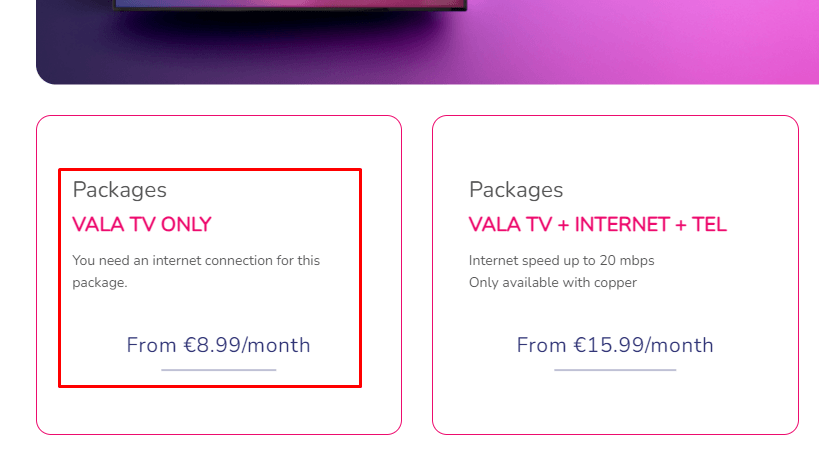
- Choose one of the packages and follow the on-screen instructions to purchase it.
- After completing the purchase, you will receive your login credentials, such as your username and password.
How to Stream Vala IPTV Content on Different Devices
As mentioned in the beginning, Vala offers its own app called the TV Vala, which allows users to stream all the channels and VODs offered by the service. This app is officially available on the Google Play Store and App Store so that you can install it on all your Android and Apple devices. However, it is not available on Apple TVs. If you have a Fire TV/Firestick, you can install this app by downloading its APK file using the Downloader app.
If you would like to stream the channels on your Windows PC, you can install the TV Vala app through the Google Play Store, which is available on the BlueStacks emulator. After you have installed the app on a compatible device of your choice, open it and log in using the login credentials provided by Tala TV to start streaming.
Customer Support
Vala IPTV also provides Customer Support to assist you with any queries or issues you might have with the service. You can contact Customer Service by either calling 080010000 or sending an email to [email protected].
Pros & Cons
Pros
- The Catch-up feature is available
- 24×7 Customer Support (Mon-Sun)
- Watch simultaneously on up to 3 devices
- Official App for streaming
Cons
- Offers only a limited number of international channels
- It doesn’t provide an M3U playlist or Xtream Codes playlist
FAQ
Using the Catch-up feature, you can replay programs that aired up to 7 days ago.

