Key Insights
- Streaming Support: M3U URL & Xtream codes
- Official Website: https://freegotv.com/
- Customer Support: Available
- Number of Channels: 10,000+ Live TV Channels
- On-Demand Content: 40,000+ Movies & TV Shows
- Free Trial: Available
- The subscription plans start from $15/month
Discover tons of new TV channels and VODs and stream your favorite content using the FreegoTV IPTV subscription. It is the best IPTV provider in the USA, the UK, and Canada. This service works on any device that supports M3U, Xtream codes, and Portal links. Thanks to the cheap subscription plans offered by this IPTV service, anybody can subscribe to it and have a great streaming experience. If you want to test how good this service is before subscribing to it, you can try it for free using the 24-hour free trial option.

Is It Legal to Use FreegoTV IPTV?
Even though most IPTV services claim to be legal, it’s hard to confirm. This is because they don’t usually stream channels and VODs through legal means. So, there is a chance that IPTVs might offer content that is not legal. Streaming unauthorized IPTV content is a violation of law in some countries. However, you can prevent other third parties from tracking your online activities using a VPN. Enabling a VPN on your streaming device will safeguard your privacy.
We recommend using NordVPN for better and more secure streaming on IPTV services with a discount of 74% Offer + 3 months extra.

How to Subscribe to FreegoTV IPTV
- Using your phone or PC browser, access FreegoTV IPTV’s official website.
- Scroll down to the Subscription Plans and click one of the Order Now buttons.
- On the next page, click the dropdown menu under the Categories section and select a subscription duration.
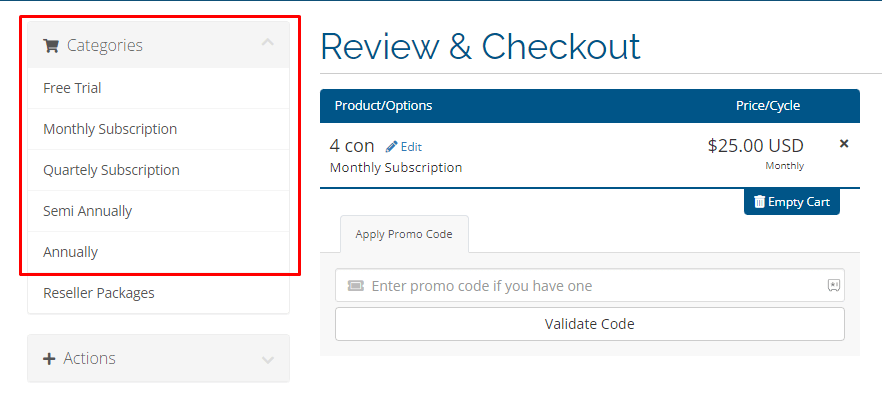
- Then, select a plan by clicking the Order Now button.
- Click the Checkout button on the Review & Checkout page.
- Enter all your details under the Personal Information and Billing Address sections.
- Set up a password under the Account Security section.
- Choose a payment method under the Payment Details section.
- Click the Complete Order button and follow the prompts to complete the payment.
- After paying, you will receive your login credentials and the M3U link required to access the IPTV playlist.
FreegoTV Reseller Plans
You can also use FreegoTV’s reseller plan to sell IPTV plans and earn through them. FreegoTV offers five different plans for resellers with a fixed credit point. The credit points and subscription prices of FreegoTV are discussed below.
Credit Points of FreegoTV IPTV:
- 1 point for a 1-month subscription plan.
- 3 points for a 3-month subscription plan.
- 6 points for a 6-month subscription plan.
- 12 points for a 12-month subscription plan.
Subscription Prices of FreegoTV’s Reseller Plan:
- 50 credit points for $100.
- 100 credit points for $180.
- 200 credit points for $350.
- 500 credit points for $750.
- 1000 credit points for $1000.
How to Stream FreegoTV IPTV on Compatible Devices
This IPTV service offers its own custom IPTV Player called FreeGoTV, which you can use to access and stream the IPTV playlist. This app is available as an APK file, and you can install it on various devices. You can directly install it on Android smartphones and tablets using its APK link. To install it on any Android smart TV or Firestick, you need to use the Downloader app. Similarly, you can install the APK file on Windows or Mac devices using the BlueStacks Android emulator.
Unfortunately, the FreegoTV app is not compatible with Apple devices like iPhones, iPhones, and Apple TVs. Instead, you can use the Opus IPTV Player to stream the playlist. If you have an LG or Samsung smart TV, install the IPTV Smarters Pro app from the TV’s App Store. When you have installed the IPTV Player on your respective device, you can access the IPTV playlist using the login credentials sent by the provider.
If you wish to stream the playlist in a MAG box, go to the Portals section under System Settings and upload the Portal URL issued by the provider. To access the playlist on an Enigma2, Dreambox, or Vu+ device, use the PuTTy software on a PC to import the playlist to your device. On a Dreamlink device and Formuler device, you can use the DreamOnline and MYTVOnline apps.
Customer Support
Since FreegoTV IPTV offers 24×7 Customer Support, you can always get help regarding any issues or questions with the IPTV service. You can directly contact customer support by calling 99149625456 or emailing [email protected]. It also offers live chat and Telegram support on its official website. Otherwise, you can access the Contact Us page and submit a message to get in touch with the support team.
Pros & Cons
Pros
- No IP lock
- Offers an official app for streaming
- Stream HD, UHD, & 4K channels
- Offers EPG link (TV Guide)
Cons
- The official app is not available on the Play Store or App Store
- Not many payment methods
FAQ
You can get up to 6 connections for a subscription plan. This means that you can use one account on 6 different devices.
Yes, you can cancel your subscription anytime you want, or it will automatically cancel once your subscription validity is over.

