If you are looking for a free IPTV M3U playlist to stream Uruguay TV channels, then you are in the right place. In this article, we have provided the free M3U playlist with the best Uruguay channel lineup. All the channels in the playlist are available in high quality. However, you can watch this IPTV playlist all over the world without any restrictions.
Are Free M3U Playlists Safe?
Free M3U playlists contain live TV channels without an appropriate license, so they are not safe to use. If you still wish to use free M3U playlists, you need to take some safety precautions. That’s why you use a VPN whenever you are streaming live TV channels using free M3U playlists. It masks your device’s IP address and never allows third-party apps to track your online activity. Using a VPN, you can also watch the location-specific content.
We recommend using NordVPN for better and more secure streaming on IPTV services with a discount of 74% Offer + 3 months extra.

Working IPTV M3U Playlist with Uruguay TV Channels
You can watch over 90 Uruguay TV channels with this playlist. You can watch this playlist on all streaming devices with a stable internet connection.
- https://iptv-org.github.io/iptv/countries/uy.m3u
Note: The M3U playlist provided above is available publicly on GitHub. So, we are not responsible for any inconvenience that you might experience while accessing this playlist. Also, we do not encourage people to use free sources to watch live TV and other entertainment content.
Devices that Support M3U Uruguay Playlist
The M3U Uruguay IPTV playlist is accessible on a wide range of streaming devices using an M3U external player.
- Android Phone
- Tablet
- Android TV
- Windows PC
- LG Smart TV
- Mac
- iPhone
- iPad
- Apple TV
- Samsung TV
- Amazon Firestick
- MAG
- Formuler
- Enigma2
- Dreamlink
How to Watch M3U Uruguay Playlist on Different Devices
To watch this playlist on your device, you need to select an external player that supports the M3U format. One of the best IPTV M3U players available in the market is Net IPTV Player. This player is compatible with all streaming devices, including Android, iOS, Firestick, LG, and Samsung TVs.
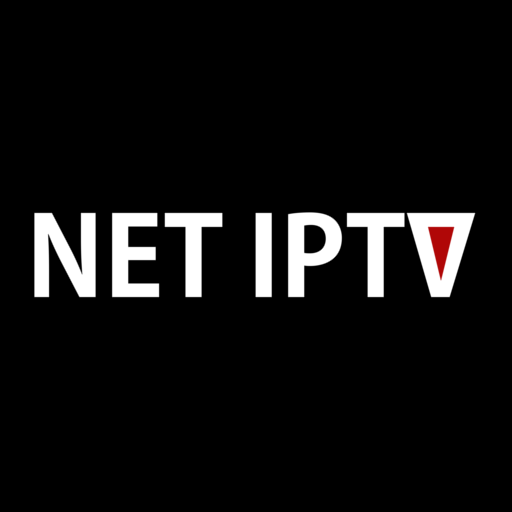
Install the Net IPTV app from the official store and launch it on your device. Once the installation is over, open the app and upload the playlist. Wait till the content in the playlist loads. You can watch your desired live TV channels on your device. To watch this playlist on other devices like MAG and Enigma2, you have to go to its settings and add the playlist.
FAQ
Yes. You can use the VLC Media Player to stream M3U Uruguay.
