Key Insights
- Streaming Support: Xtream Codes API
- Official Website: https://www.satariiptv.com/
- Customer Support: Available
- Number of Channels: 50,000+
- On-Demand Content: Movies and TV Series
- Free Trial: Available
- The subscription plans start from €10/month.
Satari IPTV is one of the best IPTV service providers in Turkey and Europe. It covers live TV channels from Germany, Italy, Finland, Denmark, Greece, Bulgaria, France, England, and other countries. With this service, you can also watch the latest movies and TV Series on popular streaming services like Netflix, Prime Video, and Disney+. In addition, it covers all premium sports channels to let you watch your favorite live sports events. Moreover, this IPTV provides an ad-free streaming experience even with its base plan.

Is Satari IPTV Streaming Legal?
We couldn’t confirm that Satari IPTV is 100% legal as it is common for IPTV services to deliver live TV channels and other entertainment content without an appropriate license. Therefore, we advise you to use a VPN on your device to secure your streaming. Since a VPN creates an encrypted tunnel between your device and its server, no one can track your online activity. Further, it allows you to block the content in your region.
We recommend using NordVPN for better and more secure streaming on IPTV services with a discount of 74% Offer + 3 months extra.

How to Subscribe to Satari IPTV
- Open the default browser on your PC or phone and visit Satari TVs official website.
- On the menu bar, click the Packages tab and review the Turkey and European subscription plans that have been given.
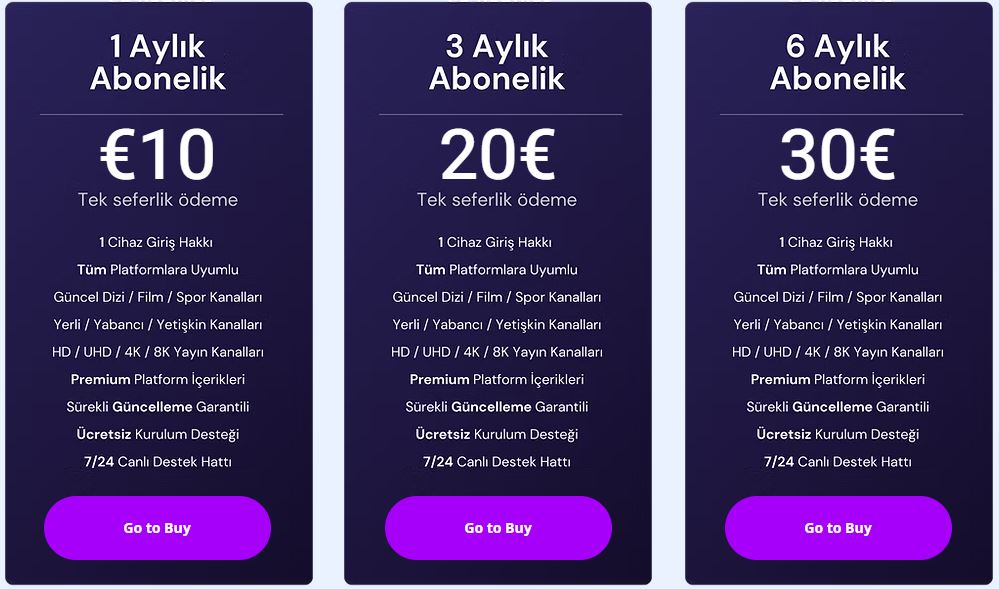
- After choosing a plan, hit the Go to Buy button.
- Tap the Continue to Chat button on the following page and chat with a representative to get the payment instructions.
- After paying the amount successfully, you will receive the Satari IPTV login credentials.
How to Set Up the Satari IPTV Service
The Satari TV service sends Xtream Codes after you subscribe to it. You have to use an external player with respective format support to stream this service on your devices. You can install the XCIPTV Player from the Google Play Store for Android Phones and TVs. Firestick users can sideload this player’s APK file using the Downloader app.
The IPTV Stream Player can be used to access this service on your iPhone, iPad, Mac, and Windows PC. You can use the SS IPTV Player to access this IPTV on your LG and Samsung Smart TV. After installation, you need to open these applications and enter the Username, Password, and Port URL that you received from this provider. Once the content loads, you can begin watching your desired live TV shows on your device.
Customer Support of Satari IPTV
The Satari IPTV service gives instant customer support to its users through live chat on its official website. You can reach out to their support team via Phone (+1 (520) 504 49 77) and Email ([email protected]). Additionally, fill out the Contact Us form on its website to register your queries about the service. You can use any of these options to resolve your problems.
Pros & Cons
Pros
- Supports HD, UHD, 4K, and 8K picture quality
- Delivers local Turkish TV channels
- No buffering issues
- Provides affordable subscription plans
- Offers 2 connections with its yearly package
Cons
- Doesn’t have a native player
- Lacks EPG (TV Guide)
FAQ
Yes. You can become a reseller of the Satari IPTV service.
Yes. Satari IPTV delivers adult channels.

