Key Insights
- Streaming Support: M3U URL and Xtream Codes
- Official Website: https://iptvstreamplayer.com/
- Supported Devices: Android, Firestick, PC, Smart TV
- Customer Support: Yes, 24/7 Email, Call, and Telegram Chat Support.
- The subscription plan starts from $29/month.
IPTV Stream Player is a user-friendly IPTV player with cross-platform support. If you are looking for a budget-friendly IPTV player with advanced features such as multi-DNS, EPG, Parental Control, etc, you can choose the IPTV Stream Player for your device. This service also offers the best IT Solutions for your business, such as OTT Apps, Middleware software, Application software, custom Websites, etc.
How to Subscribe to IPTV Stream Player
- Visit IPTV Stream Player’s official website from a browser on your device.
- Scroll down or tap Pricing to view all the subscription plans.
- Click Buy Now under your preferred plan.
- Enter your email address and click on the Payment option.
- Once paid, you will receive the player’s login details at your given email address.
Is IPTV Stream Player Legal and Safe to Stream?
Yes. This Player only assists you in exploring your provider’s content and does not offer any content to watch. So, this IPTV player is safe to install and use on your devices. However, it is advisable to use a highly secure VPN because most IPTV providers are illegal and do not have the required distribution license to offer live TV channels and movies.
We recommend using NordVPN for better and more secure streaming on IPTV services with a discount of 74% Offer + 3 months extra.

How to Install IPTV Stream Player on Different Devices
This player app is available on the Play Store for your Android smartphone. Unfortunately, you cannot install this player app on your iPhone or iPad due to its unavailability on the app store.
Besides the availability in the Play Store, this player also offers its Android app in the APK format. You can download this player APK file (https://bit.ly/3AkFN37) from its official website and sideload the app using the sideloading tool such as Downloader on your Android Smart TV and Firestick.
To install the APK version of this player app on your Windows PC or Mac, you can install and use the BlueStacks Android emulator from its official website.
How to Add M3U URL or Xtream Codes on IPTV Stream Player
1. Open this IPTV player on your device after installation.
2. Select Login with New User Account or Login with M3U URL.
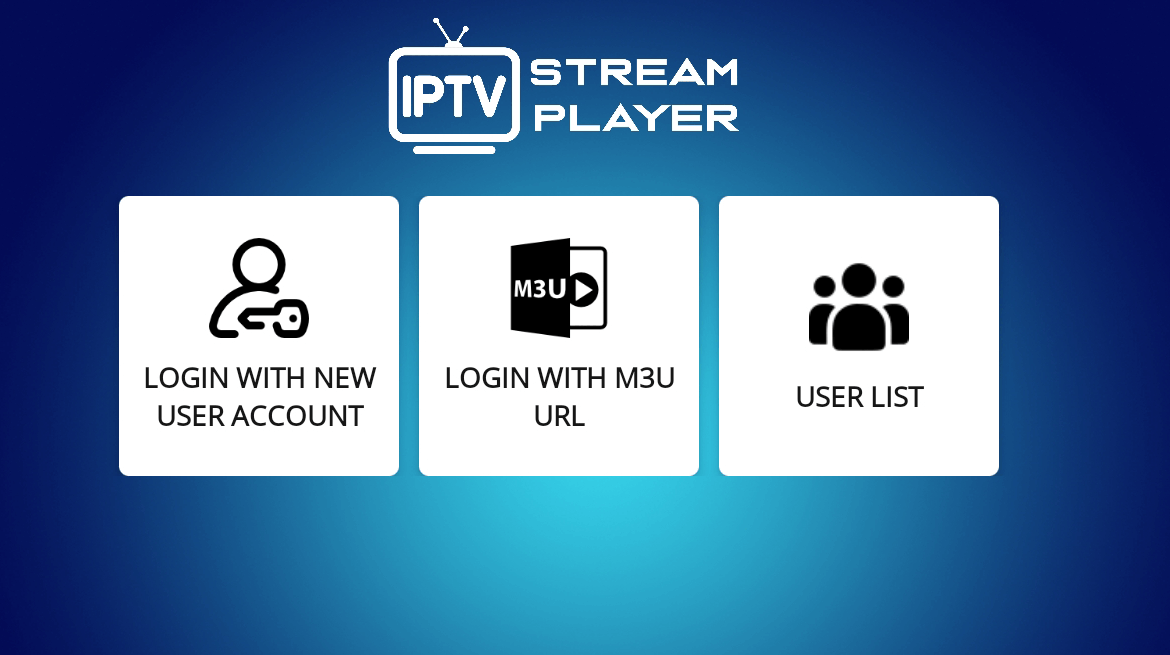
3. Depending on the selected option, enter the Xtream Codes or M3U URL of your IPTV Provider.
4. Within a few seconds, the content will be loaded on the player.
5. Now, enjoy streaming your IPTV Provider’s content on your device.
Customer Support
You can contact this IPTV Player’s customer support team using the Telegram chat, Email Address ([email protected]), or contact number shared on their contact webpage. The customer support team will resolve your subscription or streaming queries immediately.
Pros and Cons
Pros
- EPG support
- Parental Control
- Multi-DNS support
- Chromecast support
Cons
- No Free trial
- No content Auto-update
- Lack of Favorites manager
FAQ
Yes, this player has the catch-up support to stream the content with ease.
Yes. This Player supports external players like VLC and EXO players.

