Key Insights
- Streaming Support: M3U URL and Xtream Codes API
- Official Website: https://xcip.tv/
- Supported Devices: Android, iOS, Firestick, PC, Smart TV
- Customer Support: 24/7 Email support
- The activation of this app requires a one-time activation fee.
XCIPTV is a freemium IPTV player that supports M3U URL and Xtream Codes API. You can watch Live TV, VOD, and TV series or listen to Radio podcasts on this IPTV player. After completing the free trial of 7 days, you have to pay some amount to use the app further. The amount will differ periodically.
Is XCIPTV Legal and Safe to Stream?
Yes. XCIPTV is a streaming player and does not offer any media content, so it is legal to use on your devices. Ensure that the IPTV Provider’s content you stream on the player is with proper licensing. As most IPTV Providers offer content illegally, using a VPN is mandatory to safely stream the IPTV content. For highly protected anonymous streaming, use a premium VPN on your streaming devices.
We recommend using NordVPN for better and more secure streaming on IPTV services with a discount of 74% Offer + 3 months extra.

How to Get XCIPTV Player on Different Devices
Currently, this player app is unavailable on the Play Store. So, you can sideload the XCIPTV’s APK file on your Android-based devices using the Downloader tool.
If you want to sideload the APK on a PC, you need to use any Android emulator such as BlueStacks. Other than Android, you can also get the XCIPTV Player from the LG and Samsung Smart TV app stores. This player is not available for Apple devices.
How to Activate XCIPTV Player on Smart TV
1. Once the XCIPTV app is launched on your device, it shows the Mac or Device ID and the Device Key.
2. Now, visit XCIPTV’s activation website (https://xcip.tv/admin/index/ZGV2aWNl) from a browser.
3. Enter the Device/Mac ID and the Activation code (Device Key) shown.
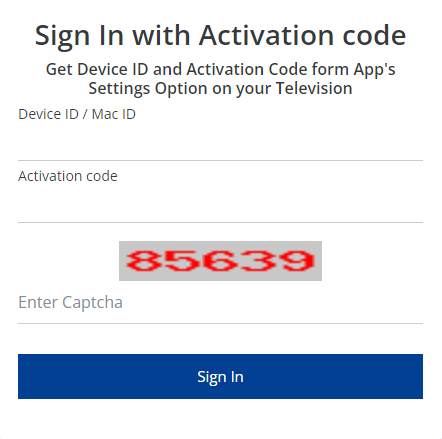
4. Also, enter the showing captcha and hit Sign In to complete activating the app.
5. Select the M3U URL or Xtream Codes API and enter the correct details received from your IPTV Provider.
6. Within a few seconds, the player will load all the contents to stream.
Contact Support
You can directly send an email explaining the issue with this IPTV app to [email protected], or you can fill out the contact form from XCIPTV’s contact page. Most probably, you will get a reply from the support team within 24 hours.
Pros and Cons
Pros
- Live EPG
- Favorites manager
- Parental Control
- Catchup support
Cons
- Content lagging
- No Dynamic Language Switching
- App officially unavailable for smartphones (Android & iOS)
FAQ
Yes, you can add up to 4 playlists on this player app.
Yes, this IPTV player has the ability to record programs to watch anytime.

