Key Insights
- Streaming Support: Xtream Codes
- Official Website: https://pandoraiptv.com/
- Customer Support: Available
- Number of Channels: 7,000+ Live TV Channels
- On-Demand Content: 40,000+ Movies & TV Shows
- Free Trial: Available
- The subscription plans start at €14.99/month
Pandora IPTV is a Dutch IPTV provider that gives you access to a huge collection of live TV channels and on-demand content. It doesn’t matter where you live, you can watch channels from various countries like the Netherlands, Germany, Belgium, and more. Pandora IPTV offers different subscription packages with a 100% guarantee of functionality throughout the subscription period. Once you subscribe to this service, you can access your favorite channels and movies within a few minutes.

Is It Legal to Use Pandora IPTV?
We can’t be sure whether the Pandora IPTV service is legal because most IPTV services provide streaming content that might be copyrighted. There is a chance that this provider also offers content for streaming by such means. So, to avoid any legal actions, you must use a VPN service on your device while streaming IPTV. It will disguise your online identity and location, making it difficult for law enforcement to monitor your activities. It also allows you to access geo-restricted content.
We recommend using NordVPN for better and more secure streaming on IPTV services with a discount of 74% Offer + 3 months extra.

How to Subscribe to Pandora IPTV
- Visit the official website of Pandora IPTV on a browser.
- Click the Buy IPTV button on the home page to view the subscription packages.
- Select the Add to Cart button under the package that you prefer.
- Click the Check Shopping Cart option to access your cart.
- Choose the number of packages you want and click the Update shopping cart button.
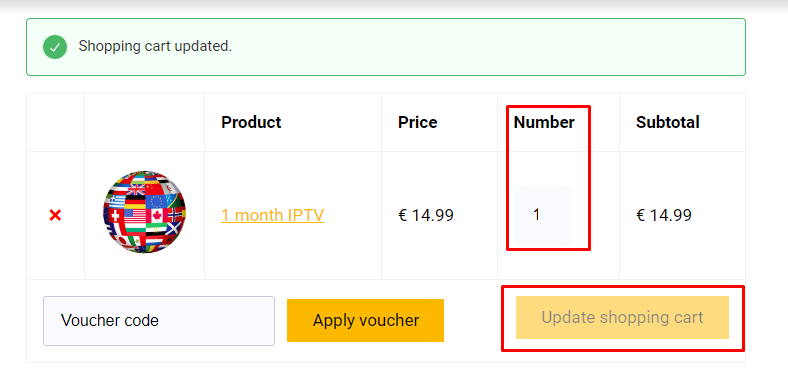
- Now select the Continue to checkout button to go to the Checkout page.
- Enter your personal information under the Invoice details section.
- Select Direct bank transfer or Cryptocurrency as your payment method and click the Placing and paying for an order button.
- Follow the on-screen instructions to make the payment and finish subscribing.
- Then, you will receive your login credentials (username, password, server link) via email.
How to Stream Pandora IPTV on Different Devices
After subscribing to Pandora IPTV, you can access its playlist using an IPTV Player that supports Xtream codes API. To watch on your Apple devices, install the IPTVX app from the App Store. On Android Smart TVs, TV Boxes, and Firestick devices, sideload the Smarters IPTV Pro APK using the Downloader app. You can install this player on your Android smartphones and tabs by clicking the same link above.
You can also access this IPTV playlist on your Windows PC and Mac device by installing the Smarters Pro APK file through the BlueStacks Android Emulator. When you have installed an IPTV Player on one of the above devices, open the app and select the Xtream codes playlist option. Then, enter the login credentials sent by the provider to access your playlist.
This IPTV service also works on Formuler devices. You can import the playlist by uploading the Portal URL received from the provider on the MyTV Online app.
Customer Support
In case you face any issues while using the Pandora IPTV service, you can contact their customer service via email at [email protected]. The customer service will be available from 10:00 AM – 10:00 every day.
Pros & Cons
Pros
- Free trial for 24 hours
- 100% operational guarantee
- Instant activation
Cons
- Doesn’t provide a native IPTV Player
- Fewer channels are available compared to other IPTV services
FAQ
After subscribing, it takes less than 2 minutes to activate your account.

