Key Insights
- Streaming Support: Xtream Codes API
- Official Website: https://network24.biz/cart.php
- Customer Support: Available
- Number of Channels: 1000+ Live TV Channels
- On-Demand Content: 1000+ Movies & TV Shows
- Free Trial: Not Available
- The subscription plans start from $50/year
Network24 IPTV is an IPTV provider with a decent collection of live TV channels and VOD content that you can access from anywhere. The subscription plan costs $50/year for 1 connection and $80/year for 2 connections, making it one of the cheapest IPTV services available. It even offers its own custom app called N24 Player that allows you to access the IPTV playlist after subscribing.

Is a VPN Necessary to Use Network24 IPTV?
Yes, it is best to use a VPN service while accessing the Network24 IPTV playlist. You should use a premium VPN service. It enables you to protect your privacy and be anonymous while streaming content from third-party apps. This is important because the Network24 IPTV service may offer content sourced from official streaming services without their authorization.
We recommend using NordVPN for better and more secure streaming on IPTV services with a discount of 74% Offer + 3 months extra.

How to Subscribe to Network24 IPTV
- Access a browser on your preferred device and visit Network24 IPTV’s official website.
- Select the Order Now button on the subscription plan that suits you.
- Under Configurable Options, choose how many connections you want.
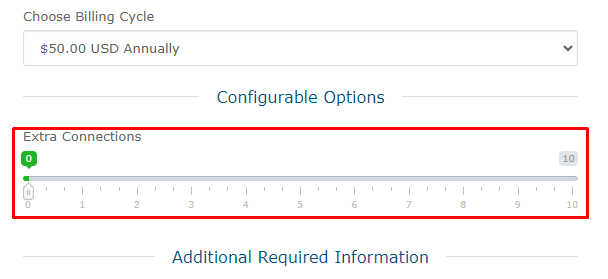
- If you have a MAG box, enter the MAG Address on the input box.
- Review your Order Summary and click the Continue button.
- On the Review & Checkout page, click the Checkout button.
- Enter all the personal and billing information and set a password for your account.
- Click the Complete Order button and follow the on-screen instructions to complete the subscription process.
- Then, you will receive the login credentials needed to access your playlist.
How to Access Network24 IPTV Playlist on Compatible Devices
On Android TVs and Firestick devices, install the N24 Player APK file using the Downloader app. You can directly install this app on Android smartphones and Tabs just by clicking the APK link. Similarly, you can install this app’s APK file on Windows PC and Mac using the BlueStacks app.
Unfortunately, the N24 Player is incompatible with Apple devices like iPhones and iPads. Instead, you can install the All IPTV Player app from the App Store to access your playlist. Once you install one of the above apps, open it and log in using the login credentials received after your subscription to access the playlist
On MAG devices, you have to access the System Settings and select the Servers option. Then, click on the Portals option and upload the Portal URL received from your provider to access the playlist.
Customer Support
Network24 IPTV offers Customer Support that is available 24×7 for 365 days. If you have any issues with the IPTV service, you can contact the Support team. To do so, access their official website and click the Contact Us option. Then, you can send an email to the support team, and they will contact you after a while to assist you with whatever problem you have.
Pros & Cons
Pros
- Very low subscription cost
- 24×7 Customer Service
- Native IPTV Player
Cons
- It doesn’t offer a free trial
- Lack of information about the IPTV service
- No monthly subscription option
FAQ
No, it doesn’t. You can only use the Xtream Codes API (login credentials) playlist on the N24 Player app.

