IPTV services are compatible with a lot of streaming devices in the market. Hence, streaming IPTV on JVC TV is possible using IPTV players. Therefore, you need to install IPTV players from the respective app stores on your TV. We have given the possible methods to install and stream IPTV on JVC Android, Roku, and Fire TVs in this article. You can go through it and use the right method to install an IPTV app on your JVC Smart TV and stream different IPTV services.
Do I Need to Connect a VPN on JVC TV While Streaming IPTV?
Yes. You need to use a VPN on your JVC TV while streaming IPTV as they are not safe to use due to their copyrighted content. When you are connected to a VPN, it will mask your device’s IP address so that nobody can track your online activity. It allows you to bypass geo-restrictions and watch content that is unavailable in your region.
We recommend using NordVPN for better and more secure streaming on IPTV services with a discount of 74% Offer + 3 months extra.

How to Install and Stream IPTV on JVC Android TV
If you are using a JVC Android TV, you can install an IPTV player from the Play Store and upload your playlist using the procedure given below.
1. Turn on your JVC Android TV and make sure it has been connected to a stable internet.
2. Next, go to the Google Play Store and search for an IPTV app. For example, VentoX IPTV Player.
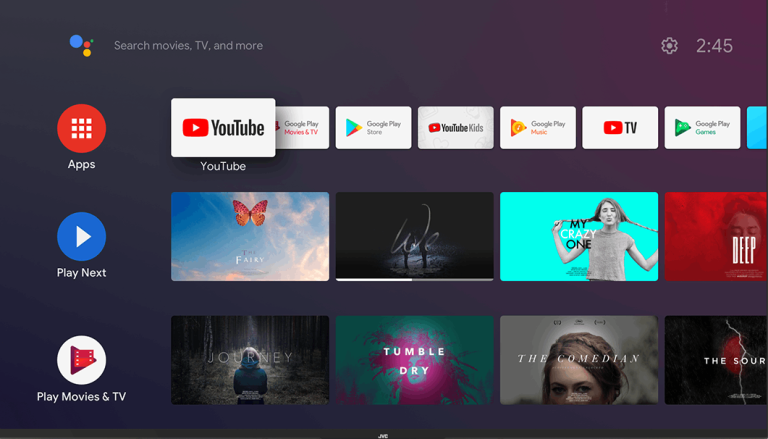
3. Choose the official app from search results and hit the Install button on the Play Store.
4. After installation, open the respective app and choose your device type.
5. Next, provide the playlist credentials in the given fields and add them.
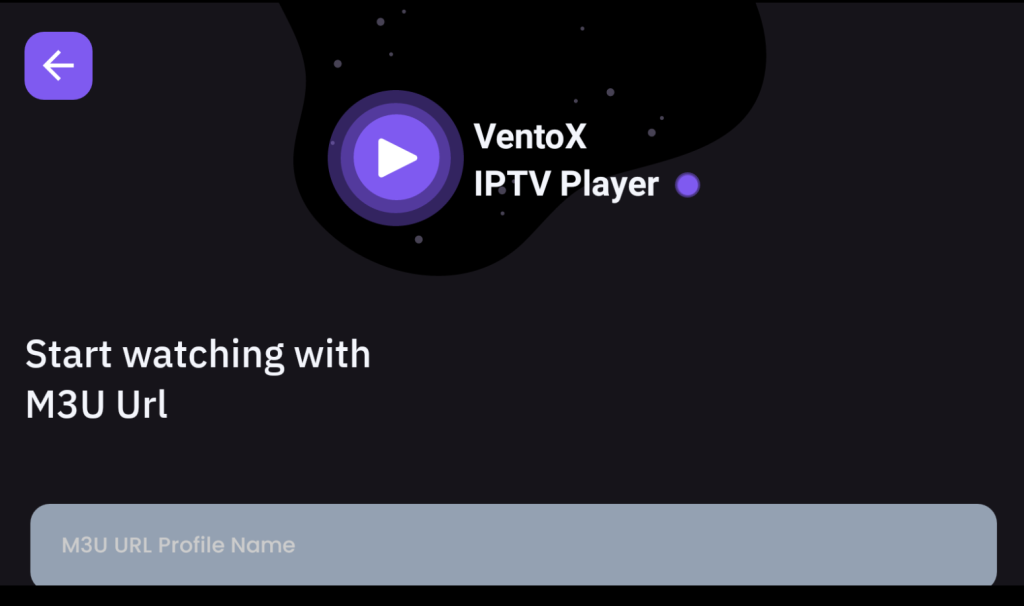
6. Once the content in the playlist loads, you can watch the content you like on your JVC Android TV.
If the IPTV player is not available on the Play Store, you can use a USB drive and PC to get it on your JVC Android TV. Here is how you can do it.
1. Open a web browser on your PC and download an IPTV player APK from a reliable website. For example, XCIPTV Player APK (https://bit.ly/3NKmm6S).
2. After downloading the XCIPTV APK file, copy it to a USB drive. Then, connect it to the USB port on your JVC Smart TV.
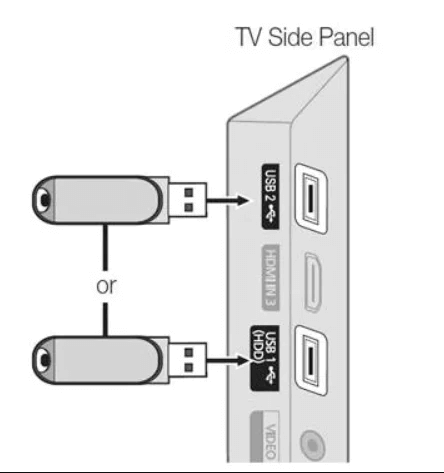
3. Next, move to Settings and choose the Device Preferences option.
4. Tap Security & restrictions and enable the Unknown Sources option.
5. Now, navigate to the File Manager section and open the APK file from the USB drive.
6. Hit the Install button and wait till the installation is over.
7. Finally, launch the app and add the IPTV playlist to watch your desired content.
How to Add IPTV on JVC Roku TV
You can install the best IPTV players for Roku to stream your IPTV service on your JVC Roku TV.
1. Turn on your Roku TV and connect it to a stable internet.
2. Then, press the Home button on your remote control and select the Streaming Channels option.

3. Tap Search Channels and enter an IPTV Player in the given field. For instance, IPTV Stream Player.
4. Choose the application and hit the Add Channel button.
5. Once the installation is over, click OK to launch the app.
6. Finally, integrate your IPTV playlist and stream your desired content on your device.
How to Get IPTV on JVC Fire TV
Since most IPTV players are unavailable on the Amazon App Store, you have to sideload it using the Downloader app.
1. Power on your JVC Fire TV and connect it to a strong internet connection. Next, launch the Home screen by pressing the Home button on your remote control.
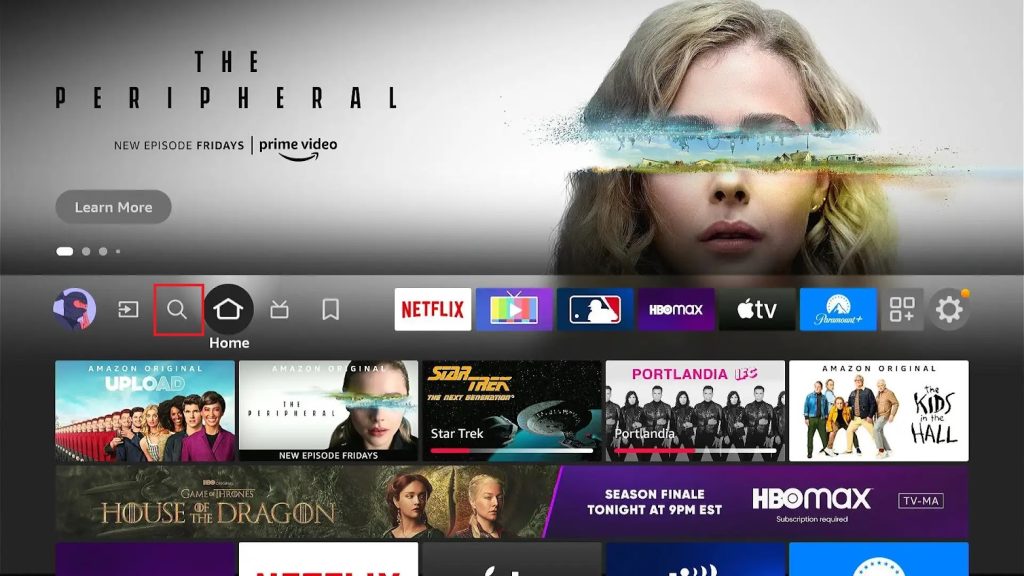
2. Click the Find icon and hit the Search option.
3. Use the on-screen keyboard to type in as Downloader.
4. Select the official app and hit the Download button.
5. Then, head to Settings on your JVC Fire TV and click the My Fire TV tile.
6. Next, click Developer Options and choose the Install Unknown Sources option.
7. Enable the Downloader app to install unknown sources on Firestick.
8. Now, open the Downloader app and provide the Perfect Player IPTV APK in the given box.
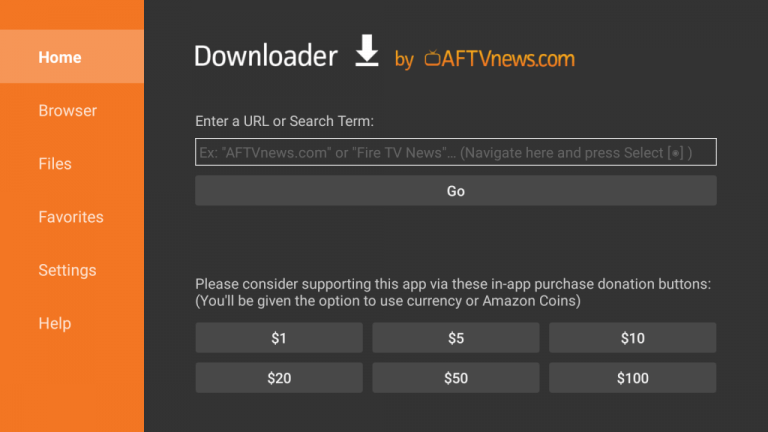
9. Choose the Go button to download the Perfect Player APK file.
10. Once the APK file is downloaded, open it and hit the Install button.
11. Once the installation is over, open the app and upload your IPTV playlist.
12. Now, you are ready to stream IPTV on JVC Fire TV.
FAQ
The best IPTV players for JVC TV are TiviMate IPTV and SmartOne IPTV.
![How to Watch IPTV on JVC Smart TV [All Models] IPTV on JVC TV](https://iptvtester.com/wp-content/uploads/2024/08/IPTV-on-JVC-TV-1.png)
