Key Insights
- Streaming Support: M3U URL and Xtream Codes
- Official Website: https://smartone-iptv.com/
- Supported Devices: Android, Firestick, PC, and Smart TV
- Customer Support: 24/7 Email support
- The one-time activation of this player costs €12.99, and a yearly license for each TV/device costs €2.50.
SmartOne IPTV is a premium IPTV player with a 15-day free trial. This IPTV app provides you with hundreds of free radio stations and also offers real-time scores of all matches that are being played for all sports. You can also add your provider’s M3U playlist or Xtream Codes API and stream the live TV channels and VOD on your desired screen. Moreover, SmartOne IPTV is a multi-language and customizable app.
Is SmartOne IPTV Legal and Safe to Stream?
No. Though SmartOne IPTV is a media player, it consists of 30,000+ radio stations around the world. We cannot predict that every radio station provided is with a proper license. So, to ensure your online safety while listening to the broadcast and streaming any IPTV Provider’s content, it is good to use a VPN. Ensure the VPN you opt for is premium and has many advanced features like malware scanning, ad blocking, etc.
We recommend using NordVPN for better and more secure streaming on IPTV services with a discount of 74% Offer + 3 months extra.

How to Install SmartOne IPTV on Various Devices
SmartOne IPTV app is natively available on the Google Play Store, LG Content Store, Samsung TV Store, and VIDAA TV app store. So, you can install this application without any hassle on your Android devices, LG TV (WebOS and NetCast), Samsung TV (Orsay and Tizen), and other Smart TVs running VIDAA OS.
This IPTV app is also available in the APK format. So, you can use the Downloader on Firestick to sideload this player APK from a trusted online source and install the player app.
On your PC [Windows or Mac], you can use the BlueStacks Android Emulator and download the app from the built-in Play Store of the emulator.
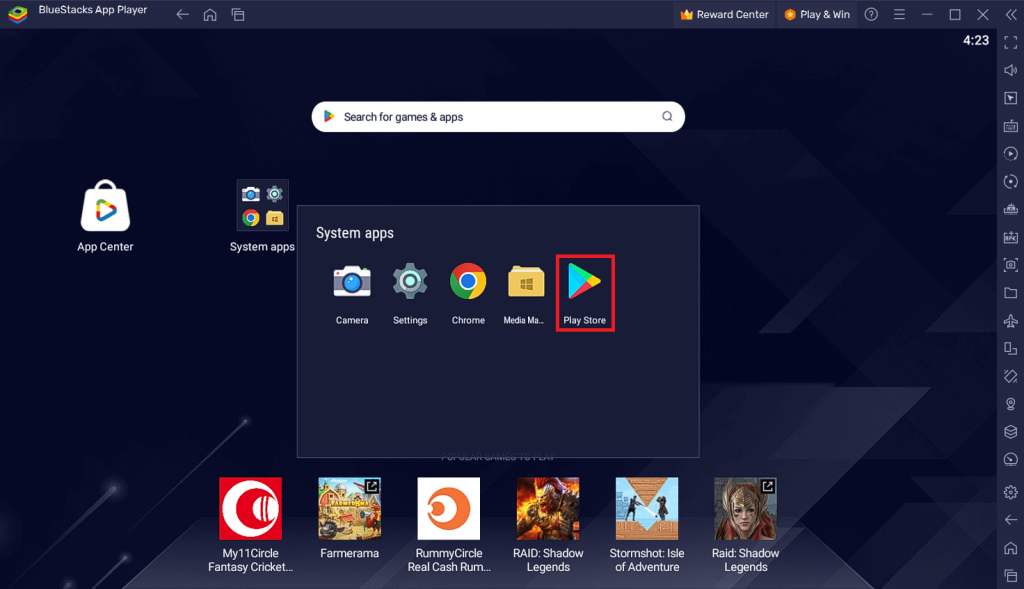
How to Activate SmartOne IPTV on Your Device
After installing the SmartOne IPTV app on your device, you can access it free for 15 days. After the free trial period, you have to activate the app to access it further.
1. Launch the app on your device and note the displayed MAC Address.
2. Go to SmartOne IPTV’s activation webpage from any of your device’s web browser.
3. Enter the MAC Address, choose the License type, and tick the Agreement checkbox.
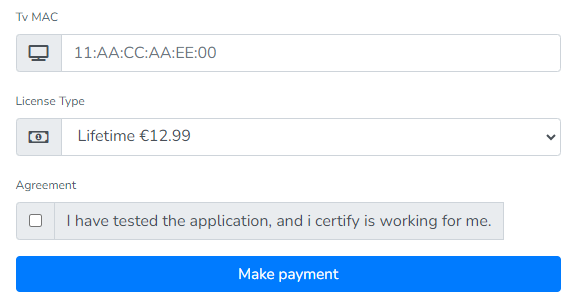
4. Finally, hit Make payment and complete the payment to activate the player app.
How to Upload the Playlist on the SmartOne IPTV App
1. Open a web browser on your handheld device and head to the SmartOne IPTV’s Upload Playlist webpage.
2. Choose From Xtream Playlist URL or From M3U Playlist URL according to your IPTV Provider’s credentials and add the required login details.
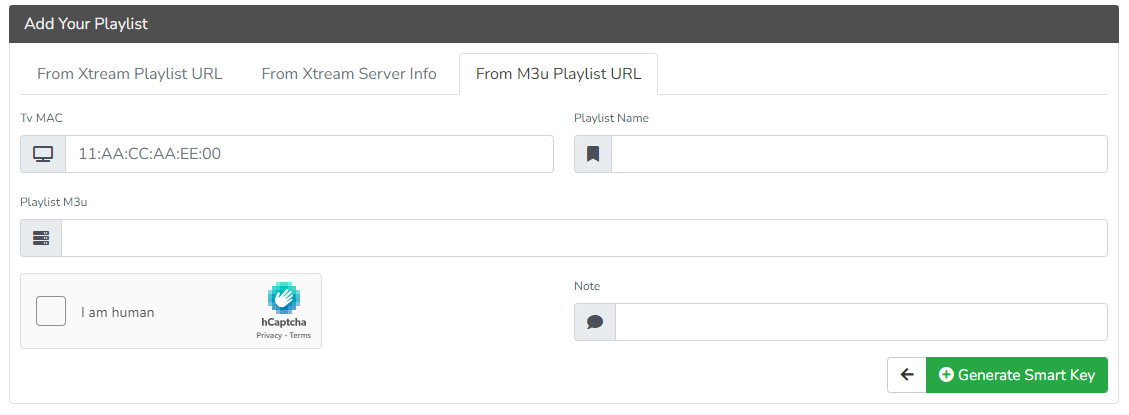
3. Tap Generate Smart Key after entering the Playlist details and MAC Address.
4. Add the Key to the IPTV app on your device and restart it to stream the loaded contents.
Customer Support
This IPTV player has 24/7 Email support ([email protected]), and you can use it to contact their support team regarding any streaming or activation queries. You will probably get a reply within a few business days.
Pros and Cons
Pros
- Fast Zapping
- Favorite List
- Multi-language support
- Parental lock
Cons
- Limited Customer support medium
- Unstable servers
- No App for iOS
FAQ
IPTV Smarters Pro is the best alternative to SmartOne IPTV as the app is available for Android phones and iPhones.
No. If you face any issues with the app during the free trial period, do not proceed with the payment. Activation will not resolve any issue with the app, and you will not be refunded.
Yes. It is safe to use this IPTV player on your smart TV. But, if get caught using a stolen card, your TV will be banned, and your IP address will be reported.

