Key Insights
- Streaming Support: M3U URL and Xtream Codes API
- Official Website: https://digitallizardiptv.tv/
- Customer Support: Available
- Number of Channels: 18,000+ Live TV Channels
- On-Demand Content: 1,000+ Movies & TV Shows
- Free Trial: Not Available
- The subscription plans start from $15/month
Digital Lizard IPTV is a top-tier IPTV service provider that offers more streaming content than traditional services at an affordable price. This service has a wider range of live TV channels and VODs collected from multiple countries. Besides offering TV channels, movies, and series, it also streams live games from various leagues like NBA, NHL, NFL, Premier League, and more. You can access this IPTV service on literally any streaming device because of its multi-device compatibility. If you feel like you don’t need any convincing to use this app, you can directly subscribe to it. Otherwise, you can get a 24-hour trial for $4.99 and test the service.

How to Subscribe to Digital Lizard IPTV
- Open up a browser on your device and visit Digital Lizard IPTV’s official website.
- Scroll down to the subscription plans section.
- Click the Get Started button to select one of the plans.
- On the next page, choose your streaming device under Devices.
- Next, select a Channel Boquet to watch channels from specific countries.
- Under the next Channel Bouquets title, choose the Video-On-Demand bouquet to watch VODs in select languages.
- Choose how many connections you want for one account.
- Enter the number of subscriptions you want and click the Add to Cart button.
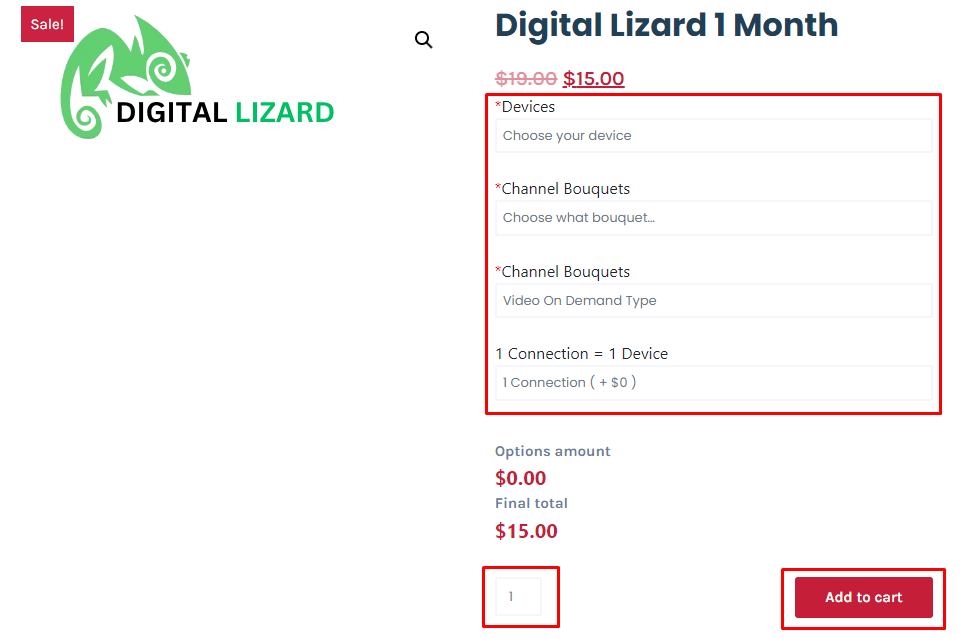
- On the Checkout page, type in your email address under Contact Information.
- Enter all the details under the Billing & Shipping address section.
- Click the Place Order button. Then, you will receive an email with instructions on how to pay for your subscription.
- Follow the instructions to make the payment and receive your IPTV credentials via email.
How to Stream Digital Lizard IPTV on Various Devices
Once you get the IPTV credentials (M3U URL or Xtream Codes) from your provider, you can use them on an IPTV Player to access and stream the playlist. If you have an Apple device, the LillyPlayer app is the best IPTV Player to use. For Android devices, you can use the NBPlayer app. You can also get this app on a Firestick, but you have to sideload it through the Downloader app using the APK file (https://shorturl.at/a849L). Get this app on a Windows PC or Mac by installing it from the Google Play Store, which you can find on the BlueStacks emulator.
If you would like to stream the playlist on a Samsung, LG, or Roku TV, you can install any IPTV Player that is available on the TV’s native App Store. Once you install the appropriate IPTV Player on one of the above devices, you can access the IPTV playlist using the credentials you received from the provider.
A MAG Box is another device on which you can access the playlist. To do so, access the System Settings and navigate to the Portals option. Then, upload the Portal URL issued by the provider to begin streaming the content from the playlist.
Customer Support
This IPTV service provides 24×7 customer support for assistance with any issues or inquiries. You can get in touch with their support team by visiting the Contact Us page on its official website. On the Contact Us page, fill in the contact form and send a message to the support team, and they will get in touch with you.
Pros & Cons
Pros
- Weekly updates to enjoy new features and content
- Provides EPG support
- Cancel anytime
Cons
- No free trial
- An official app is not available
FAQ
Digital Lizard IPTV accepts Debit cards, Credit cards, and PayPal.

