If you are a frequent IPTV user, you might come across the word Xtream Codes. It is a content management system (CMS) used by many IPTV providers to deliver content to their customers, such as an M3U playlist. It works as a bridge between two parties, the customer and the IPTV providers. In this article, we have provided in-depth details about how Xtream Codes work and how to stream IPTV using it.
Are Xtream Codes Legal?
The Xtream Codes delivered by unregistered IPTV services are not legal and not safe to use. It may contain some copyrighted content that would cause legal troubles for its users. So, it is good to use a cyber security tool on your device as a precaution. Therefore, use a VPN for better online security. It creates an encrypted tunnel and never allows anyone to track your online activities.
We recommend using NordVPN for better and more secure streaming on IPTV services with a discount of 74% Offer + 3 months extra.

How Does Xtream Codes Work?
Here is an example of Xtream Codes of an IPTV service provider with Server URL, Username, and Password.
- Server URL: http://dikotv.xyz:8080
- Username: 695969225
- Password: dikoiptv
As you can find above, Codes have three parts. The server URL takes the user to the provider’s domain. The username and password are used to log into your account and access the content throughout your subscription period.
How to Stream IPTV Using Xtream Codes
To stream IPTV using XtreamCodes, you need to select an IPTV player that supports the respective format. One of the best IPTV players that support this format is IPTV Smarters Pro.
1. Install and open the IPTV Smarters app on your streaming device.
2. Select your Device Type on the home screen and click the Save button.
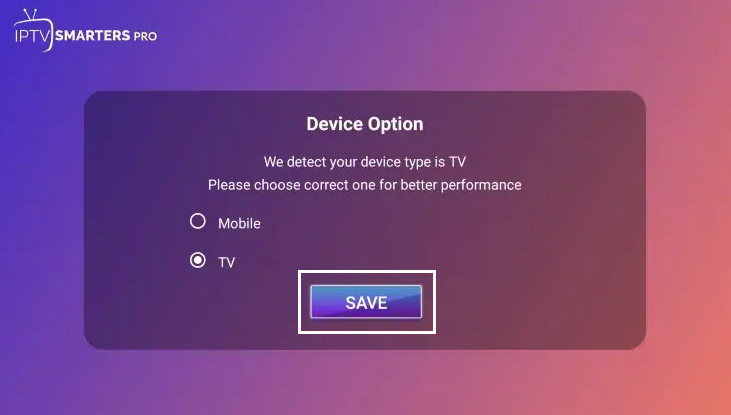
3. Next, you need to choose the Login with Xtream API option.
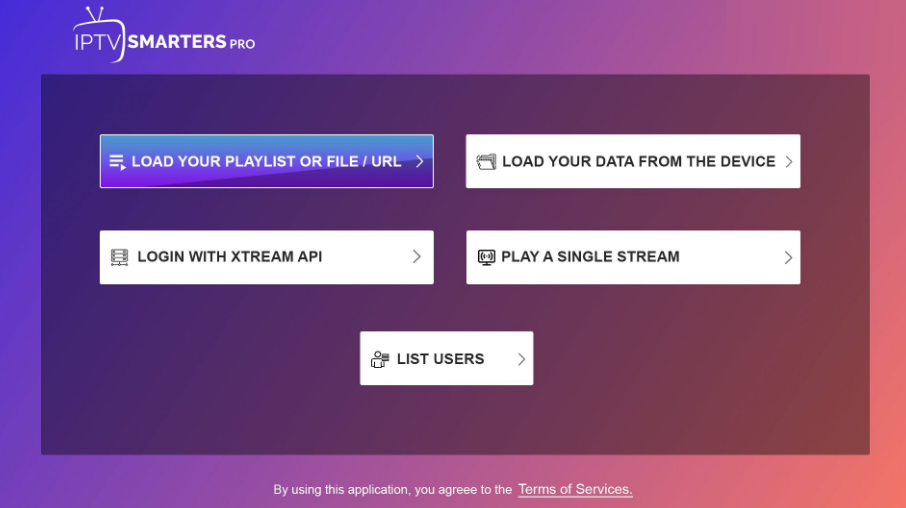
4. Now, enter your Username, Password, and Portal URL in the given fields.
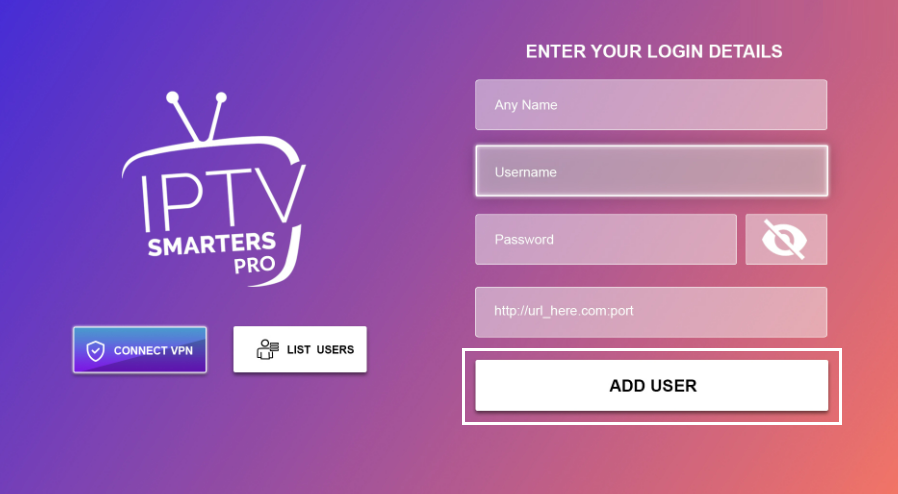
5. Hit the Add User button to upload the playlist to the app. Once the content in the playlist loads, you can select and watch your desired IPTV content on your device.
Other IPTV Players to Stream Xtream Codes
You can also use the IPTV players mentioned below to stream your IPTV service provider’s XtreamCodes on various streaming devices.
| IPTV Player | Supported Platforms |
|---|---|
| GSE Smart IPTV | Android Phone, Tablet, Android TV, iPhone, iPad, Apple TV, Windows PC, Mac, and Firestick |
| IPTVX | iPhone, iPad, Apple TV, Amazon Firestick, Android Phone & TV, Windows PC, and Mac |
| SmartOne IPTV | Android Phone, Android TV, Tablet, LG TV, Samsung TV, Firestick, Windows PC, and Mac |
| XCIPTV Player | LG TV, Samsung TV, Android TV, Android Phone, Tablet, Windows PC, Mac, and Firestick |
| Sky Media Player | Android Phone, Tablet, Android TV, LG TV, Samsung TV, iPhone, iPad, Apple TV, Windows PC, Mac, and Amazon Firestick |
FAQ
Yes, You can stream live TV using Xtream Codes.

