Key Insights
- Streaming Support: M3U Playlist
- Official Website: https://uhdsoft.net/
- Supported Devices: Android, Firestick, PC, Smart TV
- Customer Support: Yes, 24/7 Email and Telegram chat support
- The basic version of the player is free to use.
UHD IPTV Player is a free player with in-app purchases and is available in two versions called UHD IPTV Lite and UHD IPTV Pro. Both versions of UHD player are listed on the Play Store to install directly on your Android phone, tablet, and Android Smart TV. You can also get this player on your Firestick by sideloading its APK file.
Is UHD IPTV Player Legal and Safe to Stream?
Downloading the UHD IPTV Player is legal and safe, but uploading the IPTV content is illegal and unsafe to use on any device. If you need to stream the IPTV content without any problems, then you need to access the VPN on your device before streaming the IPTV content. You can use a VPN as it can handle the IPTV streaming without any legal issues.
We recommend using NordVPN for better and more secure streaming on IPTV services with a discount of 74% Offer + 3 months extra.

How to Install UHD IPTV Player on All Devices
As mentioned above, you can find both UHD IPTV Pro and lite apps from the Play Store on your Android device. If the application is unavailable on the default app store on your streaming device, then you can sideload its APK file using Downloader app. Now, enable the Unknown Sources or Install Unknown Apps permission for the Downloader for TV app to sideload and install the UHD IPTV app.
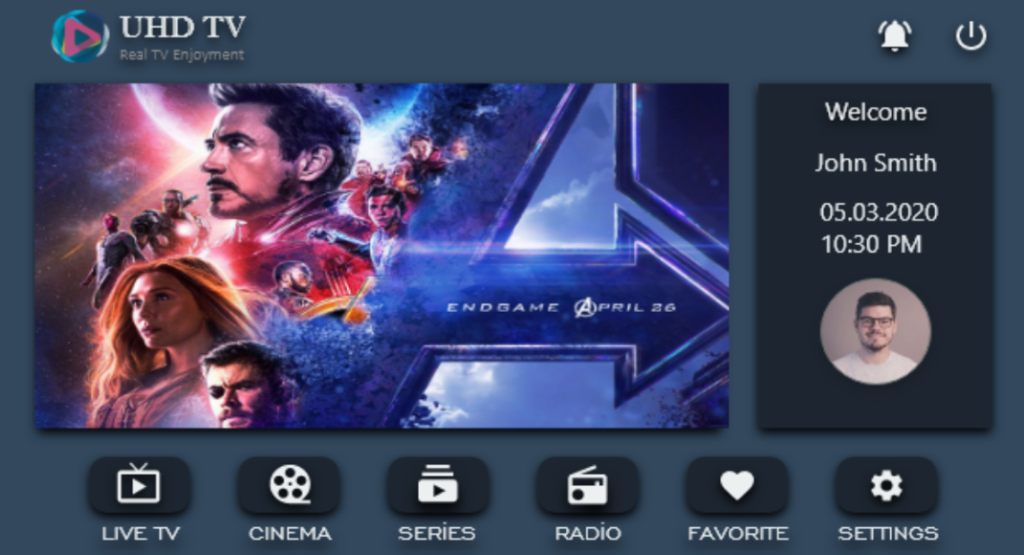
How to Use UHD IPTV Player on Your Device
Here are the steps to set up and use the IPTV player.
1. Open the UHD IPTV player on your device.
2. Check and accept the terms and conditions.
3. Upload the M3U Playlist details received from your IPTV Provider.
4. Wait for a few seconds and stream your desired content from the uploaded playlist.
Customer Support
This IPTV player has 24/7 Email and Telegram chat support. You can send all the streaming-related queries to [email protected] to get addressed by the support team. Or else, visit the UHD IPTV player’s website (https://uhdsoft.net/) to get the Telegram joining link [https://t.me/UHDSoft].
Pros and Cons
Pros
- Advanced EPG support
- Multiple playlist support
- Ad-free streaming
Cons
- Live chat support
- Major device compatibility
- Anti-freeze technology
FAQ
Yes, this IPTV player has external player support.
Yes, UHD Player has the parental Control feature to lock specific contents with a Password.
Ensure that you’re accessing the latest app version with a fast Internet connection to solve the UHD player not working issue. If the issue hasn’t been fixed, try restarting the app or the device to fix the temporary errors.
Yes, you concurrently stream content on multiple devices using the UHD player. But this feature is available only in the premium version.

