Key Insights
- Streaming Support: M3U URL
- Official Website: https://masa-player.com/
- Supported Devices: Android, Firestick, PC, Smart TV
- Customer Support: Yes, 24/7 Email support
- The activation plan costs 11.99 EUR (one-lifetime license) for each TV/device.
Masa IPTV is an M3U URL-supporting media player with 7 days of free trial. This premium IPTV player is available only in the APK format, and you have to sideload it to install it on your Android-based devices. Masa player has many streaming features like Favorites Manager, Multiple language subtitles support, etc.
Is Masa IPTV Legal and Safe to Stream?
Streaming IPTV content on Masa IPTV is completely illegal, and if you streaming it without any precautions, then you may need to face severe issues. However, you can bypass this problem by using a certified VPN on your device. It helps you to hide the IP address of the device and stream the content seamlessly. So always ensure to use a premium on your device while streaming the IPTV content.
We recommend using NordVPN for better and more secure streaming on IPTV services with a discount of 74% Offer + 3 months extra.

How to Install Masa IPTV on All Devices
You can install the Masa IPTV app on your device only by sideloading the APK file. To sideload the APK, you can use the Downloader for TV app on your Android-based devices like smartphones, TV, and Firestick. After installing the Downloader for TV app from the Play Store, enable the Unknown Sources feature of the app by navigating to the settings. Now, launch it and enter the Masa IPTV apk link. Now, download and install the APK file on your device.
How to Activate and Add M3U URL on Masa IPTV Player
Follow these steps to use the Masa Player on your devices.
1. Open the Masa IPTV app on your device and note the MAC Address.
2. Visit Masa IPTV’s activation webpage [https://masaplayer.com/activation] and enter the MAC Address.
3. Follow the on-screen guide and complete the activation fee payment.
4. Now, navigate to Masa IPTV’s My List webpage [https://masaplayer.com/mylist] and type the MAC Address.
5. Enter the Playlist Name and your IPV provider’s M3U URL in the respective field.
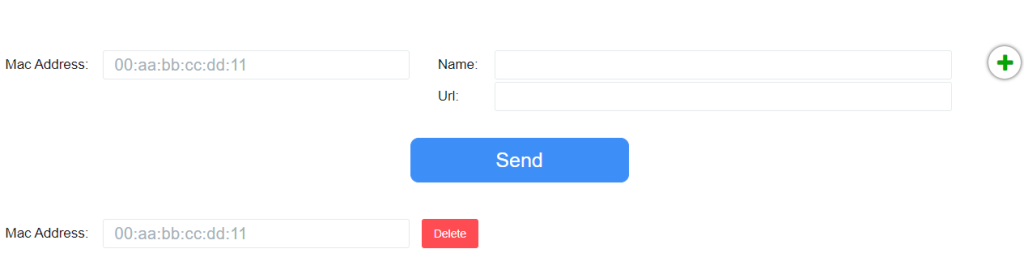
6. Hit Send and relaunch the Masa player on your device to stream the uploaded playlist content.
Customer Support
This IPTV player has 24/7 Email support to contact the support team to clarify your streaming or activation issues. Send the queries to [email protected], and you will get a response within a few business days with a detailed guide.
Pros and Cons
Pros
- Parental control
- Simple UI
- Multiple playlist support
Cons
- EPG support
- Xtream Codes support
- Compatible with major devices
FAQ
Yes, this IPTV player has the Dynamic language switching option.
0000 is the default password for Masa IPTV’s Parental lock.
Yes, you have to activate the app to add and stream your IPTV provider’s M3U file contents.

