Key Insights
- Streaming Support: M3U Playlist and Xtream Codes API
- Official Website: https://tvzon.live/
- Customer Support: Available
- Number of Channels: 20,000+ Live TV Channels
- On-Demand Content: 15,000+ Movies & TV Series
- Free Trial: It offers a 24-hour trial.
- The subscription plans start from €56.97/ 3 months
TVZON IPTV provides unlimited entertainment content, including popular live TV channels worldwide. This IPTV also has the latest on-demand movies and series in the best picture quality. In addition, it delivers the best sports events and leagues from all around the world. You will never experience any buffering issues as it uses the Anti-Freeze technology. Moreover, this IPTV is easy to set up and watch on all popular streaming devices using external players.

Is TVZON IPTV Legal?
We couldn’t identify the legality of the TVZON IPTV service. However, you need to take safety precautions before streaming this service on your device, as IPTVs are restricted in some countries. To ensure your online security, you can connect a VPN to your device. It will mask your device’s IP address from third parties and never allow anyone to track your online activity.
We recommend using NordVPN for better and more secure streaming on IPTV services with a discount of 74% Offer + 3 months extra.

How to Subscribe to TVZON IPTV
- Launch the default web browser on your device and visit TVZON IPTV’s official website.
- Scroll down to the web page and go through the available packages.
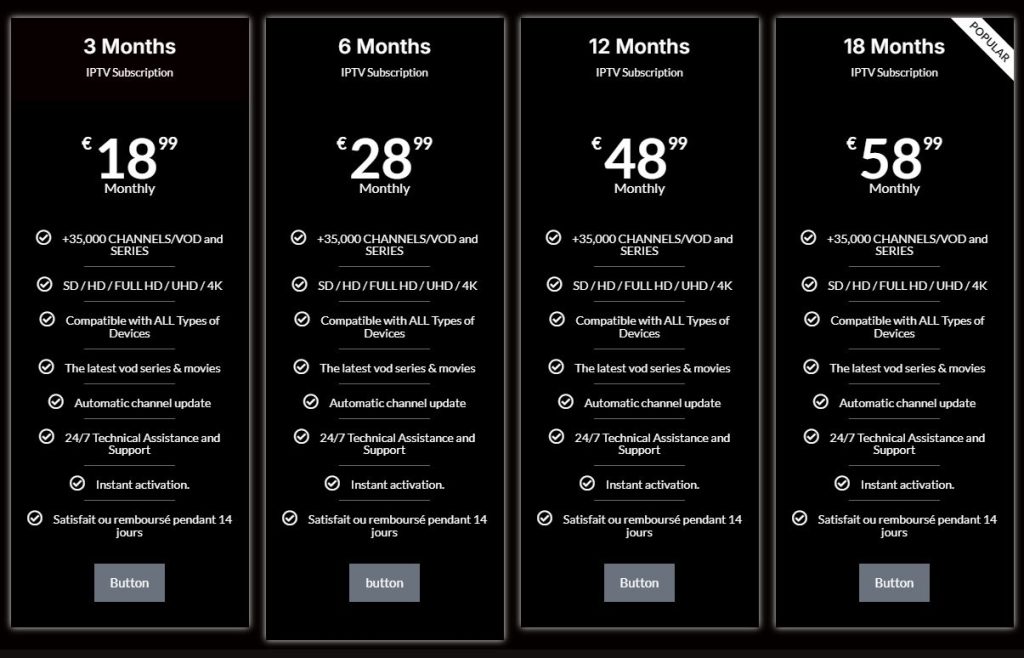
- Then, choose a plan of your wish and click the Button option given below the package.
- You need to click the Continue to Chat button on the next screen to contact a representative.
- Now, follow the instructions to make payment and finish the signup process.
- Finally, you will receive the TVZON IPTV login details to your email address.
How to Watch TVZON IPTV on Compatible Devices
Though the TVZON IPTV service doesn’t have a native application, it provides an M3U playlist and Xtream Codes API with its login credentials. Hence, you can easily set up this service on all your devices using an external player with the respective playlist support. If you are using an Android Phone, TV, or tablet, you can use the Joy IPTV Player. You can also sideload the Joy IPTV APK using the Downloader app on your Amazon Firestick device.
To stream this service on your iPhone, iPad, or Apple TV, you can get the Purple IPTV Player from the App Store. Windows PC and Mac users can use the Eva IpTv player. The Smart IPTV Player can be used to set up TVZON TV on Samsung and LG Smart TVs. If you are using a MAG Box, then you need to go to its settings and upload the portal link. Once the playlist loads, you can select and watch your desired shows on your streaming device.
Customer Support
TVZON IPTV offers 24/7 instant customer support for its users through WhatsApp and live chat support on its official website. You can also contact them via Phone (+012065362748) and email ([email protected]) given on the Contact page. Hence, you can use any of these options to contact their desk team and clear your doubts immediately.
Pros & Cons
Pros
- Supports SD, HD, Full HD, UHD, and 4K quality
- Automatic channel updates
- Activates account instantly
- Works fine on all devices
Cons
- No native player for any device
- Lacks EPG & TV catch-up
- No monthly plan
FAQ
Yes. This IPTV offers a 14-day refund for users who are not satisfied with its service.
No. The TVZON TV service is not IP location-locked, so you can stream it anywhere in the world.
TVZON IPTV accepts PayPal, VISA, MasterCard, Maestro, and American Express.

