Key Insights
- Streaming Support: M3U Playlist URL and Xtreme Codes
- Official Website: Unavailable
- Supported Devices: Android, Firestick, PC, Smart TV
- Customer Support: No
- This IPTV player is free to use.
Eva IpTv is a user-friendly IPTV player with multiple playlist support. This IPTV player is compatible with external players such as Exo, VLC, and MX Player. It segregates the TV channels in the playlist according to the country. Also, it uses all the required features to provide you with the best TV streaming experience. The Eva app is available on the Google Play Store for direct installation on Android devices.
Is Eva IpTv Legal and Safe to Stream?
Since Eva IpTv doesn’t host any IPTV content this application is entirely legal and safe to use. However, uploading the M3U URL in this application is not fair and legal to use. If you’re streaming IPTV by breaching the law, then you will be punished, and it will also lead you to face legal problems. You can overcome this issue by using premium VPNs on your device before streaming the IPTV content.
We recommend using NordVPN for better and more secure streaming on IPTV services with a discount of 74% Offer + 3 months extra.

How to Install Eva IpTv on Android Devices
As this IPTV player is natively available on the legal app store of Android devices, you can install this IPTV app without any hectic process. Moreover, if you can’t install the app from the Amazon App Store or Play Store, you can sideload it using the Downloader app. After installing the app, you can upload your IPTV credentials to enjoy streaming the content.
How to Stream IPTV on Eva IpTv
1. Open the Eva Player on your streaming device.
2. Select the Add URL or Add Code option.
3. Enter the M3U Playlist URL of your IPTV service in the Add Url field.
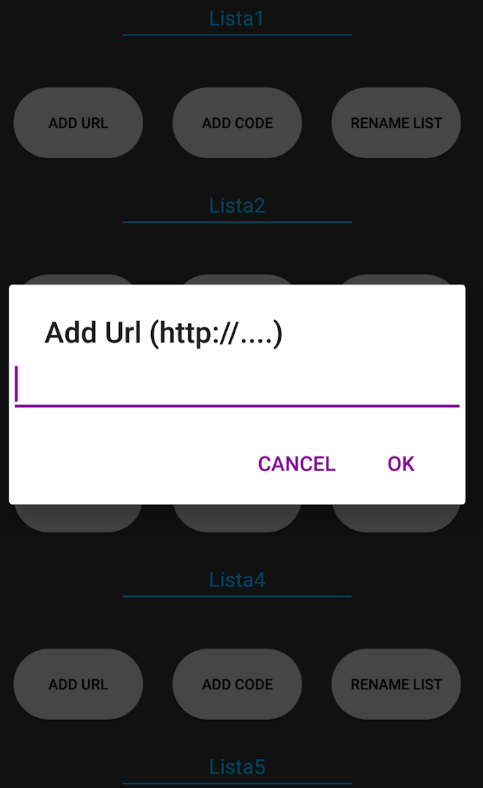
4. Hit the OK button to load the playlist.
5. Now, watch your favorite IPTV content on your streaming device.
Customer Support
If you are facing any issues with the Eva Player, you can contact them via Email [[email protected]]. You can use it to contact the developer and make inquiries. You will be responded to as soon as possible with a correct solution for the issue.
Pros and Cons
Pros
- User-friendly interface
- Multi-stream support
- Completely free to use
- Supports HD streaming
Cons
- Live chat support
- Official application for iOS devices
- Subtitles feature
FAQ
No, You cannot install the Eva IpTv app on iOS devices currently.
No, Eva IpTv doesn’t have a premium version as of now.
