Key Insights
- Streaming Support: M3U URL and Xtream Codes
- Official Website: https://streamq.tv/
- Customer Support: Available
- Number of Channels: 20,000+ Live TV Channels
- On-Demand Content: 70,000+ Movies & TV Shows
- Free Trial: Available
- The subscription plans start from $17.90/months
If you are looking for a cheaper alternative to your streaming services or TV provider, try the streamQ IPTV service provider. Using this service, you can access thousands of live TV channels and on-demand content in a single platform. It provides TV channels in 18 languages from more than 150 countries. One would think the subscription cost for so much content would be expensive. However, this IPTV service is very affordable for everyone. Moreover, it even offers a 24-hour free trial to let you test the features and performance of the service.

How to Subscribe to streamQ
- Open a browser on your device and visit the official StreamQ website.
- Click the Pricing option on the menu bar to scroll down to the subscription plans section.
- Select one of the subscription plans to proceed.
- On the next page, enter your email address and choose how many connections you want for your account.
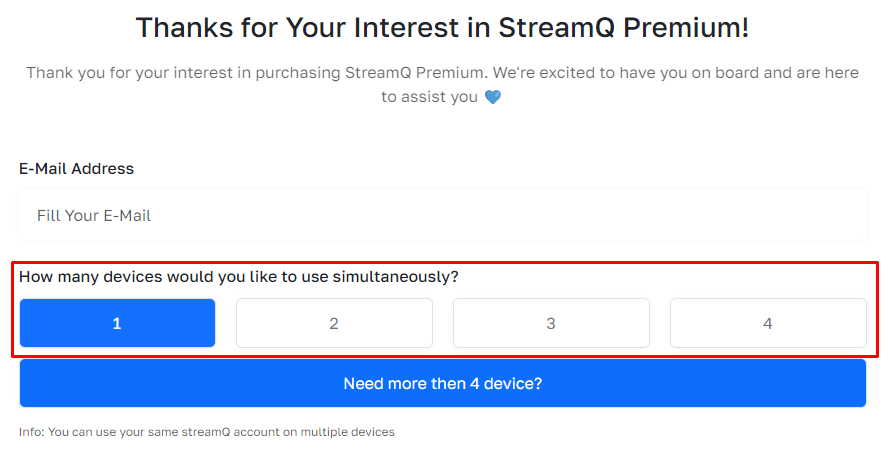
- Select the plan you prefer from the subscription plans that appear at the bottom.
- Click the WhatsApp or Telegram button to chat with the support team.
- Send a message requesting a subscription, and you will receive a payment link.
- Click the link and follow the prompts to make the payment. Once done, you will get your IPTV credentials.
How to Watch streamQ IPTV Playlist on Different Devices
To stream the playlist of this IPTV service on most devices, you need an IPTV Player like XCIPTV Player. You can get this app on Android devices by installing it from the Play Store. However, if you have a Firestick, you can install it by sideloading its APK file through the Downloader app. This APK file is also accessible on a Windows PC and Mac through the BlueStacks emulator.
Since the XCIPTV Player is not available on Apple devices, you can use the Purple IPTV Player instead. If you are a Samsung or LG smart TV user, you can install the IPTV Smarters Pro app from the TV’s official app store. Depending on which device you have, install one of the IPTV Players and access your streamQ playlist using the credentials you received.
Customer Support
If you have any inquiries or issues regarding this IPTV service, you can chat with their customer service team through WhatsApp or Telegram. You can also contact the support team via email (https://streamq.tv/contact) or navigate to the Contact page on the official website and send a message using the contact form.
Pros & Cons
Pros
- Supports Electronic Program Guide (EPG)
- 99.9% server uptime
- Anti-freeze technology
Cons
- No official app (IPTV Player)
- It doesn’t include the Catch-up feature
FAQ
Yes, you can. If you are dissatisfied with the service or encounter an issue that cannot be resolved by the provider, you can request a refund within 3 days of purchase.

