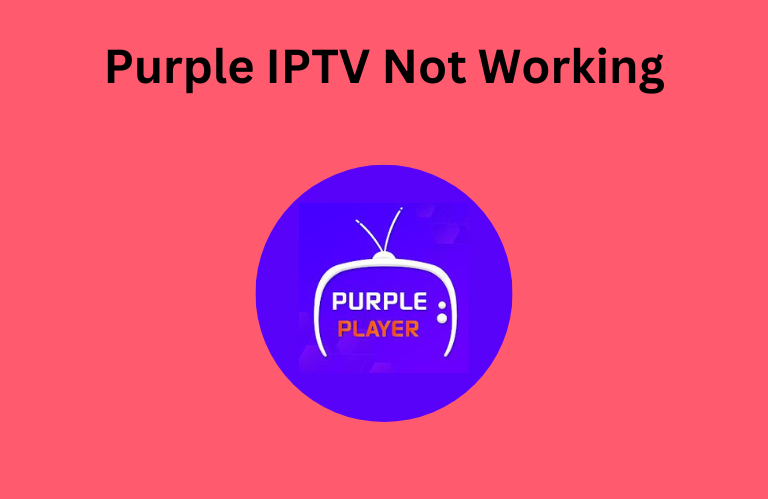Like many IPTV players, the Purple IPTV app will not work at times. This might be because of the weak internet connection, server issues, and other technical issues. However, you can resolve the issue by yourself by attempting some standard troubleshooting methods. In this article, we have provided the common issues that occur in the Purple IPTV app and the reasons & the possible troubleshooting methods to fix them. You can go through all of them and then try the right method to resolve the issues with the Purple IPTV not working on your device.
Common Issues on Purple IPTV
| The content is not loading in the Purple IPTV app | Unable to open the Purple app |
| The Purple IPTV app keeps freezing | IPTV Playlist is not loading |
| Unable to access certain content in the playlist | Appearance of black screen |
| Couldn’t update the Purple IPTV app | Audio and video not playing |
Reasons for Purple IPTV Not Working
Primary Reasons
- A poor internet connection
- Providing incorrect playlist details
- Invalid IPTV subscription
- Geo-restricted content in the playlist
- Integrating unsupported playlist formats.
- Temporary issues in the Purple IPTV app.
Extreme Reasons
- Server outages of Purple IPTV and IPTV service
- Issues with the streaming device
- Uncleared Purple IPTV’s cache
- Outdated Purple IPTV app
Fixes for Purple IPTV Not Working
These are the primary troubleshooting methods that will help you resolve the issues with the Purple IPTV app.
Rectify Internet Issues
First, you have to check the internet connection on your device when the Purple IPTV app is not working. A weak internet connection will cause buffering and black screen issues. So, you need to check the internet speed using a third-party tool. After taking the test, you need to restart your router to improve the connection speed.

If the problem persists, then you have to make sure that you have an active internet subscription plan. You need to renew the plan to continue the service if it has expired already. Alternatively, try connecting your device to other available networks in your place.
Provide the Correct Playlist Details
If you have entered the wrong playlist credentials, then it won’t work. When you manually enter the playlist details, you might make some typographical errors. Hence, you need to copy and paste the M3U playlist and Xtream Codes details from the subscription details you received from your provider during the setup process. When you provide the correct playlist link, the Purple app will load it and let you stream the service without any interruptions.
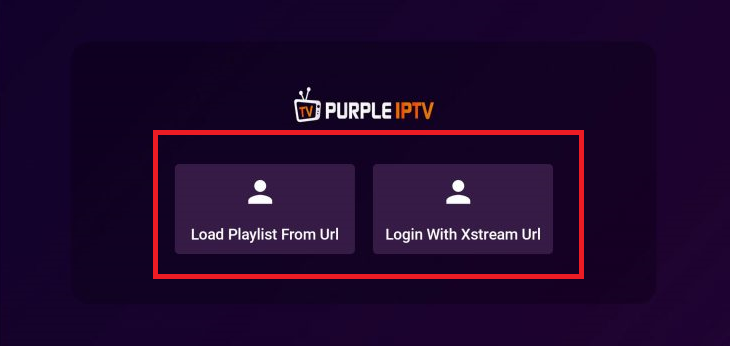
Check Your IPTV Subscription
Next, you need to check the status of your IPTV subscription. Sometimes, you will not receive a notification about your subscription expiry. So, you need to visit the official website of your service provider to get to know the status. If it has expired already, you need to renew your old plan or buy a new package to continue to stream the service in the Purple IPTV Player.
Try a Trusted VPN
It is common for IPTV service providers to contain some location-specific content. If you are not in that region, you will not be able to access the content. In this case, you need to rely on a VPN service to unblock geo-restrictions. Using a VPN, you can easily bypass geo-restrictions and stream the content that is unavailable in your region. Additionally, a VPN is used to secure your online presence and stay away from all the legal issues that you might get into while streaming unregistered IPTV services.
We recommend using NordVPN for better and more secure streaming on IPTV services with a discount of 74% Offer + 3 months extra.

Restart the Purple IPTV App and Streaming Device

Restarting the Purple IPTV app will remove the temporary bugs and glitches. Sometimes, it will also remove the black screen that appears in the app. So, close the Smart IPTV app and open it after a few seconds on your device. Then, restart the device and use the Purple IPTV app to fix the problem. If this doesn’t help you, then reset your device to factory settings. It will automatically uninstall the Purple IPTV app and other applications except for the pre-installed ones.
Hence, you need to install the Purple IPTV app again on your device. Then, upload your IPTV playlist to the app and begin streaming your desired TV shows on your device.
Other Troubleshooting for Purple IPTV Not Working Issue
You need to try other possible fixes to resolve the issue of the Purple IPTV not working.
Clear the Purple IPTV Cache
If you have not cleared the cache in the Purple app for a long, then it will occupy a lot of storage on your device. To free up the space, you need to go to your device’s settings and select the Purple app from the list. Then, choose the Clear Cache option to do it. I hope you will be able to access the app as before.
Update the Purple IPTV App & Device

If you are using the outdated Purple IPTV app, you cannot open it, or it will sometimes not load the content in the playlist. Therefore, you need to uninstall the current Purple app you are using and install the latest version from the reputed app stores on your device. Additionally, make sure that your device is running the latest firmware to access the Purple app without any hassle.
Check the Server Status
The Purple IPTV server might be taken down due to maintenance and other technical reasons. In this case, nobody can use the app till the server is back up. To check the server status, you can visit some third-party websites and social media pages.
Change the Streaming Device
The Purple IPTV app is compatible with all popular Android and iOS devices. So, you can try using the app on other compatible devices when the app is not working on your device if it is not working on your device. If you are able to use the app on other streaming devices, then you need to find and resolve the problem with the previous device to use the app again.
Get Customer Support
If the Purple IPTV app is not working after trying the troubleshooting methods mentioned above, you can get support from a Purple IPTV customer representative. It offers 24/7 live chat support on its official website. You can also send them an email using this address ([email protected]). In addition, you can fill out the Contact Us form on its official website with the required details like Name, Email, Phone number, and Message. Once done, you need to click the Send Message button. You will get a quick response from the team with a correct solution for the issue.
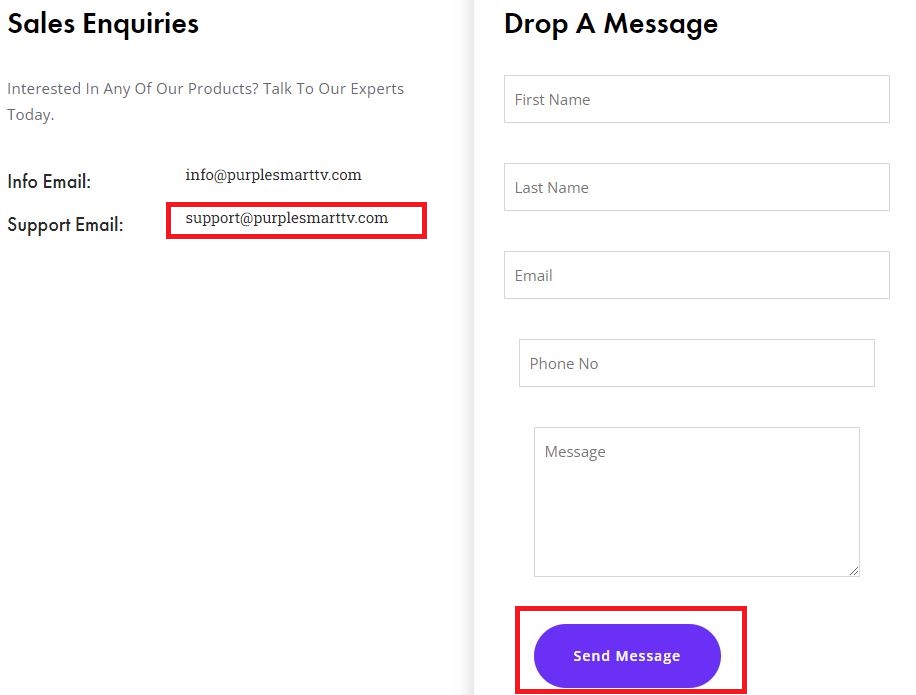
You can also use similar IPTV apps like IPTVX Player, IPTV Smarters Pro, and Joy IPTV Player till the Purple IPTV app is working on your device.
FAQ
Yes. The Purple IPTV is completely free to use.
Yes. You can use the Purple IPTV app on Apple TV.