Key Insights
- Streaming Support: M3U URL and Xtream Codes API
- Official Website: https://ramixiptv.com/
- Customer Support: Available
- Number of Channels: 25,000+ Live TV Channels
- On-Demand Content: 100,000+ Movies & TV Shows
- Free Trial: Not Available
- The subscription plans start from $14/month
Ramix IPTV is an IPTV provider that offers a high-quality streaming experience at affordable rates. It has a catalog of more than 125,000 live TV channels and VODs from different countries. If you are a sports fan, Ramix IPTV would be great for you as it offers numerous sports channels where you can watch live games. Moreover, you can also stream major PPV events. This IPTV service is available globally, so you can subscribe to it and stream its content from anywhere.

How to Subscribe to Ramix IPTV
- Access a web browser on your device and visit the Ramix IPTV website.
- Click the Pricing option on the menu bar to view the subscription plans.
- Select the number of connections you want per subscription and choose a plan by clicking the Select Plan button.
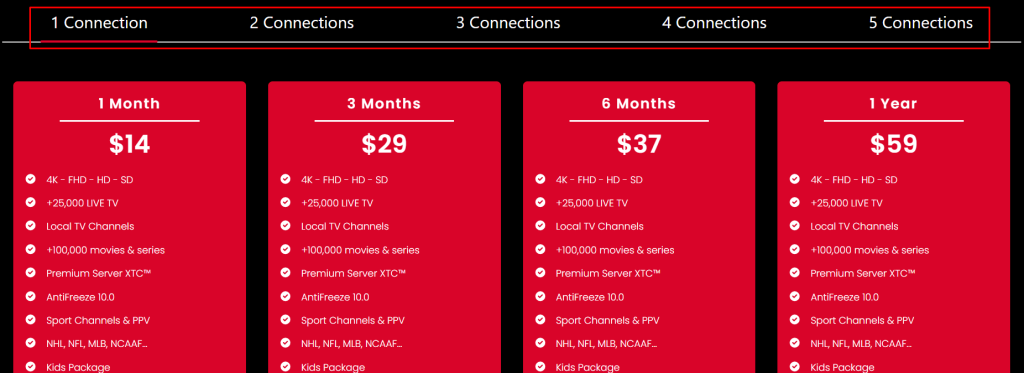
- Enter your email address and fill out the billing details.
- Choose a payment method and click the Place Order button.
- Then, follow the on-screen instructions to finish the payment process, and you will receive your IPTV credentials after a while.
How to Stream Ramix IPTV Playlist on Compatible Devices
Ramix IPTV is one of the best IPTV providers. You can stream the Ramix IPTV playlist on various devices using an IPTV Player. If you have an Android device, we highly recommend using the XCIPTV Player. This app isn’t available on a Firestick’s Amazon Appstore, but you can sideload its APK file with the Downloader app. If you intend to stream on a Windows PC or Mac, install the XCIPTV Player from the Google Play Store using the BlueStacks Android emulator.
If you are an Apple device user, you can use the IPTV Smarters Pro app, as the XCIPTV Player isn’t compatible. This app is also available on the built-in App Stores of LG and Samsung Smart TVs. Once you install one of these IPTV players on a compatible device, you can access your playlist using the IPTV credentials (M3U link or Xtream codes) provided by Ramix IPTV.
Even MAG box users can stream this provider’s playlist. If you have a MAG box, go to its System Settings and navigate to the Portals option. Then, upload the Portal URL received from the provider to access all the TV channels and on-demand content.
Customer Support
This IPTV service doesn’t offer many options for contacting customer support. The only way to do it is through email. If you have any questions or concerns about the service, please send an email to [email protected] to get in touch with the support team.
Pros & Cons
Pros
- Watch content in SD, HD, FHD, 4K
- Includes Parental Control features
- Offers the Catch-up feature
- View channel schedules using EPG (TV Guide)
Cons
- Offers only one customer support option
- No free trial
FAQ
You can get up to 5 connections per subscription on Ramix IPTV. So, you can use the same account to stream on 5 different devices.
Yes, this IPTV service offers the Chromecast feature. If your Smart TV has the Chromecast feature, you can cast Ramix IPTV content to your TV.

