Key Insights
- Streaming Support: Xtream Codes API
- Official Website: https://mineiptv.com/
- Customer Support: Available
- Number of Channels: 22,000+ Live TV Channels
- On-Demand Content: 250,000+ Movies & TV Shows
- Free Trial: Available
- The subscription plans start from $14.99/month
Discover a whole new world of live TV channels and VODs by subscribing to the Mine IPTV service provider. It allows you to stream your favorite content from anywhere in the world for low subscription rates. You can access a greater variety of TV channels and on-demand content using this provider compared to most popular streaming services. All the content is available in different video quality such as HD, Ultra HD, and 4K. There are many more exciting features available on this provider, so subscribe to Mine IPTV and experience them.

Is Mine IPTV Legal?
If an IPTV provider has the proper licenses to stream the TV channels and VODs it offers, then it is legal. However, it is hard to determine if an IPTV provider has the required streaming licenses, and accessing unlicensed content is not legal. In any case, it is best to use a VPN service while streaming on Mine IPTV. So, if it is not legal, you won’t get into legal trouble as the VPN conceals your identity from other online sources.
We recommend using NordVPN for better and more secure streaming on IPTV services with a discount of 74% Offer + 3 months extra.

How to Subscribe to Mine IPTV
- Go to Mine IPTV’s official website using a web browser on your device.
- Click on the Pricing option from the home page menu.
- Choose the Regular or 4K servers option and select a package by clicking the Order Now button.
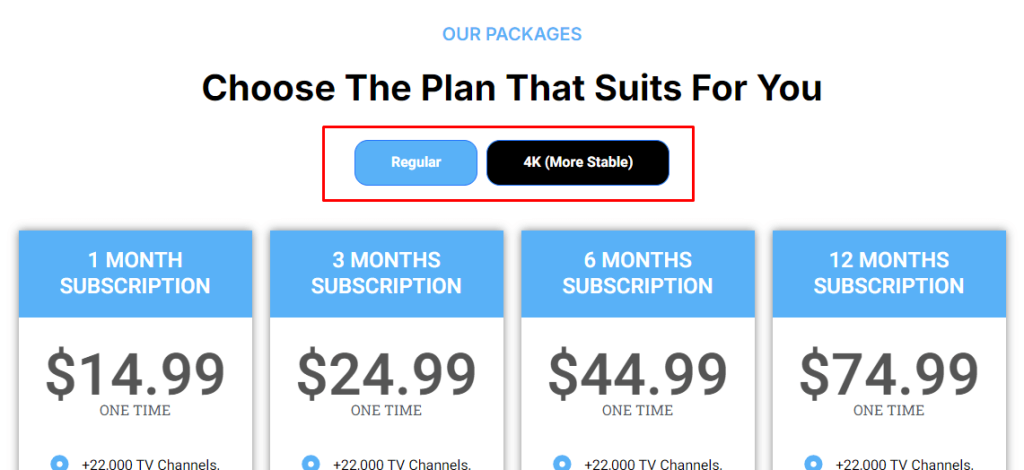
- On the Checkout page, type in all the Billing Details and choose a payment method (PayPal or Crypto).
- Click the Place Order button and follow the prompts to finish the payment process.
- After the successful payment, you will get your login credentials (Xtream codes) via email.
How to Watch Mine IPTV on Compatible Devices
You can utilize any IPTV Player with Xtream code format support to access the Mine IPTV playlist. However, we recommend using the Opus IPTV Player since it is natively available on Android and Apple devices. Since this app is unavailable on Amazon Firestick devices, you need to sideload its APK file using the Downloader app. Likewise, you can install the APK file on a Windows PC and Mac using the BlueStacks Android emulator.
On a Smart TV such as LG or Samsung, use their native app stores to install any IPTV Player you like. Once you have installed the Opus IPTV Player or any other player, open it and use your login credentials to access the playlist.
This provider is also compatible with MAG boxes. To stream the playlist on these devices, you need to request a Portal URL from the provider first. Then, you can upload it to your MAG box by navigating to the Portals option within System Settings and start streaming the playlist content.
Customer Support
Mine IPTV’s customer support services are always available to help you with any issues or questions. It offers a few different contact options to reach their support team. To get in touch with a customer representative quickly, you can use the live chat option on their official website. Otherwise, email [email protected] or navigate to the Contact Us page to send a message to the support team.
Pros & Cons
Pros
- 24-hour free trial
- Free updates of TV channels and VODs
- 99% server uptime
- 24×7 Customer Support
Cons
- Offers separate subscription plans for 4K content
- No official IPTV Player
FAQ
Yes, Mine IPTV offers a 7-day Money-back guarantee.

