Key Insights
- Streaming Support: M3U Playlist URL
- Official Website: https://www.onpointiptvapp.com/
- Supported Devices: Android, Firestick, PC, Smart TV
- Customer Support: Yes, 24/7 Email and Telegram chat support
- The activation plan costs €9.99 (one-time activation).
OnPoint IPTV is a premium IPTV player with advanced features like password lock for channels and supports content up to 4K quality. This player has unique features, like creating custom groups with the playlist content for easy streaming. You can install this player app on multiple devices, and add your provider’s M3U Playlist to stream the content.
Is OnPoint IPTV Legal and Safe to Stream?
Yes, OnPoint player is completely legal and safe to use on your devices. It does not host any content and assists you with streaming the IPTV provider’s content in M3U URL format. If you are not sure of your IPTV provider’s content legality, it is better to rely on a VPN to avoid getting into any legal issues. You can use VPNs with AES-256 encryption for advanced protection with ultra-fast global servers to mask your online identity and location.
We recommend using NordVPN for better and more secure streaming on IPTV services with a discount of 74% Offer + 3 months extra.

How to Install OnPoint IPTV on Various Devices
You can install the OnPoint IPTV player app from the Play Store for your Android phone, tablet, and Android TV. This player app is also officially available on the LG Content Store and Smart Hub store for your LG and Samsung Smart TV.
To get this player app on your Firestick device, you can sideload its APK file from a trusted online source using the Downloader tool. On your PC, you can download and use an Android emulator such as BlueStacks to download this player app from the built-in Play Store of the emulator.
How to Activate and Add M3U URL on OnPoint IPTV
1. Open the OnPoint app and note down the MAC Address that appears on the screen.
2. Visit OnPoint IPTV’s official website from your Smartphone or PC browser.
3. Tap the Activation button at the top-right corner of the screen.
4. Click App Activation in the loaded screen and enter the MAC Address.
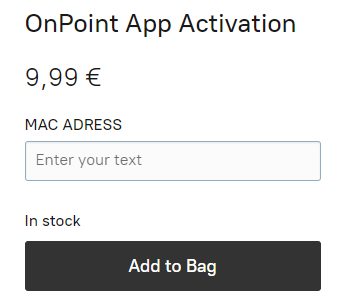
5. Hit Add to Bag and enter your Email Address in the opening screen.
6. Follow the onscreen prompts and complete paying the activation fee (€9.99).
7. Hit Activate App and go to OnPoint IPTV’s Upload List webpage.
8. Enter your MAC or LG ID and type the M3U Playlist URL received from your IPTV Provider.
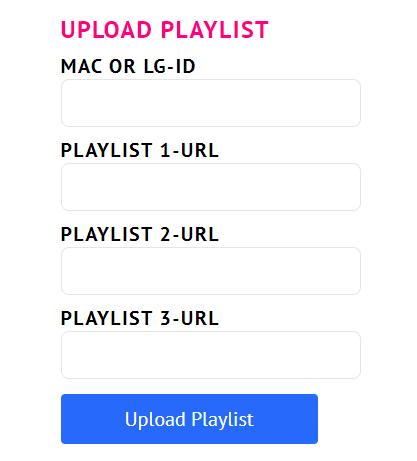
9. Hit Upload Playlist and relaunch the OnPoint app on your device to watch the content.
Customer Support
This IPTV player has 24/7 Email support to solve the user’s payment and activation-related issues. You can share your queries to [email protected] or go to OnPoint IPTV’s Contact webpage to get the Telegram group joining link. Their support team will respond to you shortly.
Pros and Cons
Pros
- EPG support
- Fast activation
- Server stability
Cons
- Delayed response from contact support
- No Xtream Codes support
- No Dynamic language switching
FAQ
Yes, this IPTV has multiple playlist support.
Yes, there are up to 5 different themes available to customize the OnPoint app according to your preference.
Since the OnPoint IPTV player is unavailable for iPhone, you can use the 247 IPTV Player or Gecko IPTV Player to stream your provider’s content.

