Key Insights
- Streaming Support: M3U URL
- Official Website: https://geckoiptvapp.com/
- Supported Devices: Android, Firestick, PC, Smart TV
- Customer Support: Yes, 24/7 Ticket System, Phone and Email Support
- The base activation plan costs €6/ 6 months.
Gecko IPTV is a premium IPTV player with a simple interface and easy-to-access features. This player also has five different themes and supports streaming content up to 4K quality. You can install this player app or sideload its APK file on your device and add the M3U Playlist of your provider to watch the content.
Is Gecko IPTV Legal and Safe to Stream?
Yes. This player is completely safe to use as it is clearly stated on this website that it does not include any content. However, we are unable to conclude whether the content from the provider you add to this player is legal or not. To overcome this problem, it is best to use a VPN on your streaming device. It highly assists in safeguarding your online data and hiding your location with a dedicated IP Address.
We recommend using NordVPN for better and more secure streaming on IPTV services with a discount of 74% Offer + 3 months extra.

How to Install Gecko IPTV on Multiple Devices
You can install the Gecko IPTV player app on your Android smartphone, tablet, and Smart TV from the Play Store. Unfortunately, this player app is unavailable for iPhone, iPad, and Apple TV.
This player app is also unavailable for Firestick devices on the Amazon App Store. So, you can sideload the Gecko IPTV Player APK using the Downloader for TV tool on Firestick to install the app. On your PC, you can sideload this Player APK and get the app with the help of the BlueStacks Android Emulator.
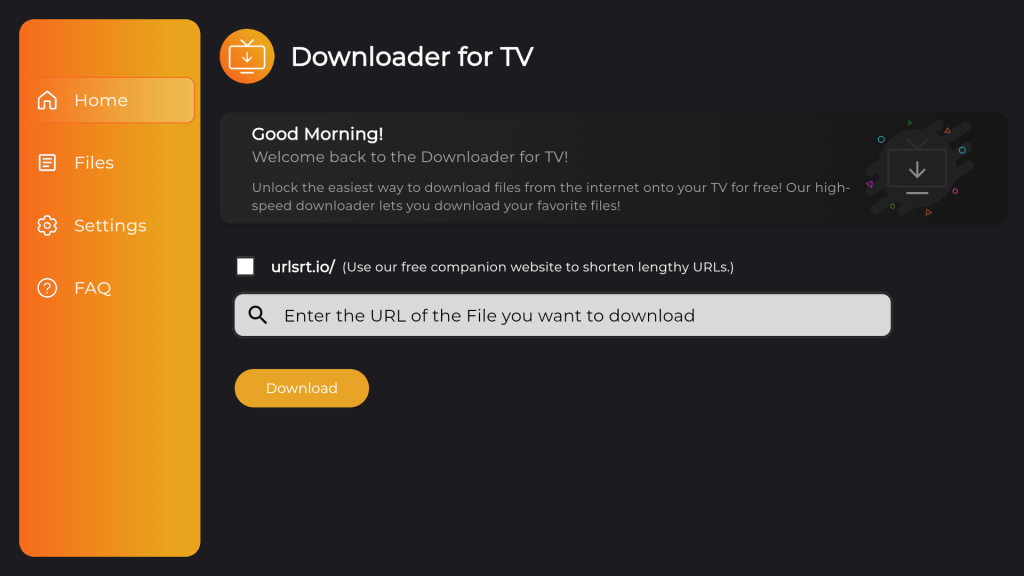
You can install this player app on your LG or Samsung Smart TV from the LG Content Store or Smart Hub store, respectively.
How to Activate and Add M3U Playlist URL on Gecko IPTV
1. Open the Gecko IPTV player on your device and note the MAC Address.
2. Visit Gecko IPTV’s activation website (https://geckoiptvapp.com/activation) from a web browser.
3. Input the MAC Address and your email address, and select the Package.
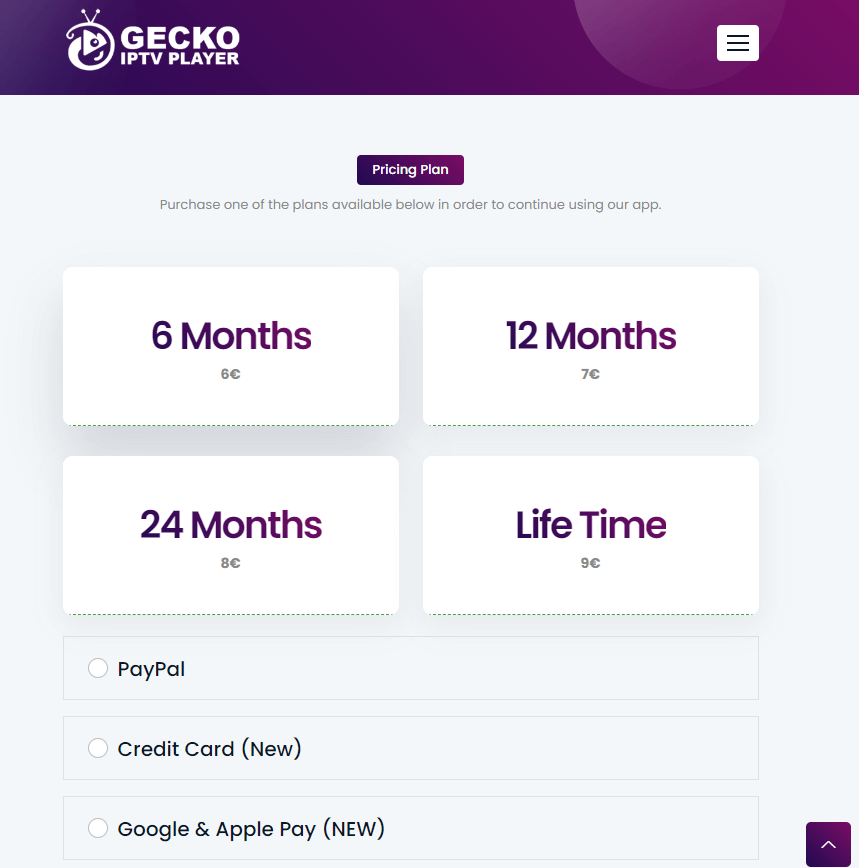
4. Pick your payment method and complete paying the activation fee.
5. Now, go to Gecko IPTV’s website and open the Manage Playlist tab.
6. Before uploading the playlist, launch the Gecko app on your device and click the START button to register your device.
7. Input the MAC Address and your Playlist Name and URL.
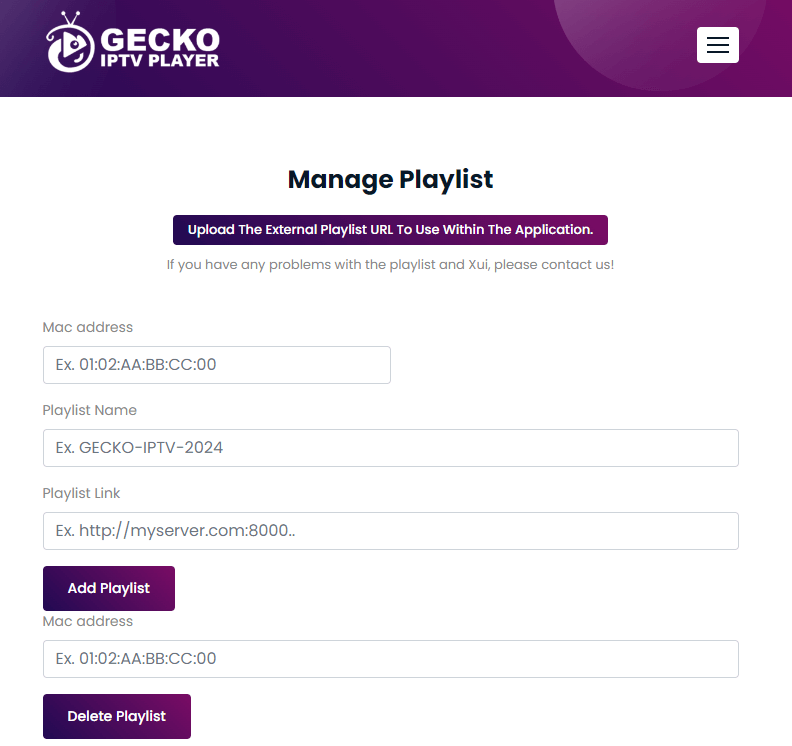
8. Click Add Playlist to upload your provider’s playlist on this player.
9. Relaunch the app on your device and start streaming desired content from the uploaded playlist.
Customer Support
This IPTV has an Open ticket system to ask your doubts or to get assistance for any streaming issues you face. Once you raise the ticket, check Gecko IPTV’s Support webpage to see whether the customer support team addressed it. Other than the ticket system, you can directly contact their support team via phone (+38762479294) or email ([email protected], [email protected]).
Pros and Cons
Pros
- EPG support
- Subtitle support
- Fast Streaming
Cons
- Late response from the contact support
- No Dynamic language switching
- No Parental control
FAQs
Yes, you can add and save multiple playlists on the Gecko player.
Yes, this IPTV supports external players like the VLC player and MX player.

