Key Insights
- Streaming Support: M3U URL
- Official Website: Unavailable
- Supported Devices: Android smartphones, Android Smart TV, Windows PC, MacBook device, and Amazon Firestick
- Customer Support: Yes, available. Through email
- Free Trial: No, not available
- The Master IPTV player is completely free to use
If you are looking for an easily usable IPTV player, then there is no better choice than a Master IPTV player. It supports M3U links and is natively available on reliable app stores. The player is completely free of cost and allows maintaining multiple IPTV playlists at once. It also covers all the necessary features a user will look for on any player. To learn how to download the Master IPTV player and stream content, follow this guide.
Is Master IPTV Legal & Safe to Use?
Yes, this IPTV player is completely safe to use. But, you have to be careful with the IPTV playlist you are integrating within this player. You can better connect to a VPN whenever you are using this app for IPTV streaming. By doing this, you could hide your IP address and stay anonymous while watching unlicensed content. VPN also helps cross geo-restrictions and ensures device safety.
We recommend using NordVPN for better and more secure streaming on IPTV services with a discount of 74% Offer + 3 months extra.

How to Install Master IPTV Player on All Devices
This IPTV player is officially available on the Google Play Store. So, you can get the application on your Android mobile & TV with ease. If you wish to install the Master IPTV Player app on your PC, be it Windows or Mac, make use of the Play Store on BlueStacks emulator. You can also access the Master IPTV player on your Amazon Fire TV Stick. Since it is not on the Amazon App Store, use the Downloader app to sideload its APK file.

How to Stream IPTV Using Master IPTV Player
1. Once you have installed the app, launch it on your device.
2. Then, click on the + icon and enter the M3U URL of the IPTV service in the necessary field.
3. Next, tap the Add option and wait for the video content to get loaded on your device.
4. Finally, click on the Open option and begin watching your desired IPTV channels.
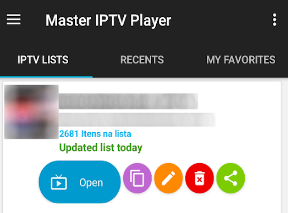
Customer Support
You can’t get active customer support from Master IPTV player developers. However, if you have any queries or long-term issues, you can register your concerns by mailing them to [email protected]. They will look into it and mail it back with a proper answer/solution. For temporary issues, you can try basic troubleshooting and fix them.
Pros & Cons
Pros
- Lightweight app
- Offers EPG support
- Favorites manager
Cons
- Not available on the App Store
- Lack of an official website
FAQ
No, the player only has a single version, which is entirely free.

