Key Insights
- Streaming Support: Cignal IPTV application.
- Official Website: https://cignal.tv/
- Customer Support: Yes, available. Through live chat, email, phone calls, and contact page.
- No. of channels: 134+ live TV channels.
- On-demand content: No, not available.
- Free Trial: No, not available.
- To know the pricing of the Cignal IPTV subscription plans, you need to contact the service provider.
Cignal IPTV is an IPTV service provider that is based in the Philippines. It delivers live TV channels exclusively and doesn’t carry VOD content. This IPTV service provides EPG facility support for its subscribers that allows you to learn about the channel schedule. To stream video content in SD & HD quality, you just need to sign in with the login credentials offered by the IPTV service provider.
How to Subscribe to Cignal IPTV
- Using your smartphone or PC, open a web browser and visit the official website of the IPTV service.
- From the tabs that you find on the top of the website, select the PLANS tab.
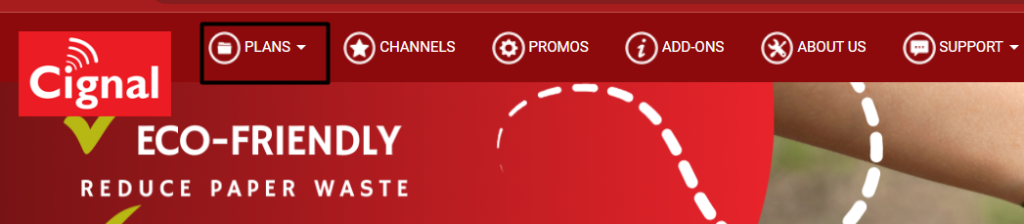
- Choose the type of plan you wish to subscribe to; for instance, select Postpaid.
- Then, select your preferred subscription plan and hit SUBSCRIBE NOW.
- On the next screen, scroll down and fill out the details that are asked in the form.
- After completion, click on the SUBMIT APPLICATION FOR IMMEDIATE INSTALLATION button.
- Next, click on the Next option and provide the payment information to finish the process.
- Once the payment is successful, you will receive the login credentials of the IPTV service through your email.
Is Cignal IPTV Legal and Safe to Stream?
Yes, the IPTV is legal and safe to stream on all your devices. It is even gettable in app form on many devices’ app stores. All the channels offered by this IPTV are properly licensed. However, for your data safety, connect to a VPN, which also protects your device from hacking. Even users outside the Philippines can access this IPTV content by connecting to this VPN.
We recommend using NordVPN for better and more secure streaming on IPTV services with a discount of 74% Offer + 3 months extra.

How to Watch Cignal IPTV on Different Devices
Luckily, the Cignal IPTV app is officially available on the Google Play Store for Android smartphones and the App Store for the iPad and iPhone. So, installing it on your device is a straightforward process. The Cignal IPTV is not officially available for Firestick & Android TV. So, you need to use the third-party app, Downloader, to sideload the IPTV app on these devices. To watch Cignal IPTV TV shows on your Windows or Mac PC, you need to download the application from the Play Store using the BlueStacks emulator.
At last, launch the installed application and log in to the application using the credentials offered by the Cignal IPTV provider after subscribing. After that, play any channel to start watching it live.

Customer Support
Just like other IPTV service providers, Cignal IPTV also offers customer support for its users. There are many different ways to contact the customer support team. Some of them include email ([email protected]) and phone calls [(02) 88-888-2220, #88-222 (Toll-free)]. You can also contact the support team via live chat. The operating hours of the customer support is 9 AM to 6 PM. For more details about the customer support contact information, you can visit their official website. The customer support team representatives will get back to you as soon as possible.
Pros
Pros
- Customer support is available 24/7.
- Has a native application.
- Variety of subscription plans.
Cons
- Has a limited number of channels.
- Limitations in device compatibility.
FAQ
No, you cannot stream the Cignal IPTV video content on multiple devices at the same time.
To fix the issue, you need to clear the cache files or uninstall and reinstall the IPTV application again. You can also check if the subscription plan is still active. If that does not fix the issue, you can try restarting or updating the device.

