Key Insights
- Streaming Support: Kemo IPTV App and M3U URL
- Official Website: https://kemoiptv.tv/
- Customer Support: Available
- No. of Channels: 16,000+ Live Channels.
- On-Demand Content: 40,000 Movies and TV Shows.
- Free Trial: No
- The subscription plans start from $12 per month.
Kemo IPTV is an outstanding service provider with popular live TV channels from the US, UK, Canada, Europe, and other countries. It also allows you to request your favorite channels and remove unwanted channels from the list. Its subscription plans are affordable compared to other service providers. Most of its content is available in FHD and 4K quality. This IPTV uses Anti-Freeze stable technology to provide you with a buffer-free streaming experience.

Is Kemo IPTV Legal?
Generally, IPTV services are restricted in most countries. Also, it is difficult to find the legality of the Kemo IPTV service as there are many unregistered IPTV services available in the market. However, you can stream this service safely online by connecting a trusted VPN on your device. A VPN will secure your online presence by masking your device’s IP address from third parties. Also, it lets you unblock geo-restrictions and stream the location-specific content.
We recommend using NordVPN for better and more secure streaming on IPTV services with a discount of 74% Offer + 3 months extra.

How to Sign Up for Kemo IPTV
- Launch the default web browser on your device and go to Kemo IPTV’s official website.
- Scroll down to the subscription plans section and review the packages.
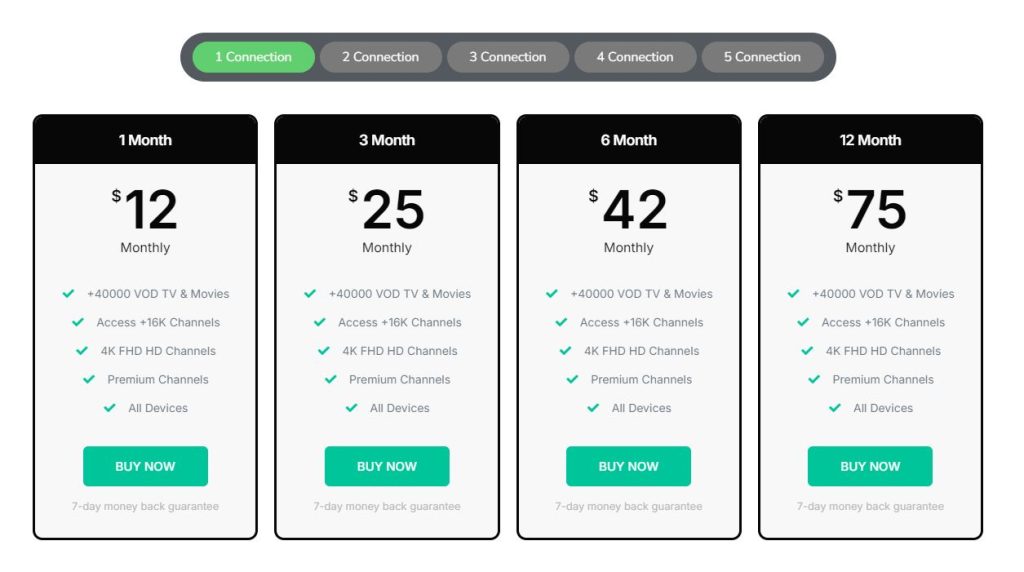
- Choose your subscription plan based on the number of connections you need and hit the Buy Now button.
- Click the Add to Cart button on the next screen to continue with the process.
- Provide the contact and payment information on the next page and hit the Proceed to Coinbase button.
- You need to follow the on-screen instructions to make the payment and complete the sign-up process.
- Finally, the Kemo IPTV login credentials will be sent to your email address.
How to Watch Kemo IPTV on Compatible Devices
The Kemo IPTV service has a native player for Android-based devices. So, you need to visit the official website of Kemo TV and click the Kemo IPTV App tab. Click the Download link to get the APK file. Then, you need to follow the respective methods to install the application on your Android Phone, Tablet, Android TV, Firestick, Windows PC, and Mac. Once the installation is over, you can open the app and log in to your account to stream live TV channels of this service on your device.
This IPTV also provides an M3U playlist with its subscription details. If you are using an iPhone, iPad, or Apple TV, you can get the IPTVX Player from the App Store. You can use the Net IPTV Player to stream this service on your LG and Samsung Smart TV. MAG Box users need to go to its settings and then upload the Kemo TV playlist. To stream this service on your Formuler device, you can use the MyTVOnline app.
Customer Support
Kemo TV offers 7/12 customer support via email ([email protected]). You can use it to contact a representative to clear your doubts about the service. You will be responded to your email as soon as possible with the correct answer to your question.
Pros & Cons
Pros
- HD, FHD, and 4K channels
- Native application for Android devices
- 99.99% uptime servers
- Instant account activation
- 100% secure payments
Cons
- No free trial
- Official application for iOS devices
- It doesn’t have live chat support
FAQ
Yes. This IPTV offers a 7-day refund.
Yes. You can stream the Kemo IPTV services on up to 5 devices concurrently.

