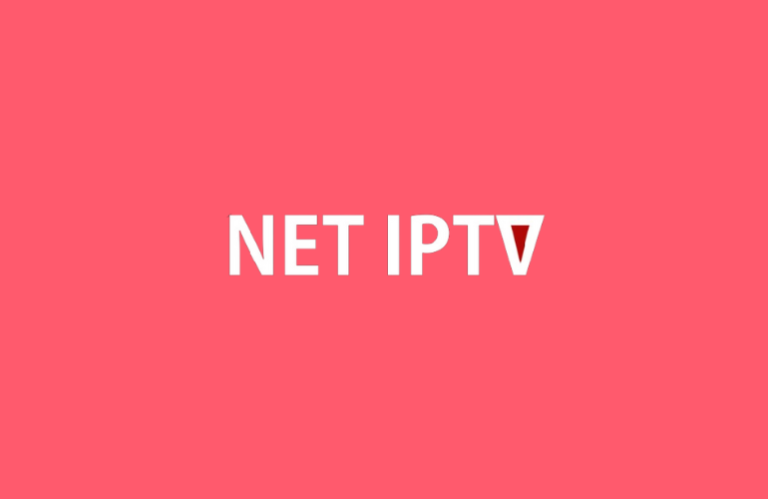Key Insights
- Streaming Support: M3U URL
- Official Website: https://netiptv.eu/
- Supported Devices: Android, iPhone, Firestick, PC, Smart TV
- Customer Support: 24/7 Email and Ticket system
- The activation plan costs €6.79 for 24 months and €13.99 for unlimited.
Net IPTV is a Premium IPTV player that offers a 7-day free trial. This IPTV player supports only the M3U Playlist URLs and is available in almost all devices’ App Store for easy installation. You can add upto 4 playlists of your IPTV provider to stream the live TV channels and VOD content instantly after activating this player. If you complete streaming a playlist or wish to add a new one, you can delete the existing playlists and add new ones.
Is Net IPTV Legal and Safe to Stream?
Yes. This IPTV does not include any content and is available on several devices’ official App Store. So, this IPTV player is safe to use. However, we cannot conclude whether the content offered by the IPTV Provider is legal or not. So, to be on the safer side and secure your data, you should use VPNs on your streaming device.
We recommend using NordVPN for better and more secure streaming on IPTV services with a discount of 74% Offer + 3 months extra.

How to Install Net IPTV Player on Various Device
Net IPTV is available on the Google Play Store for Android smartphones and the Smart TVs running Android OS. So, you can install the player app on your Android device with ease. Meanwhile, you can download this app on your iPhone from the App Store.
You can visit the LG Content Store on your LG TV and Smart Hub on your Samsung TV to download the Net IPTV player app.
This player app is also available in the APK format. So, you can sideload the Net IPTV APK (https://bit.ly/40oJ6Rw) on your Firestick with the help of a sideloading tool such as Downloader.
Similarly, you can use the Bluestacks emulator on your PC to sideload the APK file of this player and install the app.
How to Activate and Add M3U URL on Net IPTV Player
1. After the installation, launch the Net IPTV player on your device and note the MAC Address.
2. Now, go to Net IPTV’s official website from a web browser on your device.
3. Tap the Payment option and check the box to accept the terms.
4. Enter the Email Address and MAC Address of your device.
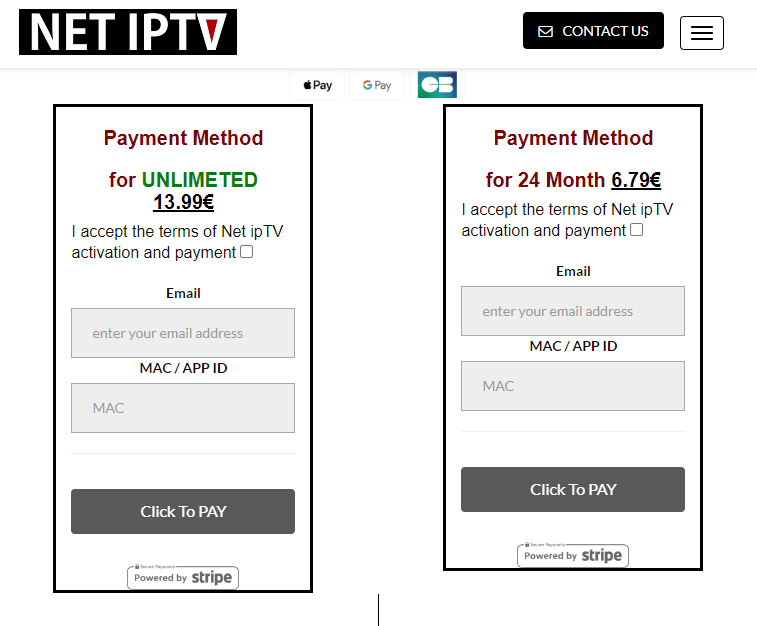
5. Check the I’m not a robot section and solve the appearing captcha.
6. Hit Click to Pay and complete the payment process.
7. Now, visit Net IPTV’s Upload webpage (https://netiptv.eu/Upload) and enter the MAC Address.
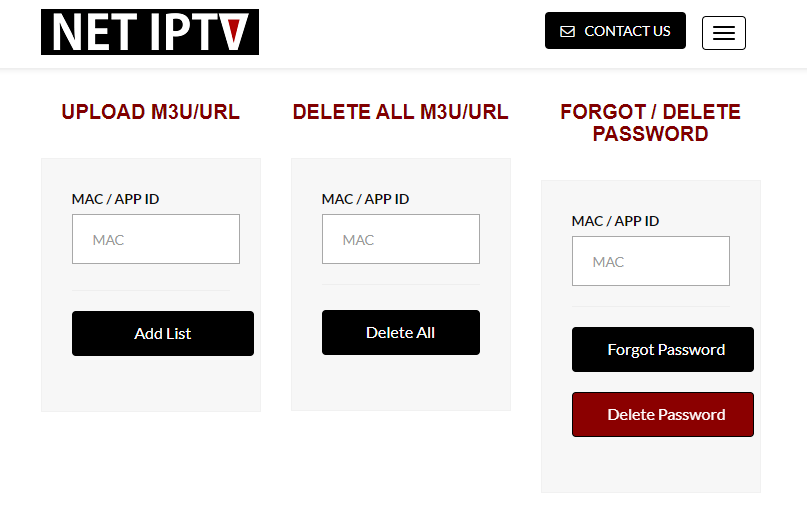
8. Click Add List and upload your IPTV Provider’s M3U Playlist URL.
9. Solve the re-captcha and hit Send to add the playlist.
10. Reload the app again on your device to stream your IPTV Provider’s content.
Customer Support
This IPTV offers 24/7 email and a ticket system to contact the support team. Navigate to the contact webpage of this IPTV and fill out the contact form to report the activation or payment-related issues. Or you can send the report mail to the email address ([email protected]). It may take a few business days to get a precise response from the team.
Pros and Cons
Pros
- Multiple M3U playlist support
- EPG support
- Ad-free streaming
- Dynamic language switch
Cons
- No Xtream Codes support
- Delayed customer support response
- No External media player support
FAQ
It supports subtitles for all added content in different languages.
Yes, this IPTV player has a Favorites Manager that lets you add the channels to the favorites list.
Yes, this IPTV provides a refund for the account cancellation within 14 days of the subscription being made.