Key Insights
- Streaming Support: M3U URL
- Official Website: Not Available
- Supported Devices: Mac, Windows, Android Smartphone & Smart TV, Fire TV/Firestick
- Customer Support: Not Available
- BES IPTV is a free IPTV Player
The BES IPTV app is one of the best players for accessing IPTV playlists and streaming TV channels. It is a free IPTV Player that allows you to stream live TV channels and VOD content using M3U URLs. This app doesn’t provide any streaming content, so you must have an M3U playlist link to stream anything on the app. You can stream the videos using the app’s integrated video player, which allows you to control the playback and other video settings.

Is It Legal to Use BES IPTV?
The BES IPTV app is just a tool to access IPTV content and other M3U playlists. So, you don’t need to worry about its legality. However, you might need to worry about the legality of the IPTV playlists that you access using this app. Because the playlists might contain pirated content, streaming them is prohibited in some countries. It is better to use a VPN while streaming M3U playlists. It protects your identity from online trackers.
We recommend using NordVPN for better and more secure streaming on IPTV services with a discount of 74% Offer + 3 months extra.

How to Install BES IPTV Player on Various Devices
This IPTV Player is only available as an APK file. So, on Android smartphones and tablets, you can download the BES IPTV APK file and install it from a trusted website like Apkmonk or APKPure. On the other hand, you must sideload the APK file on Android TVs and Firestick devices using an app called Downloader. If you wish to use the app on a Windows PC or Mac, you need BlueStacks Android Emulator to install the APK file.
How to Stream Playlists on BES IPTV
1. Once you have installed the app, launch it.
2. Select the Watch TV option on the app.
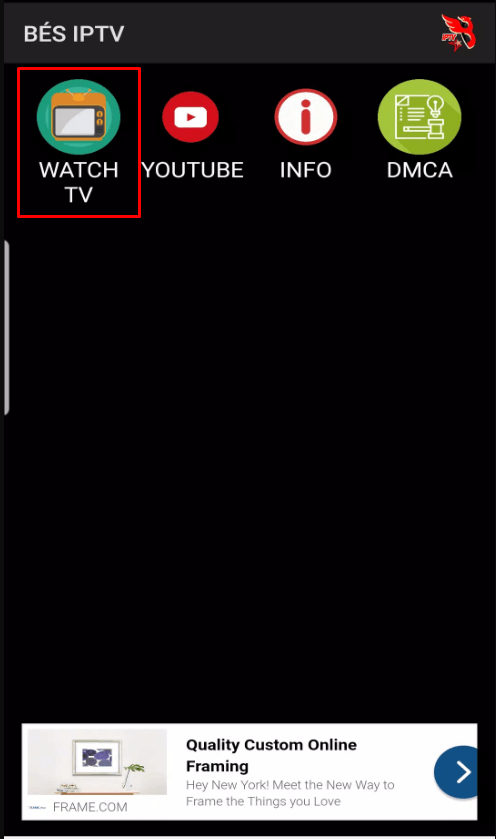
3. Enter the M3U URL of your playlist on the appropriate input box and hit the Connect button.
4. Once the playlist uploads, you can select the playlist and watch any videos available on it.
Customer Support
BES IPTV isn’t officially available on any app store, and it doesn’t have an official website. This makes it harder to find any Customer Support options for the app. Hence, currently, this IPTV Player doesn’t offer a Customer Service that you can contact to get app-related help.
Pros & Cons
Pros
- Integrated video player
- M3U playlist support
- Free to download and use
Cons
- Doesn’t support Xtream codes API
- Not officially available on any app store
- No Customer Support
FAQ
This app doesn’t support Xtream code playlists. However, you can use the pro version to access playlists using Xtream codes.
Yes, it does, but you can download the paid version of the app to stream without Ads.

