Key Insights
- Streaming Support: M3U URL
- Official Website: https://iptvfusionzone.shop/
- Customer Support: Available
- Number of Channels: 23,000+ Live TV Channels
- On-Demand Content: 94,000+ Movies & TV Series
- Free Trial: Not Available
- The subscription plans start at $20/month
IPTV FUSIONZONE is one of the trusted IPTV providers with live TV channels worldwide in different categories, including news, documentaries, cartoons, music, and more. The TV channels offered by this provider are in multiple picture qualities, including SD, HD, FHD, and 4K. You can also watch heart-warming comedies and thrilling action movies with this service. It lets you stream all premium sports, such as MLB, UFC, EPL, NHL, NBA, WWE, and more. In addition, it enhances your TV streaming experience by providing an Electronic Program Guide for all TV channels.
Is IPTV FUSIONZONE Safe to Use?
As we couldn’t find the legality of the IPTV FUSIONZONE service, we cannot assure you that this IPTV is 100% safe to use. So, you need to use a cyber security tool to secure your online presence. A VPN will mask your device’s IP address and never allow third parties to track your online activity. Also, it will allow you to stream content that is not accessible in your region.
We recommend using NordVPN for better and more secure streaming on IPTV services with a discount of 74% Offer + 3 months extra.

How to Sign Up for IPTV FUSIONZONE
- Go to the official website of IPTV FUSIONZONE using a default web browser on your device.
- Hover over to the Your Perfect Plans section and go through the available plans.
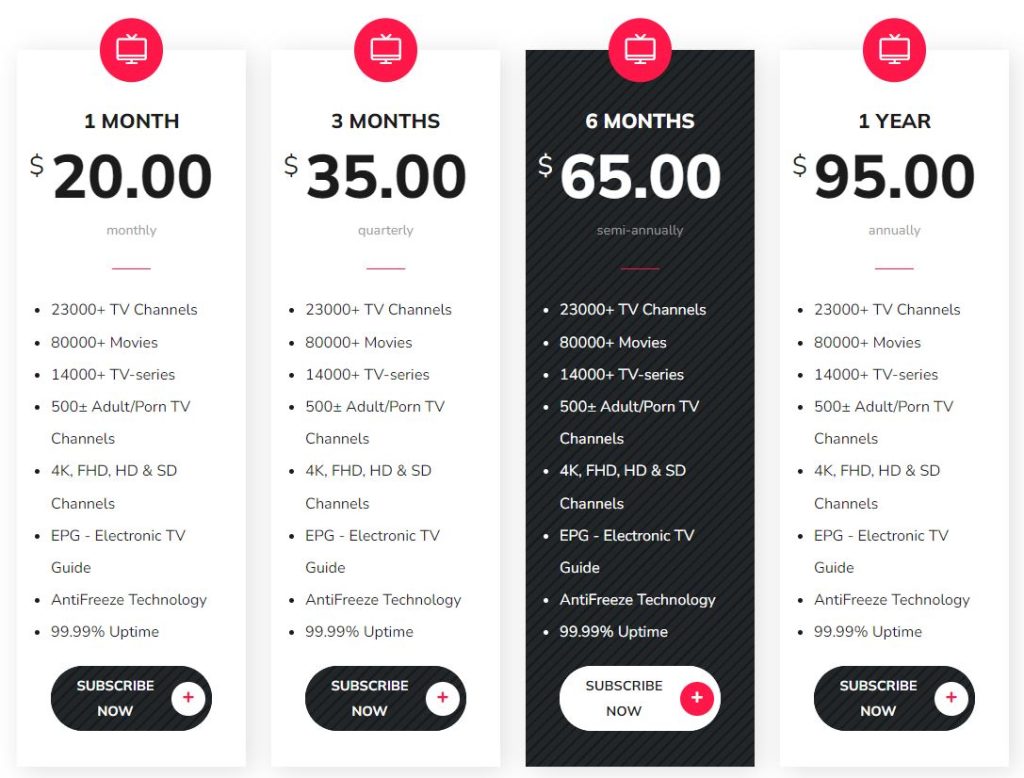
- After choosing a plan of your wish, hit the Subscribe Now button under the package you selected.
- Now, you will be taken to the checkout screen, where you need to enter your billing details in the fields given. Once entered, click on the Place order button.
- You need to follow the on-screen instructions to make the payment for your subscription.
- After verifying your payment, they will send the IPTV FUSIONZONE login credentials to your email address.
How to Watch IPTV FUSIONZONE on Compatible Devices
The IPTV FUSION ZONE service doesn’t come with a native player. However, it will give you an M3U playlist link after subscription. Hence, you need to select the best IPTV M3U players to set up this service on your device. Android device users can use the TiviMate IPTV Player which is available on the Play Store. Amazon Firestick users can sideload the TiviMate IPTV APK using the best sideloading app, Downloader.
The VLC Player can be used to upload the IPTV FUSIONZONE playlist on your Windows PC and Mac. For iOS devices, you can get the Supa Legacy IPTV player from the App Store. You can install the XCIPTV Player from the respective app stores on your LG and Samsung Smart TV to add and stream the Supa Legacy IPTV playlist.
If you are using an Enigma2 device, then you need to use the PuTTY Software on your PC. For MAG devices, you need to go to the settings and upload the IPTV FUSIONZONE portal link. After adding the playlist, you need to wait till the content loads and then begin streaming your desired shows on your device.
Customer Support
IPTV FUSION ZONE offers customer support via Email ([email protected]). You can use it to contact a representative and explain to them your doubts. You will get a response from the team within 2 to 3 business days.
Pros & Cons
Pros
- AntiFreeze technology
- 99.99% uptime servers
- Compatibility with all devices
- 500+ adult channels
Cons
- Native application for all devices
- No free trial
- Lacks instant customer support
FAQ
No. This IPTV doesn’t offer a refund.
IPTV FUSIONZONE accepts multiple payment methods, including MasterCard, VISA, Stripe, Payoneer, and Discover.
No. You are allowed to stream the IPTV FUSIONZONE service on multiple devices simultaneously.

