Key Insights
- Streaming Support: M3U URL, Xtream Codes API
- Official Website: https://hotplayer.app/
- Supported Devices: Android Smartphone & Smart TV, Fire TV/Firestick, Windows, and Mac
- Customer Support: Available
- The HotPlayer IPTV app costs €5.12/year and €12.76/lifetime.
HotPlayer IPTV is an efficient media player that is compatible with M3U playlists and Xtream Codes API of IPTV service providers. It comes with an intuitive interface for easy navigation. With this application, you can stream high-quality live TV channels and on-demand videos. You can search for your channel, movie, and series by a keyword using its built-in search feature. It allows you to upload up to 3 playlists and switch between them. You can install and access this application on all popular devices.
Is HotPlayer IPTV Legal?
Yes. HotPlayer IPTV is 100% legal and safe to use, as it doesn’t have any built-in entertainment content. However, we cannot assure you that the IPTV service you integrate with this player is legal to use. Because it is common for unverified IPTV services to deliver some copyrighted content that would cause legal troubles for users. So, it is good to connect a VPN on your device to ensure your online security by masking your device’s IP address. It also allows you to access the geo-restricted content in your region.
We recommend using NordVPN for better and more secure streaming on IPTV services with a discount of 74% Offer + 3 months extra.

How to Install HotPlayer IPTV on Supported Devices
The HotPlayer IPTV app is compatible with all popular streaming devices. Since this application is not available on the Google Play Store, you need to use its APK file to install this application on your Android Phone, Tablet, and Android TV. You need to use the Android emulator BlueStacks to run this APK file on your Windows PC and Mac. Amazon Firestick users can use the Downloader for TV app to sideload this player.
This player is available on the LG Content Store and Smart Hub for direct installation on your LG and Samsung Smart TV. You can add this app from the Roku Channel Store on your Roku TV.
How to Activate the HotPlayer and Stream IPTV
1. Install and launch the HotPlayer IPTV app on your device and take note of the MAC address.
2. Open a web browser on your device and go to the official website of HotPlayer IPTV.
3. Hit the Activation tab and provide the MAC address in the given field.
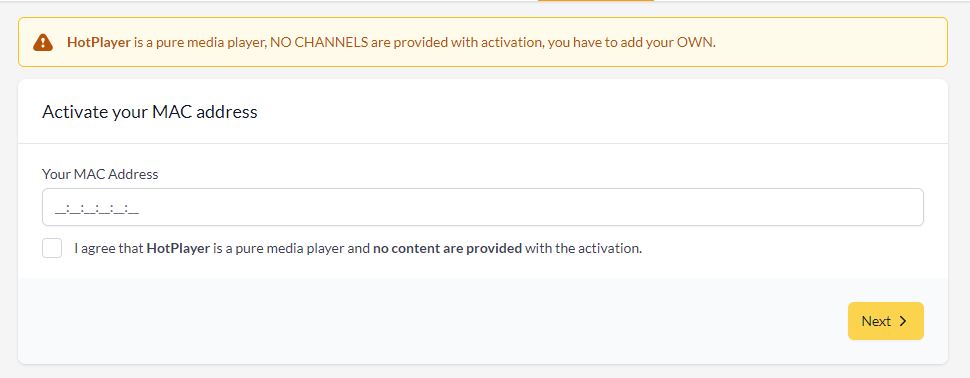
4. Once entered, click the I agree that HotPlayer is a pure media player and no content is provided with the activation checkbox.
5. Next, click on the Next button and follow the on-screen instructions to activate the player.
6. Hit the Upload List tab and enter the MAC address.
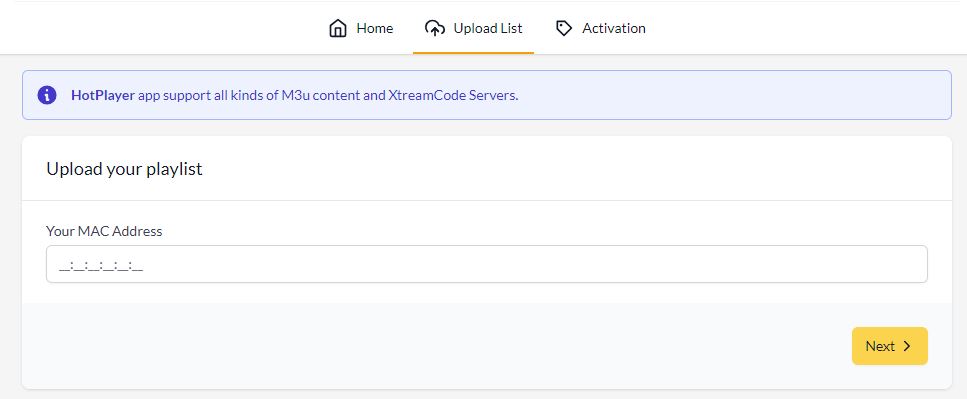
7. Then, provide the playlist details in the given fields and tap the Next button.
8. Restart the HotPlayer TV app and enjoy streaming your live TV channels on your device.
Customer Support
The HotPlayer TV app provides customer support via Email. To contact them, you need to click the Contact Us option in the menu bar of the website and provide your name, email, MAC address, and message in the fields given. Once entered, hit the Send button. You will get a quick response from the developer as soon as possible.
Pros & Cons
Pros
- Can create a Favorites list
- Supports parental controls
- Sorts channels automatically
- You can switch between channels by numbers
Cons
- It doesn’t have subtitle support
- No instant customer support
FAQ
Yes. This player offers a 30-day free trial.
No, The HotPlayer app doesn’t support Apple devices.

