Gamma IPTV is a premium provider offering the best international channels and on-demand content to stream worldwide. It has a collection of more than 12,000 TV channels, movies, and TV shows that you can find on popular streaming services. Gamma IPTV offers great features for streaming, but like any service, it also comes with some issues you may encounter while using it. Sometimes, Gamma IPTV may not function as it is supposed to because of certain technical issues. In this article, you can find out what these issues are and how you can fix them when Gamma IPTV is not working.
Common Issues on Gamma IPTV
| Unable to access playlist | Unable to upload a playlist |
| Login errors | Black screen while trying to play something |
| Buffering and long loading time | Can’t play certain channels or VODs |
| Unable to access the playlist | The Gamma IPTV app or IPTV Player not working |
Common Causes for Gamma IPTV Not Working
Primary Causes
- Unstable internet connection
- Wrong login credentials
- Incorrect M3U/playlist link
- Geo-restriction on some content in the playlist
- Expiry of Gamma IPTV subscription
- Technical issues on the IPTV Player
Extreme Causes
- Gamma IPTV server issues
- Using an IPTV Player that is outdated
- Issues on the streaming device
- Too much data on the IPTV Player’s cache
Best Solutions to Fix Gamma IPTV When It’s Not Working
Try these troubleshooting methods to fix any errors you may encounter while using the Gamma IPTV service.
Fix your Internet Connection
Having an unstable or weak internet connection can be a major reason for malfunctions in the Gamma IPTV service. So, always make sure you have a fast and strong internet connection while streaming. To do so, you can use some speed test tools that are available online.
If the internet speed is slow or your Wi-Fi network is having some other technical problems, reset the router to try and fix it. If that doesn’t work, check if your internet subscription has expired and renew it if that’s the case.
Enter the Correct IPTV Credentials
Whether you are using the Gamma IPTV app or another IPTV Player, ensure to use the correct login credentials or playlist link to access your playlist. If you are using the Gamma IPTV app, copy and paste the login credentials sent to you by the provider. Similarly, when trying to access the playlist using an M3U link on any IPTV Player, copy and paste the link sent to you. This is the best way to avoid any mistakes while accessing the playlist using IPTV credentials.
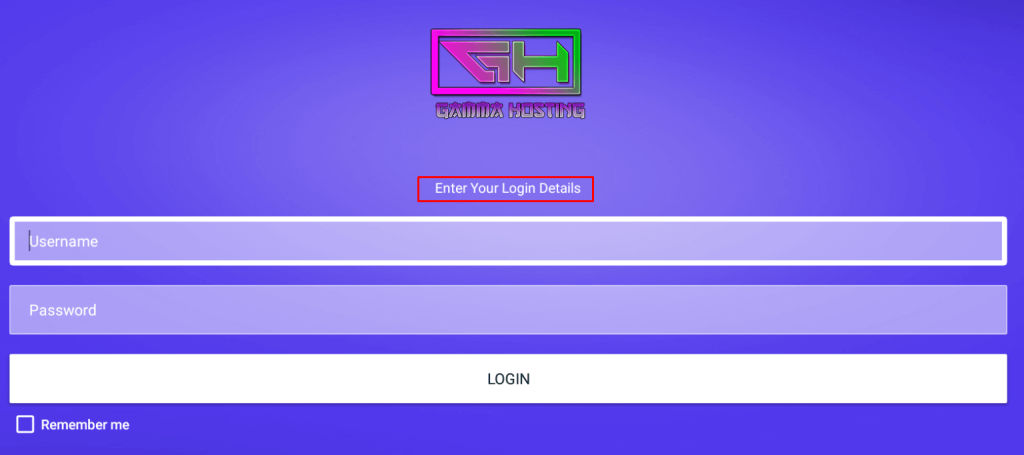
Use a VPN Service
You might come across some geo-restricted channels or VOD content on the Gamma IPTV playlist. This means that you can only access those content from certain locations. To stream this type of content, you must use a VPN. Enabling it on your streaming device will allow you to access any geo-restricted content on the playlist. It also safeguards your online data and lets you stream IPTV content that may be illegitimate.
We recommend using NordVPN for better and more secure streaming on IPTV services with a discount of 74% Offer + 3 months extra.

Check your Gamma IPTV Subscription Status
Obviously, you cannot access Gamma IPTV’s playlist if your subscription expires. So, it is important to keep track of your subscription validity and renew it regularly. You can also subscribe to a new plan if your current plan expires. To check your subscription status, you can visit Gamma IPTV’s official website and log in to your account.
Restart your IPTV Player and Streaming Device
If the above methods don’t fix the issues, you have to restart the IPTV Player you are using to access the Gamma IPTV’s playlist. You can also restart your streaming device. Restarting the app and streaming device will clear all the minor bugs and glitches on them. If that doesn’t work, you will have to reset your device completely. Your device factory reset to its default settings. All your data and installed apps will be removed from the device. After resetting, you can install the Gamma IPTV app or another IPTV Player and access your playlist to check if it works fine.

Alternate Solutions to Fix Gamma IPTV Not Working Issue
If the issues on the Gamma IPTV service are still not resolved, use these troubleshooting methods to try and fix them.
Check the Status of the IPTV Servers
Sometimes, when you play a channel or movie on the playlist, a black screen might show up. This can mean that the server is either down or has crashed. It can also mean that the server is currently under maintenance. In these cases, all you can do is wait for the Gamma IPTV provider to fix the issue because it is out of your hands. Check the status of the server by browsing the IPTV provider’s official website or social media pages.
Update the IPTV Player & Streaming Device
Any issues with the IPTV Player can also be a major cause for not being able to use the Gamma IPTV service. Sometimes, you might face some errors on the IPTV Player due to some bugs in the app. This can happen when you are using an older version of the app without updating it. So, make sure to update the app whenever there is a new update available. Updating it will fix the bugs in the app and improve its performance. The same applies to your streaming device. It is crucial to keep your streaming device updated to keep the IPTV Player running smoothly.
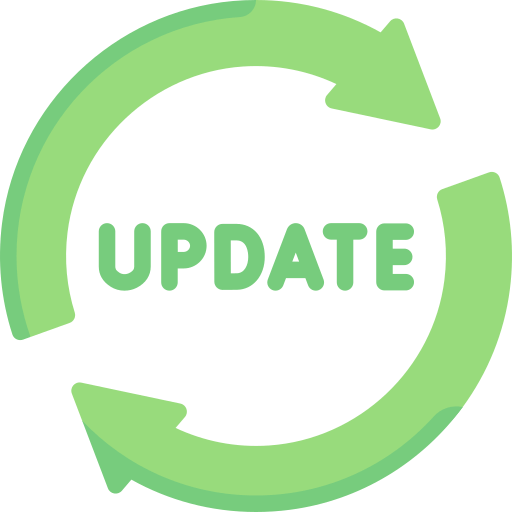
Switch the IPTV Player or Streaming Device
If you are not able to use the Gamma IPTV service on a certain IPTV Player or streaming device, it might be due to compatibility issues. You have to make sure that the IPTV Player you are using supports both the M3U playlist and Xtream codes format. Also, ensure that your streaming device is compatible with the Gamma IPTV service. If these requirements aren’t met, you can’t access and stream the playlist. So, use another app and streaming device that is compatible with the IPTV service.
Get Help from Customer Support
If you are still not able to fix whatever issue you are having with the IPTV service, you must contact Gamma IPTV’s Customer Service. You can get the assistance you need from a Customer Support representative. To contact them, you can either mail to [email protected] or call +1 -800-456-478-23. Otherwise, go to the official website and access the Contacts page to get in touch with the support team by sending them a message.
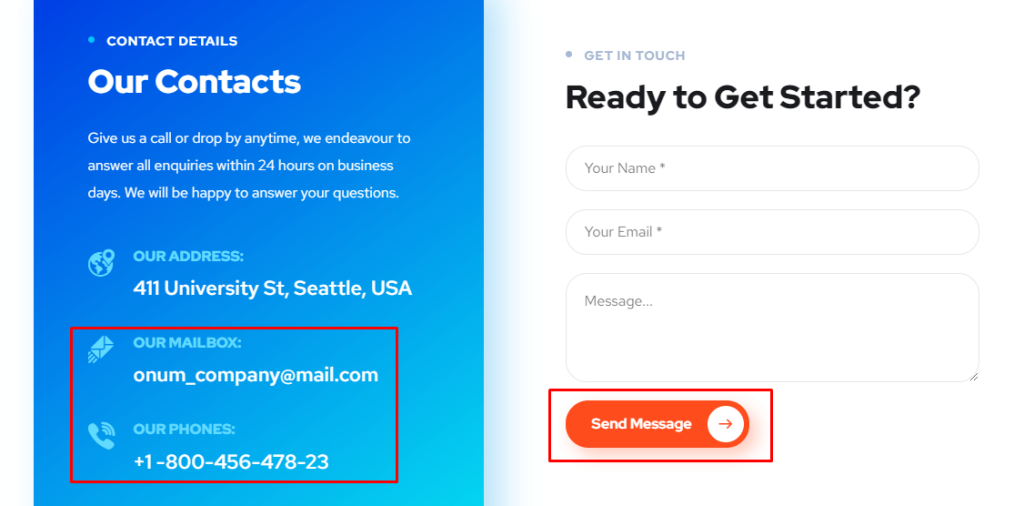
FAQ
This IPTV service is compatible with Android devices, Amazon Firestick, Smart TVs (Samsung and LG), Apple TV, IPTV Devices, Windows PC, iPhones, Macs, and MAG Box.

