Key Insights
- Streaming Support: Ola TV App
- Official Website: https://olatv.top/
- Customer Support: 24/7 Email support
- No. of Channels: 1000+ live TV channels
- It is a free IPTV Provider.
Ola TV is a free IPTV provider that offers thousands of live TV channels from several countries, such as the US, UK, Spain, Switzerland, Thailand, and more. This provider’s app is available only in the APK format. To install the app, you must sideload the Ola IPTV APK on your devices.

Is Ola TV Legal and Safe to Stream?
This IPTV Provider is not legal because it offers live TV channels and other content without getting a proper copyright license. Using a trustworthy VPN while streaming this service is mandatory to safeguard your online identity. It creates an encrypted tunnel between the streaming device and its server and never allows anyone to track your online activities.
We recommend using NordVPN for better and more secure streaming on IPTV services with a discount of 74% Offer + 3 months extra.

Pricing
This IPTV Provider does not have any subscription plan or registration process. You can stream all the content on the app for free.
How to Stream Ola TV on Supported Devices
As discussed earlier, this IPTV provider offers a dedicated app for Android-based streaming devices. Download the OLA TV apk file from any APK website available online and install the app directly on your Android smartphones and tablets. Android TV and Firestick users can sideload the apk file using the Downloader app.
If you are using a Windows PC or MacBook, you need to use the BlueStacks emulator (https://www.bluestacks.com/) to install the app. After installation, open it and watch thousands of live TV channels on your device.
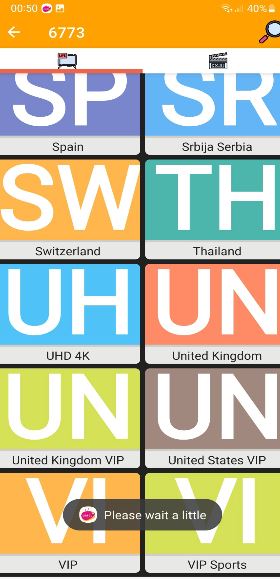
Customer Support
This IPTV service provides 24/7 Email support. You can send all queries about downloading the app or other streaming-related issues to the email address ([email protected]). The support team will respond to you with proper solutions within a few business days.
Pros and Cons
Pros
- Free IPTV Provider
- Exclusive sports channels
- Simple user interface
- Supports HD streaming
Cons
- Limited Live TV Channels and no movies or TV series
- No Parental control
- No Dynamic language switch
FAQ
No. OlaTV is not compatible with iPhones or iPads.

