Key Insights
- Streaming Support: M3U URL and Xtream Codes
- Official Website: https://www.yoloiptv.us/
- Customer Support: Available
- Number of Channels: 20,000+ Live TV Channels
- On-Demand Content: 40,000+ Movies & TV Shows
- Free Trial: Not Available
- The subscription plans start from $12/month
The Yolo IPTV service is a cheaper alternative to any streaming service you are using right now. Not only does it offer more on-demand content than traditional streaming services, it also provides thousands of live TV channels. Even though this IPTV service is very affordable, it still provides streaming content in HD, FHD, and 4K. By subscribing to this IPTV service, you can access TV channels from European countries, Canada, the UK, and the US. It doesn’t matter which country you live in.

Is Yolo IPTV Legal?
IPTV providers usually stream copyrighted content taken from other sources without their permission. This way of providing streaming content is not legal. However, we can’t clearly identify if an IPTV service is legal or not, which is the case with Yolo IPTV. So, to avoid risks while streaming on this IPTV service, you must use a VPN on your device.
We recommend using NordVPN for better and more secure streaming on IPTV services with a discount of 74% Offer + 3 months extra.

How to Subscribe to Yolo IPTV
- Use a browser on your phone or PC to access Yolo IPTV’s official website.
- Select Pricing on the home page menu bar.
- On the next page, select New Line as the Type of line.
- Select a subscription plan under the Number of months section based on the validity.
- Then, choose the number of devices you wish to use your IPTV account on.
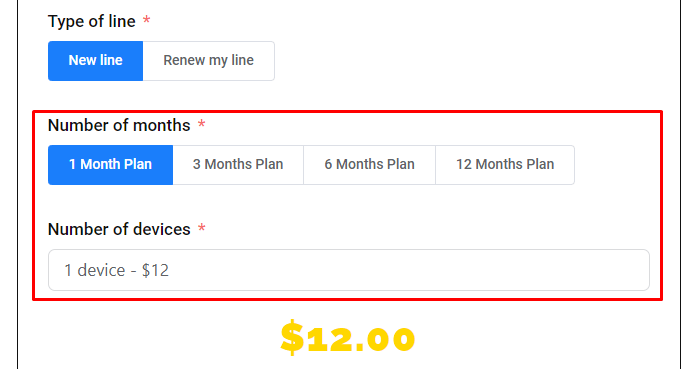
- Under Subscription Device, choose the device on which you wish to stream the IPTV playlist.
- Enter your Full Name, Email, and Phone Number. Then, click the Order Now button.
- Follow the on-screen instructions to pay for the subscription, and then, you will get your IPTV credentials (M3U URL & Xtream Codes API)
How to Stream Yolo IPTV Playlist on Various Devices
The Yolo IPTV service works on multiple devices, and all you need to do to stream its playlist is to use an IPTV Player. We recommend using the All IPTV Player on all Android and Apple devices. This app isn’t available on a Fire TV/Firestick, but you can install its APK file using the Downloader app. You can install this app on a Windows or Mac device using the Google Play Store on the BlueStacks emulator.
If you want to stream on a Samsung or LG Smart TV, install the IPTV Smarters Pro app from their respective App Stores. Finally, after installing an IPTV Player on one of the above devices, access your playlist using the IPTV credentials provided by Yolo IPTV.
This IPTV playlist is also accessible on Formuler and Dreamlink devices using the MYTVOnline and DreamOnline applications. On an Enigma2 device, you have to upload the playlist through your computer using the PuTTy software. On a MAG box, you can upload the playlist (Portal URL) by navigating to the Portals option.
Customer Support
Yolo IPTV provides Customer Support for any assistance with their service. You can contact them via WhatsApp. Alternatively, you can have the support team contact you using a Contact Form that can be accessed on the Contact Us page of the official website.
Pros & Cons
Pros
- 24×7 Customer Support
- The content library auto-updates regularly
- Offers EPG feature
Cons
- Not many options are available to contact customer support
- No official app to stream the IPTV playlist
FAQ
Yes, you can because it offers a 7-day money-back guarantee if you are not satisfied with the IPTV service.

