If you have not heard of the term Xtreme Codes before and wondering what it is, this article is the right space for you. Xtreme Codes API is an advanced solution used by IPTV service providers to deliver their content. It contains the username, password, and the portal URL, similar to the login credentials of OTT platforms. So, it is safe to use, and nobody can access your IPTV playlist unless you provide them the login details.
If you want to learn in-depth details about Xtream Codes and proceed to IPTV streaming with this format, continue reading this article.
Technical Definition of Xtreme Codes
Xtreme Codes API provides a centralized management system that is capable enough to hold and deliver a variety of content like live TV channels and video-on-demand to customers. In short, it is also a playlist format used by IPTV services like an M3U file. It contains different features and functionalities for better IPTV service management. It lets users create and manage user accounts and monitor subscriber activities and channel packages.
Here, I have given the Xtream Codes credentials of two popular IPTV services for your reference.
Example 1:
- Name: Cine IPTV
- Portal: http://sv1.cineiptv.com:8880
- Username: cineelite14757
- Password: vfv14757
Example 2:
- Name: Star IPTV
- Portal: http://stariptv.org:8080
- Username: wael2021
- Password: 123456
Difference Between Xtreme Codes and M3U URL
Xtream Codes is way more advanced than M3U distribution, and both the formats differ in lots of aspects. Here are the major contrasts between them.
| Xtreme Codes | M3U URL |
|---|---|
| It is an interface of an IPTV service that lets you access their systems directly. | This is a link that contains content and other relevant information. |
| It gives the ability to manage channels, subscriptions, billing, and more. | It is just a list of available channels and the associated media files of IPTV services. |
| Ensures your privacy by not letting third parties access your IPTV service without your authorization. | M3U playlists can be accessed by anyone with the respective link in hand |
| EPG is available by default | EPG availability depends on the IPTV service provider |
| Easy to remember credentials and can be used from anywhere | Tough to memorize, and you always have to save the link address somewhere in your reach to access |
Supported Devices of Xtreme Codes & Way to Access It
Once you subscribe to any IPTV service offering Xtream Codes API, you will be provided its credentials through email or any other means. You need an IPTV player to access it and watch the content holdings. Any device hosting Xtream Codes compatible players are compatible with this format. The following are such supporting devices: Android Smartphone, Android TV, iPhone, iPad, Apple TV, Firestick,Windows PC, Mac, LG Smart TV, and Samsung Smart TV.
There are lots of IPTV player available in the market with Xtream Codes compatibility. The method to access the playlist almost similar and only the functionality differs for each player. Here, I am going to demonstrate how to input Xtream Code credentials and stream IPTV videos with IPTV Smarters Pro, which is available on most devices.
1. Power on your device and connect it to a stable internet connection.
2. Go to the respective app store and search for IPTV Smarters Pro.
3. Choose the app from the search results and download it.
4. Once the installation is over, launch the app.
5. Then, select the Login with Xtream API button on the home screen.
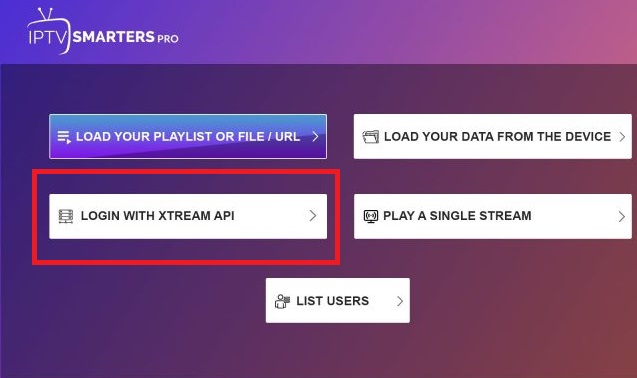
6. Enter the playlist details in the given fields. Check them and click on the Add User button.
7. Within few seconds time, the player will start loading the IPTV content. Choose any channel, movie or series and start watching it on your device hasslefree.
Popular IPTV Players With Xtream Codes Support
From the abundance, I have handpicked and presented some IPTV players for your device that help the best in accessing IPTV content using Xtream API.
FAQ
Yes. Xtreme Codes are safe to use. However, you have to use a stable VPN on your streaming device while using it to ensure your online security.
No, you cannot convert the M3U files to this playlist format.

