Key Insights
- Streaming Support: M3U URL and Xtream Codes API
- Official Website: Not available
- Supported Devices: Android, Firestick, PC, Smart TV
- Customer Support: Yes, 24/7 Email support
- This IPTV player is free to use.
Wesopro IPTV is a free IPTV player that does not require a subscription or registration. It has a modern UI with many advanced features like external player support, Picture-in-Picture mode, recording stream, etc. This player is compatible only with Android-based devices since it is available on the Google Play Store and as an APK app.
Is Wesopro IPTV Legal and Safe to Stream?
Yes. This IPTV player clearly stated that it does not provide any media content. Considering this, we can conclude that the Wesopro player is entirely safe to use on your devices. Besides that, the legality completely depends on the content you upload to this player. If you are not sure about the source of the content, you must use a VPN, as many third-party websites steal your online data. It is better to use a trustworthy VPN that has high-standard AES-256 encryption and a no-logs policy.
We recommend using NordVPN for better and more secure streaming on IPTV services with a discount of 74% Offer + 3 months extra.

How to Install Wesopro IPTV on Various Devices
You can install the Wesopro IPTV player app on your Android smartphone, tablet, and Android TV from the Google Play Store. Meanwhile, you can sideload this player APK on your Firestick device and PC to get the app. On your Firestick, you can use the sideloading tool like Downloader. On your Mac or Windows PC, you can install any Android Emulator, such as BlueStacks, to sideload the APK.
How to Add M3U URL or Xtream Codes API on Wesopro IPTV
1. Launch the Wesopro IPTV app on your streaming device.
2. Choose your device option and tap Save.
3. Click Add New User in the loaded screen.
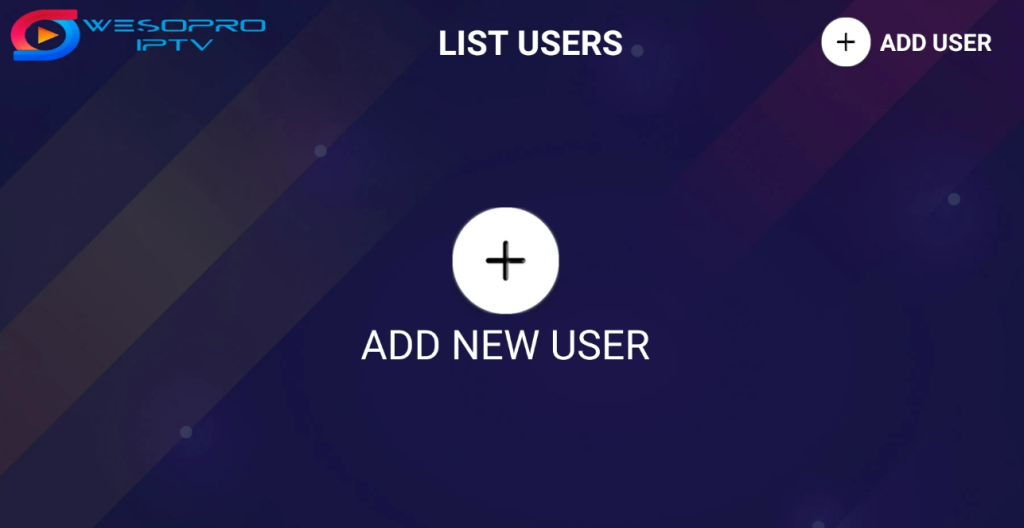
4. Depending on your IPTV provider’s login details, select Load your playlist or File/URL or Login with Xtream Codes API.
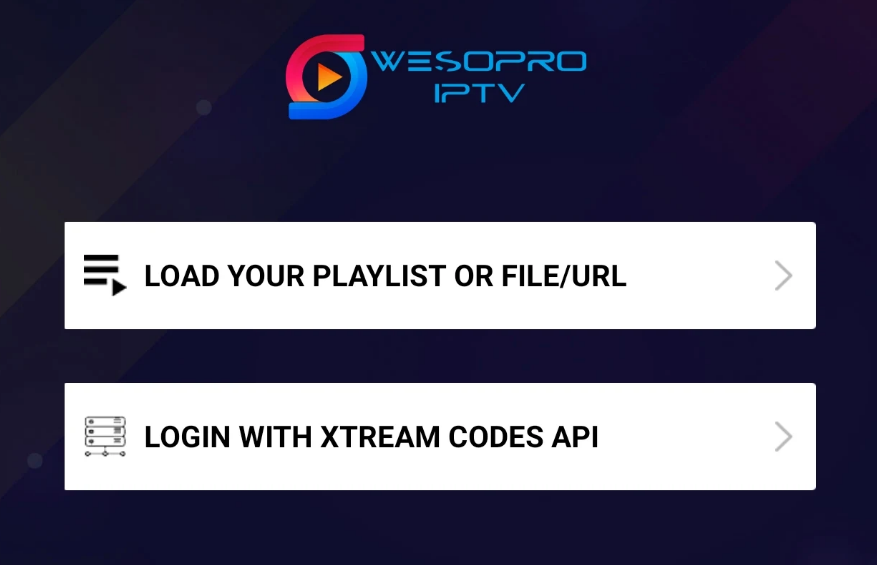
5. Enter the Playlist Name and select the Playlist Type.
6. Upload the M3U URL or Xtream Codes and hit the Add User option.
7. Within a few seconds, you can explore the added content on your device.
Customer Support
You can use the email support of Wesopro IPTV ([email protected]) to reach their support team for assistance in solving the streaming issues. It might take a few business days to get a response from the customer service with a detailed solution.
Pros and Cons
Pros
- EPG support
- Multiple playlist support
- Dynamic language switching
- Catch-up support
- Parental Control
Cons
- Limited contact support options
- No App for iPhone or iPad
- Unstable Server
FAQ
No. The Wesopro IPTV app is unavailable for iPhone and other Apple devices. If you are looking for a free IPTV player, you can use 247 IPTV Player on your iPhone and iPad.

