Key Insights
- Streaming Support: Xtream Codes API
- Official Website: https://thevirtualstreamz.com
- Customer Support: Available
- Number of Channels: 1000+ Live TV Channels
- On-Demand Content: 1000+ Movies & TV Shows
- Free Trial: Not Available
- The subscription packages start from $15/month
Virtual Streamz is a subscription-based IPTV service that enables you to stream tons of content at low subscription rates. You can access a lot of live TV channels and on-demand content from many different countries. This IPTV service works on most Android devices, so all you have to do is install an IPTV Player that supports Xtream codes and log in to start streaming its playlist.
Is Virtual Streamz IPTV Legal & Safe to Use?
We cannot verify the legality of this IPTV service. This is because most IPTV services provide channels and VOD content taken from other broadcasters without their approval. You can get into legal trouble for accessing this type of content. To avoid that, you must always use a VPN service to encrypt your IP address and stay anonymous while streaming. It will make it hard for law enforcement to identify you or monitor your activities.
We recommend using NordVPN for better and more secure streaming on IPTV services with a discount of 74% Offer + 3 months extra.

How to Subscribe to Virtual Streamz IPTV
- Visit the official website of Virtual Stream IPTV using a browser.
- Click the Store option at the top and select Browse All.
- Browse the available subscription plans and click the Order Now button to choose your plan.
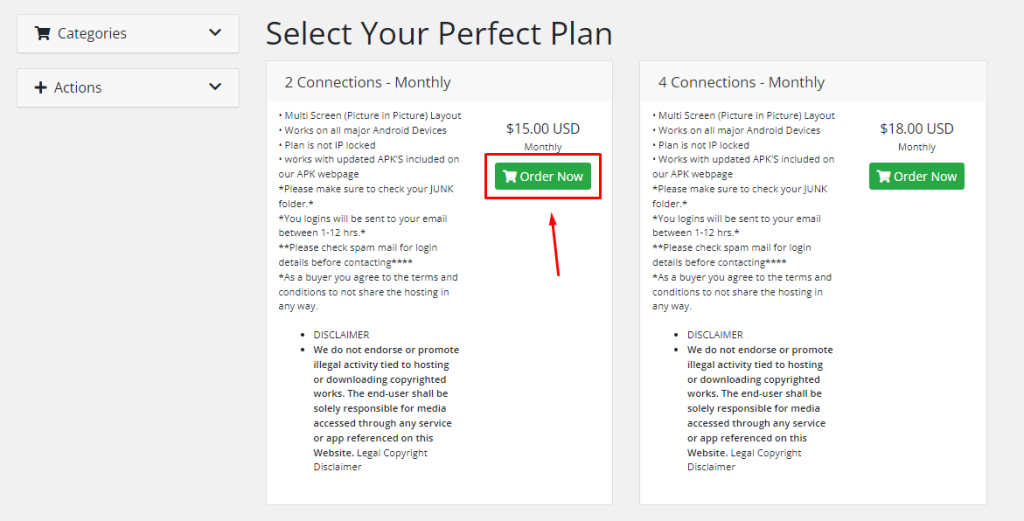
- Check the Order Summary and click the Checkout button.
- Input all the details under Personal Information and Billing Address.
- Enter a password for your account under Account Security.
- Select a payment method under the Payment Details section and click the Complete Order button.
- Follow the prompts to make the payment and complete the subscription process.
- Now, you will receive your login credentials via email.
How to Access Virtual Streamz IPTV Playlist on Different Devices
On Android devices like smartphones, smart TVs, tabs, and Android Boxes, you can install the Sparkle TV IPTV Player from the Play Store. To install the same app on Firestick devices, sideload its APK file using the Downloader app. If you want to access the Sparkle TV app on a Windows or Mac device, install the APK file using the BlueStacks Android Emulator.
Once you install the app, open it and choose the Xtream codes playlist format. Then, you can use the login credentials (username, password, server URL) provided by Virtual Streamz IPTV to access your IPTV playlist and start streaming TV channels and other content.
Customer Service
Virtual Streamz IPTV offers customer service to help you with anything related to their service. To contact them, you have to visit the official website of Virtual Streamz and log in to your account. Then, you can navigate to the Contact Us page to use the Support options available.
Pros & Cons
Pros
- Compatible with all major Android devices
- Offers up to 4 connections
- Subscription plans are not IP-locked
Cons
- It doesn’t have multi-device compatibility
- No native IPTV Player
FAQ
It will usually take between 1 to 12 hours to receive the login credentials. You can also check your Spam emails to find the credentials.

