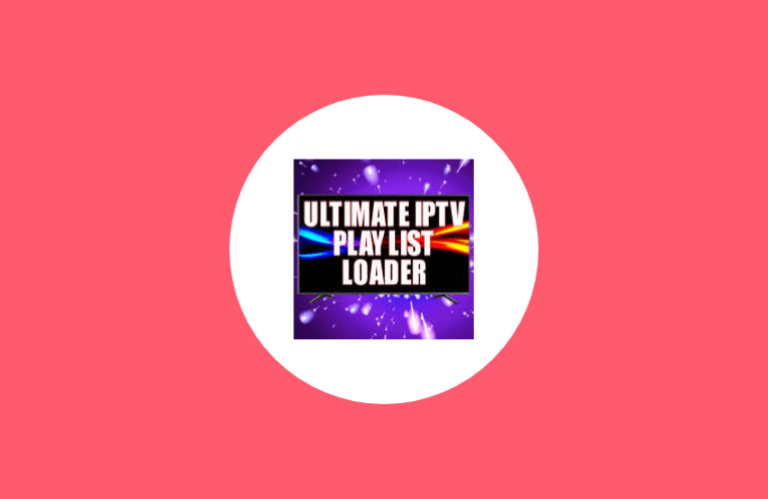Key Insights
- Streaming Support: M3U, Xtream codes, MAG portal
- Official Website: Not available
- Supported Devices: Android Devices, Windows, Mac, Fire TV/Firestick.
- Customer Support: Not available.
- Free Trial: No free trial.
- The Ultimate IPTV Playlist Loader is free. The Pro version costs $3.99.
The Ultimate IPTV Playlist Loader enables you to access the most popular playlist formats such as M3U, Xtream codes API, and MAG portal. It doesn’t offer any channels but rather acts as a platform for IPTV streaming. You can either use the basic version for free or purchase the Pro version. Notably, it is very flexible to use, and offers 3 internal players & supports external players, too.
Is Ultimate IPTV Playlist Loader Legal & Safe to Use?
Since this IPTV Player is officially present on the Play Store, it is entirely safe to use. Also, the IPTV player itself is legal, but the IPTV content you stream on it is illegal. The M3U file or other credentials links you get from your provider might have malware on them, which can infect your device. Streaming IPTV content can put you at risk of getting hacked. To avoid these risks, get a VPN on your device and ensure it is enabled while streaming.
We recommend using NordVPN for better and more secure streaming on IPTV services with a discount of 74% Offer + 3 months extra.

How to Install Ultimate IPTV Playlist Loader on Different Devices
On your smartphones and Smart TVs that use Android OS, you can install this IPTV Player’s Pro version directly from the Google Play Store. To get the Ultimate IPTV Playlist Loader app on your Fire TV/Firestick, you have to use the Downloader app to sideload the app’s APK file. The same method applies to installing the app’s basic version on your Android phone or Smart TV.
If you want to use this player on your Windows or Mac devices, you can install the BlueStacks emulator and use the built-in Google Play Store to install the Ultimate IPTV Loader Pro. Or else, sideload the basic version of the app’s APK file to get free access.

How to Stream IPTV on Ultimate IPTV Playlist Loader
1. Open the Ultimate IPTV Loader app on a compatible device. If you have got premium access, log in to the app with the respective credentials.
2. Select the Add Playlist button and choose one of the Playlist formats.
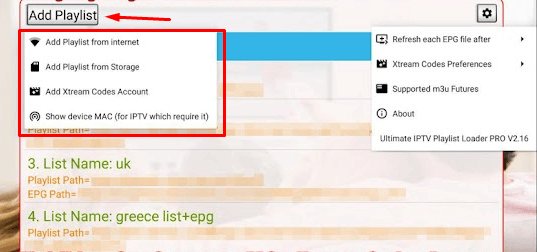
3. Then, enter the necessary credentials, such as Playlist name, Username, Password, or M3U link received from your IPTV provider.
4. Tap the Save button to add the playlist and start streaming anything from it.
Customer Support
This IPTV Player doesn’t have an official website from which you can get additional information about the service. So, there is no way to contact customer support or to even know if it has customer support. However, you can contact the app’s developer through email ([email protected]) and make inquiries or report complaints.
Pros & Cons
Pros
- The player lets you customize your playlist according to your preference.
- Allows making a Favorite channels list.
- Supports various playlist formats.
- Supports EPG guide.
Cons
- No proper Customer Support.
- The official website is unavailable.
FAQ
No, the free version of the app is not available in the Play Store. You can only install it using the APK file.
Yes, you can record channels on this player but only on the Pro version.
The Pro version of the app supports LocalCast, WebView Cast, and Chromecast.