Key Insights
- Streaming Support: M3U URL
- Official Website: https://ultimate.itv4k.store/
- Customer Support: Yes, 24/7 Call, Email and WhatsApp support
- No. of Channels: 18,000+ Live TV channels
- On-demand Content: 10,000+ movies and TV shows
- Free Trial: 24-hour paid trial for $2
- The subscription plan starts from $39/3 Months.
Ultimate IPTV is a premium IPTV provider covering HD-quality live TV channels and Video-On-Demand content, including premium sports channels, at a low cost. Also, this provider updates newly released movies and TV Series on a weekly basis This IPTV has multi-device support, and you can explore its content on your devices by using an external player with M3U URL support.
How to Subscribe to Ultimate IPTV
- Visit Ultimate IPTV’s official website from your Smartphone or PC browser.
- Scroll down to view all the available plans and click Buy Now under the selected plan.
- Enter the required Billing details and select the Payment Method.
- Follow the on-screen guide and complete the payment.
- Within a short time, you will receive these IPTV login credentials in M3U URL format to your given email address.
Is Ultimate IPTV Legal and Safe to Stream?
No. Almost all IPTV providers, including Ultimate IPTV, offer copyrighted content without getting any proper streaming license. Streaming this infringed content is unsafe unless you use a VPN. There are many free and paid VPN services available in the market. These VPN has high-standard AES 256 encryption to mask your IP Address. Further, it has advanced threat protection features to protect your online data from malware attacks.
We recommend using NordVPN for better and more secure streaming on IPTV services with a discount of 74% Offer + 3 months extra.

How to Watch Ultimate IPTV on Android Devices
You can prefer an M3U URL-supporting player such as IBO Player to stream this provider’s content on your devices. You can install this player app on your Android phone from the Play Store and on your iPhone/iPad from the App Store.
This media player is also officially available for Samsung and LG Smart in their respective app stores. To get this player app on your Firestick, you can sideload its APK file (https://bit.ly/3NNvho0) using the Downloader tool. On your PC, you can install the BlueStacks Android Emulator and install the app from the built-in app store.
After installing the IBO Player on your respective device, activate the player app and upload the M3U Playlist of Ultimate IPTV to stream the content.
If you are using a MAG device, you can go to Settings and select the System option. Then, open Server Settings and choose Portals. There, input the M3U URL offered by this provider and reboot your device to load the playlist. Once done, watch the live TV channels and the VOD content on your MAG device.
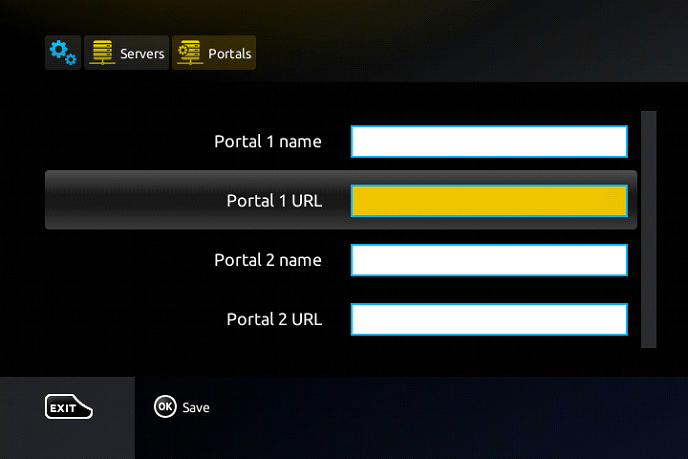
Customer Support
You can reach out to the customer service of this IPTV Provider via call (+33773671073) or by sending an email to [email protected]. Or, visit Ultimate IPTV’s Contact Us webpage to get the WhatsApp joining link. Use any of these contact methods to solve the streaming issues or to get assistance in the payment process.
Pros and Cons
Pros
- EPG support
- Secure payment methods
- Anti-freeze technology
Cons
- Poor contact support
- Limited VODs
- No native player app
FAQ
Ultimate IPTV only offers a partial refund by detecting the amount for the days you used the service.
Yes, Ultimate IPTV offers reseller plans with minimal investment.

