Key Insights
- Streaming Support: M3U URL and Xtream Codes
- Official Website: https://supersonicstreaming.com/
- Customer Support: Email and WhatsApp
- Number of Channels: 18,000+ Live TV Channels
- On-Demand Content: 1000+ Movies & TV shows
- Free Trial: Not available
- The subscription plan starts from $15 per month.
Tired of paying too much money for multiple streaming services to watch your desired shows and movies? Here is a solution for you. With the Supersonic Stream IPTV service provider, you can get all your favorite content in one place at a low subscription cost. It allows you to stream over 26,000 live and premium TV channels from the US, UK, Canada, and all over the world. Apart from the live TV channels, it also offers tons of sports and VOD content, including the latest movies & TV shows. You can access this IPTV service on almost any device using any IPTV Player.

Is Supersonic Streams IPTV Legal & Safe to Use?
Supersonic Streams IPTV is not legal or safe for streaming. Most of the content they offer is sourced from legitimate broadcasting platforms without the proper license or authorization. So, streaming any of this content will make you subject to illegal streaming. To watch IPTV content safely and anonymously, always use a premium VPN service on your device.
We recommend using NordVPN for better and more secure streaming on IPTV services with a discount of 74% Offer + 3 months extra.

How to Subscribe to Supersonic Streams
- Go to the official website of Supersonic Streams IPTV using any browser on your device.
- Scroll down and select the Basic, Standard, or Popular subscription plan.
- Select the Channels Bouquets, meaning the countries from which you want the channels.
- Choose the countries for the Video On Demand content.
- Select the number of Connections you want and choose the requirement of the Adult content.
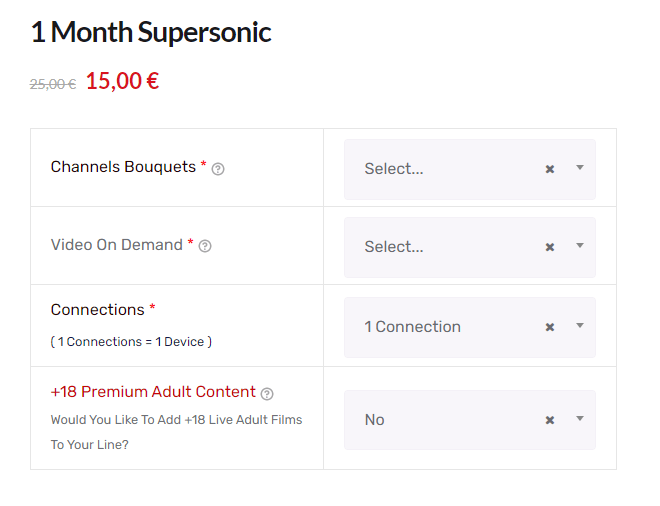
- Choose the Device in which you want to stream and enter the MAC address if you are using a MAG device.
- Click the Add to Cart button and proceed to the payment process.
- Once after completing the subscription process, you will receive your IPTV credentials.
How to Watch Supersonic Streams on Different Devices
After subscribing to the IPTV service, you can access its content using any IPTV Player. On Android smartphones, Android TVs, Buzz TV boxes, and Nvidia Shield, you can install the Ott Player app from the Play Store to access the IPTV content. If you are an iPhone, iPad, or Apple TV user, install the app from the App Store. Fire TV/Firestick users can use the Downloader app to sideload the Ott Player app’s APK file (https://shorturl.at/cGcRx). If you have a Samsung TV, you can install the SmartOne IPTV app from the TV’s App Store.
On a Windows PC or Mac device, you can use the BlueStacks app to install the Ott Player app from the Play Store. Once you have installed the Ott Player app or another IPTV Player on any of the above devices, you can use the M3U link or Xtream code credentials to access your playlist on your streaming device.
If you have a MAG device, you have to go to the Portals menu under System Settings and use the Playlist link to access its content. On a Formuler device, open the MyTVOnline2 app and use your IPTV credentials to enjoy streaming the IPTV content.
Customer Support
Supersonic Streams offers Customer Support via WhatsApp and email ([email protected]). You can also go to their Contact Us page and submit a message regarding the issue you are having with the service, and the support team will get back to you eventually.
Pros & Cons
Pros
- Relatively cheap subscription prices.
- Offers up to 5 connections.
- Stream in SD, HD, UHD, and 4K.
Cons
- Doesn’t offer an official IPTV Player.
- No Free Trial.
FAQ
Yes, you can get a 100% full refund if you cancel the service within 14 days of your subscription.

