Key Insights
- Streaming Support: M3U URL and Xtream Codes
- Official Website: https://sublimeiptv.com/
- Customer Support: Not Available
- Number of Channels: 12,000+ Live TV Channels
- On-Demand Content: 22,000+ Movies & TV Shows
- Free Trial: Available
- The subscription plans start from $15/month
Sublime IPTV is an IPTV provider that offers affordable streaming with a wide range of TV channels and VODs. More specifically, it offers 12K+ live TV channels, 17K+ movies, and 5K+ TV series. You can also watch plenty of PPV events on this service. All this content can be watched using the integrated video player available on the official Sublime IPTV app. You can access this IPTV service on various devices due to its multi-device compatibility.

Is It Legal to Use Sublime IPTV?
An IPTV provider is not legal if it offers copyrighted TV channels and on-demand content without proper authorization. In this case, we cannot confirm if Sublime IPTV is completely legal because it may also provide unauthorized content for streaming. Hence, you must enable a VPN on your device to prevent the legal consequences that come with streaming such content. This is made possible by the VPN’s ability to hide your identity from third parties.
We recommend using NordVPN for better and more secure streaming on IPTV services with a discount of 74% Offer + 3 months extra.

How to Subscribe to Sublime IPTV
Subscription is currently not possible because Sublime IPTV’s official website is not active. However, once it is up and running again, follow the below instructions to subscribe to the IPTV service.
- Visit Sublime IPTV’s official website using a browser on any device.
- Locate the subscription plans on the home page and choose a plan.
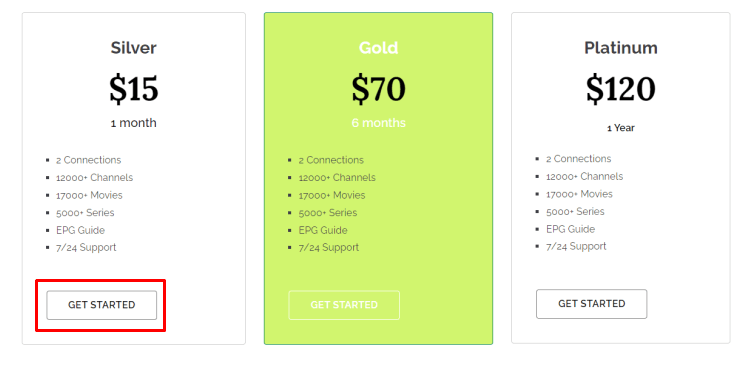
- Review your subscription details and hit the Checkout button.
- Enter the required details under the Personal Information and Payment Method sections.
- Click the Complete Order button and follow the prompts to finish payment.
- After the subscription is complete, you will receive your login credentials and the M3U link.
How to Stream Sublime IPTV on Various Devices
You can easily stream Sublime IPTV’s playlist using its official app (APK file), which is available on the official website. On Android devices like smartphones and tablets, you can install the APK file directly. However, to install the APK file on your Android TVs and Firestick devices, you must use the Downloader app. It is also possible to install the Sublime IPTV APK file on Windows and Mac devices using the BlueStacks emulator.
Once you install the app on any of these devices, open it and use your login credentials (Xtream codes) to access your playlist and start streaming. Alternatively, you can also use another IPTV Player like Opus IPTV Player or its APK file to access the playlist. To do so, you must upload the M3U link you received after your subscription.
MAG Box users can stream the playlist by uploading the Portal URL received from the provider. To upload the URL, navigate to the Portals option under System Settings. The Enigma device users can install the PuTTy software on a computer and upload the playlist through it.
Customer Support
Since the official website is inactive, there is no way to contact Sublime IPTV’s Customer Service. If you need to fix any errors on the IPTV service or app, try some of the common troubleshooting methods. For instance, you can try restarting or resetting your IPTV Player and streaming device.
Pros & Cons
Pros
- EPG Guide for the channels
- 2 connections per subscription
- Good video and audio quality
Cons
- Customer Support is unavailable
- The official app is not available on legitimate app stores
FAQ
Yes, it offers a free trial for 48 hours before you decide to subscribe to the service.

