Key Insights
- Streaming Support: M3U Playlist
- Official Website: https://sstviptv.com/
- Customer Support: Available
- Number of Channels: 24,000+ Live TV Channels
- On-Demand Content: Plenty of Movies
- Free Trial: Yes. 24 Hours
- The subscription plans start from $15/month.
SSTV IPTV is one of the best IPTV service providers in the US. It has top-rated live TV channels from all over the world in SD and HD quality. You can also explore plenty of VODs, like classic hit movies and TV shows, from all the popular streaming services like Hulu, Netflix, Prime, and more. Apart from the live TV channels and VODs, you can also stream all the premium sports content, NBA, NFL, UFC, and other PPV events on your device.

Is SSTV IPTV Legal?
As we cannot find the legality of this IPTV, it is better to use a premium VPN while streaming this IPTV content. Enabling a VPN builds an encrypted tunnel for your streaming and the server. As a result, you can explore the content of this IPTV anonymously. In addition, it helps you access the geo-restricted content without any issues.
We recommend using NordVPN for better and more secure streaming on IPTV services with a discount of 74% Offer + 3 months extra.

How to Subscribe to SSTV IPTV
- Go to the SSTV IPTV’s website and scroll down to the Subscription Plans sections.
- Locate the IPTV plan you want and tap the Choose Plan option.
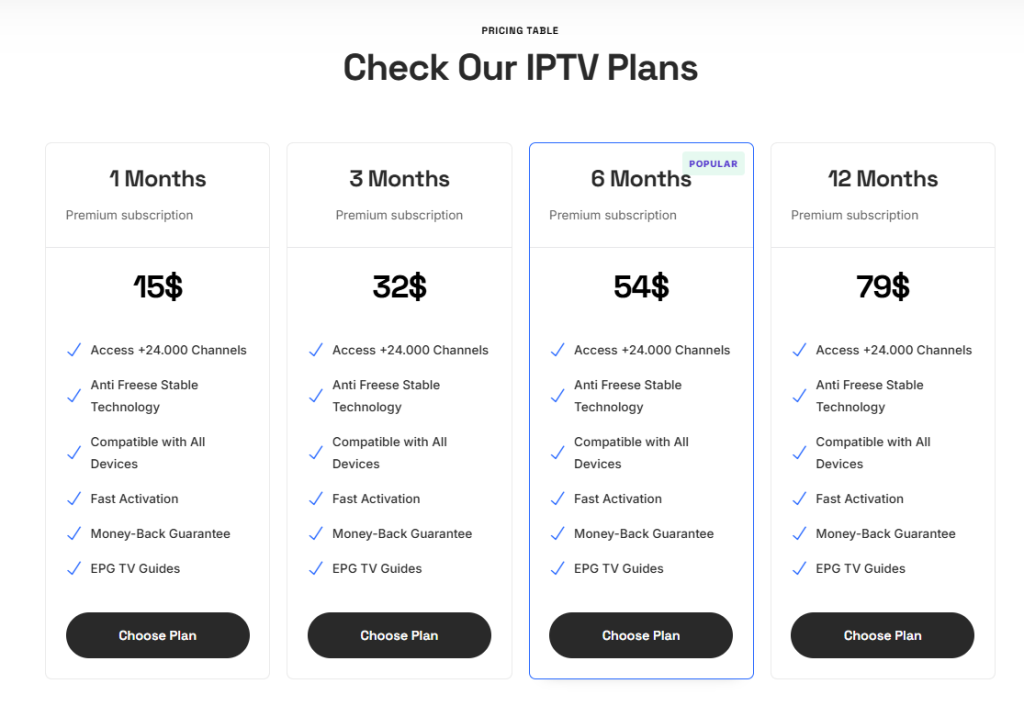
- On the next screen, select your device, bouquets, VOD, and number of connections you want, then click Proceed to Checkout.
- Now, enter your email address and billing address, and select your mode of payment.
- Click the Get your Subscription button and pay for the service to get the SSTV IPTV login credentials.
How to Watch SSTV IPTV on Various Devices
Since SSTV IPTV doesn’t have a native application, you can use the M3U Player apps to explore its content on your device. Sideload the XCIPTV player on Android devices like smartphones, TVs, tablets, Firesticks, or other Android-powered streaming devices. Windows and Mac users can sideload this same player using BlueStacks.
Apple TV, iPhone, and iPad users can download the IBO IPTV Player to explore this IPTV. Samsung and LG TV users can download the IPTV Smarters Pro app from the official app store. After installing the player on your respective device, add the login credentials of this IPTV to stream its content.
On the MAG device, go to the Portal URL settings to upload the Port URL provided by the SSTV IPTV service. Enigma 2 users can download the Putty software on their PC and configure the M3U link of this IPTV to watch its content. Formuler users can use the MyOnlineTV app to stream the SSTV IPTV content. DreamLink users can access the DreamOnline app to watch the SSTV IPTV’s playlist on their devices.
Pros and Cons
Pros
- Get a free trial to test its content without any cost.
- Explore certain live TV channels and all VOD content at a 4K streaming quality.
- It offers stable servers to provide the content without any streaming issues.
Cons
- The TV Guide (EPG) is available only for certain country’s live TV channels like the USA, UK, and Canada.
- No official app.
Customer Support
SSTV IPTV offers different mediums to contact customer support. You can get SSTV customer support via email ([email protected]), WhatsApp (212616285715), and the tele-call via ((888) 559-0237). Once you face any problem with SSTV IPTV, you can reach any mode of customer support to get the solution.
FAQ
Yes. Once you subscribe to the service, you will get the SSTV IPTV username and password associated with your registered email ID.
No, it is working fine, and the website is still active now.

