Key Insights
- Streaming Support: M3U URL & Sportz TV IPTV app
- Official Website: https://sportztvhd.com/
- Customer Support: Yes, available. Through phone calls, WhatsApp, Telegram, live chat, and email.
- No. of channels: 13,3000+ Live HD channels.
- On-demand content: 5,000+ on-demand video content.
- Free Trial: No, not available.
- The base subscription plan starts at $15.99 per month.
The Sportz TV IPTV is one of the best IPTV services for sports freaks, considering its dedicated sports packages. It also delivers other forms of entertainment content and broadcasts TV channels from different countries like the USA, Canada, India, Latino, etc., live. You can access on-demand videos of different categories in different qualities as well. Follow this guide and learn ways to subscribe and stream this IPTV on its supported devices.
How to Subscribe to Sportz TV IPTV
- Open the web browser and head over to the official website of Sportz TV IPTV using the PC or smartphone.
- Next, click on the BUY SPORTZTV tab and review the subscription plans they offer.
- From that, choose your preferred plan and click on the SIGN UP option below it.
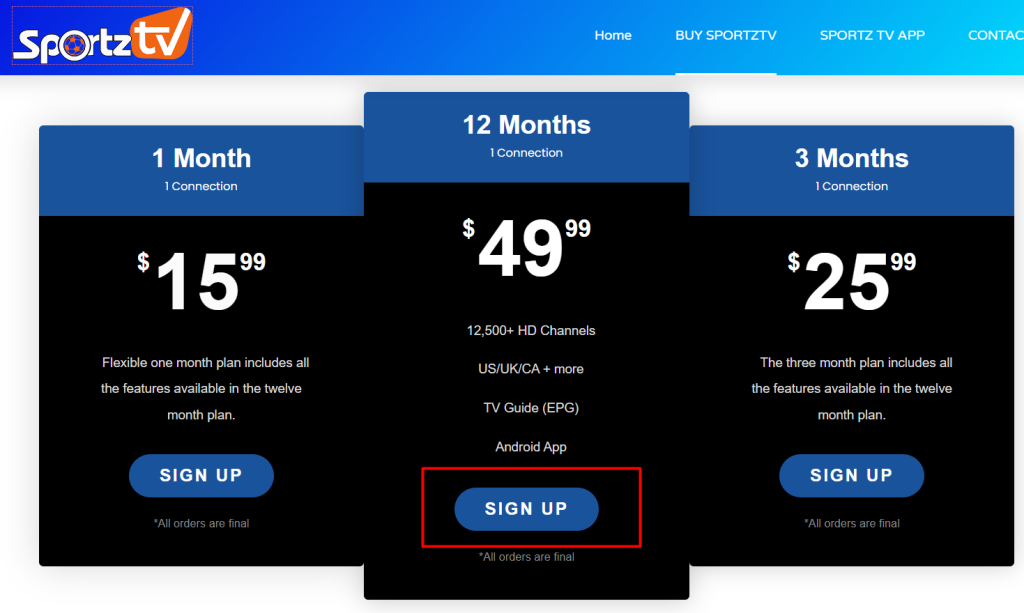
- After that, confirm the subscription by sending an email or message via Telegram. The email or Telegram message you send to the IPTV service must include your name and phone number.
- Then, contact the customer support representatives to finish the payment for the selected plan.
- Once the payment is done, you will receive the Sportz IPTV login credentials or the M3U URL through the registered email.
Is Sportz TV IPTV Legal and Safe to Stream?
No, this IPTV service is not legal and safe to stream on any of the devices. The reason is all its content holdings are copyrighted and unlicensed. Any user who accesses this service without proper measures is prone to various complications like legal actions, ISP blocking, data tracking, and even device hacking. To avoid these issues, better connect to a strong VPN and hide your online presence to protect your privacy and escape legal action.
We recommend using NordVPN for better and more secure streaming on IPTV services with a discount of 74% Offer + 3 months extra.

How to Watch Sportz TV IPTV on All Devices
Sportz TV IPTV works on various types of devices due to its versatility. They are Android devices (mobile & Smart TV), Apple devices (iPhone, iPad, Mac, Apple TV), Firestick, Windows PC, LG TV, Samsung TV, Formuler, MAG, Dreamlink, and Xbox gaming console.
The providers offer separate APK files [https://bit.ly/4fp2XEf] for Android devices and Firestick for direct app installation. To stream the IPTV content on other devices, you need to use external media players and add its M3U file.

Customer Support
The service provider offers customer support services 24/7. You can reach out to the support team through live chat, WhatsApp, phone call (+44 785 829 0106), email ([email protected]), or Telegram (@Grouptvofficial). Once you have shared the issues or concerns regarding this IPTV service, they will get back to you as soon as possible.
Pros & Cons
Pros
- Lets you stream sports content in 1080p at 60 fps.
- Compatible with more number of devices, including smart TVs, streaming devices, smartphones, and gaming consoles.
- Includes PPV events.
- Offers 3 concurrent streams for a single account
- Provides full EPG support
Cons
- Must offer a native application for all the devices.
- Doesn’t offer a free trial
- No catch-up facility
FAQ
Yes, the content of this IPTV service can be streamed on any IPTV player, including Perfect Player IPTV.
Yes, IPTV can be streamed on the Nvidia Shield device, too.

