Key Insights
- Streaming Support: M3U Playlist
- Official Website: https://www.iptvsonic.com/
- Customer Support: Available
- No. of Channels: 17,000+
- On-demand Content: 100,000+ Movies and TV Shows
- Free Trial: Available
- The subscription plan starts from $9.99/month.
Explore all the popular live sports events, breaking news, and PPV events with the Sonic IPTV service. It is a great platform to watch thousands of live TV channels, movies, and TV shows from several countries worldwide. This IPTV has over 300 servers in different locations to provide a seamless streaming experience. If you are new to Sonic IPTV, you can sign up for its free trial and check its playlist before getting a premium subscription.

Highlights of Sonic IPTV
- This IPTV provides updated EPG (TV Guide) for all live TV channels to track your desired TV shows.
- Its exclusive anti-buffer 1.0 technology lets you watch its content without any issues.
- You can stream all your favorite live TV and VODs in various qualities, including SD, HD, and 4K.
- It updates new content regularly in its media library to let you watch the latest movies and series.
- Sonic IPTV service offers several reseller plans.
Is Sonic IPTV Legal and Safe to Stream?
IPTV service providers like Sonic IPTV do not have legal copyright licenses to offer channels and on-demand content. Hence, you need to enable a VPN to stream this service anonymously online. VPN enhances your privacy by creating an encrypted tunnel between your device and its server. Therefore, no third party can track your online activity.
We recommend using NordVPN for better and more secure streaming on IPTV services with a discount of 74% Offer + 3 months extra.

Subscription Plans and Sign-Up Process
The pricing plans for Sonic IPTV service available on its official website are given here. You need to subscribe to any of these packages to access this service.
- 1 Month – $9.99
- 3 Months – $29.99
- 6 Months – $39.99
- 12 Months – $58.99
1. Visit Sonic IPTV’s official website from a browser on your streaming device.
2. Scroll down to the Our Pricing section and review all four subscription plans.
3. Select your preferred plan based on duration and tap Order Now.
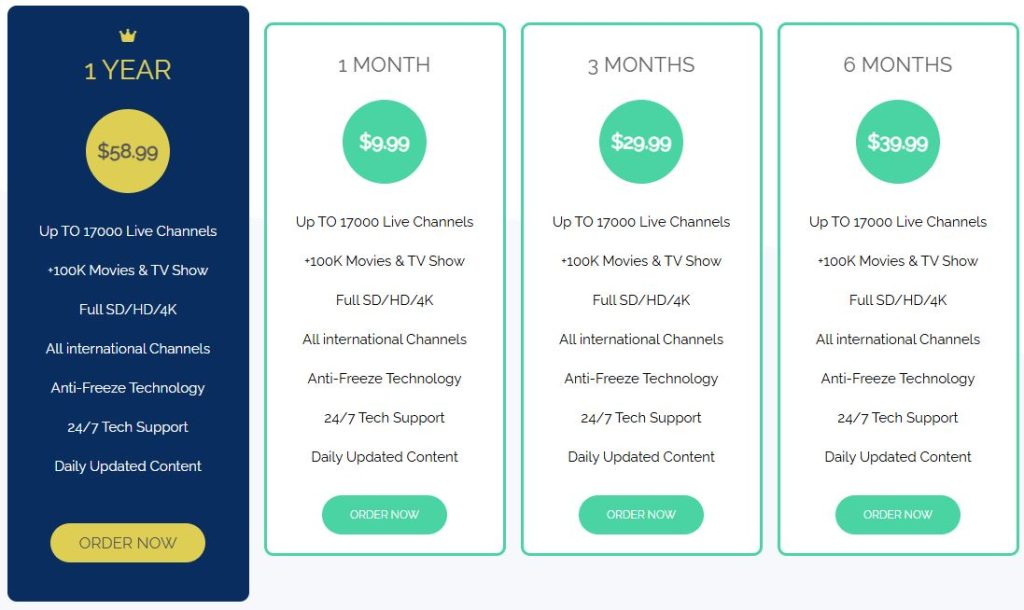
4. Enter your email address under Customer Information and full name & WhatsApp number (optional) in the Billing details section.
5. Next, choose your desired payment method from the given options like PayPal and Debit or Credit Card.
6. If you click the Debit Or Credit Card button, you need to enter the Card details in the given fields and tap the Pay button.
7. For PayPal, you have to input the email or mobile number associated with your PayPal account and tap the Next button. Then, you need to provide invoice details to make the payment.
8. After completing the payment, you will receive Sonic IPTV’s login credentials to your email address.
Watch Sonic IPTV on Different Devices
The Sonic IPTV service provides an M3U Playlist as its login credentials after the signup process. You can install any of the suitable IPTV players given below and add the M3U link to watch this service on your device.
| Device | Suitable IPTV Player |
|---|---|
| Android Mobile, TV, and Tablet | TiviMate IPTV Player |
| iPhone and iPad | GSE Smart IPTV |
| Apple TV | iPlayTV |
| Windows PC and MacBook | VLC Media Player |
| LG Smart TV | IPTV Smarters Pro |
| Samsung Smart TV | XCIPTV Player |
Can I Get Customer Support from Sonic IPTV?
Yes. You can get 24/7 instant customer support from Sonic IPTV. You can contact their support team through WhatsApp and Email. Additionally, you can use the Contact Us form on its website to register your queries or problems and get the required solution.
- WhatsApp – +1 914-520-5753
- Email – [email protected]
FAQ
No. You cannot stream Sonic IPTV on multiple devices at the same time.

