Key Insights
- Streaming Support: M3U URL
- Official Website: https://www.snapiptv.com/
- Customer Support: Yes, available. Via Skype and online ticket.
- No. of channels: More than 15,000 Live TV Channels
- On-demand content: More than 60,000 on-demand videos
- Free Trial: Yes, for 1 day.
- The subscription starts at $19 per month.
Snap IPTV is an excellent IPTV service that lets you stream quality video content in SD, HD, and FHD formats. You can also access movies and shows with 4K support. This IPTV service offers a greater number of 15,000 channels and 60,000 on-demand video content. In addition, you can stream Sports PPV events. You need to use the M3U file to load the Snap IPTV content on streaming devices and Smart TVs.
How to Subscribe to Snap IPTV
- Initially, visit the official website of the service using your PC or smartphone.
- Scroll down to the Pricing Plans section and choose your preferred plan.
- Then, hit the Shop option and select a payment method.
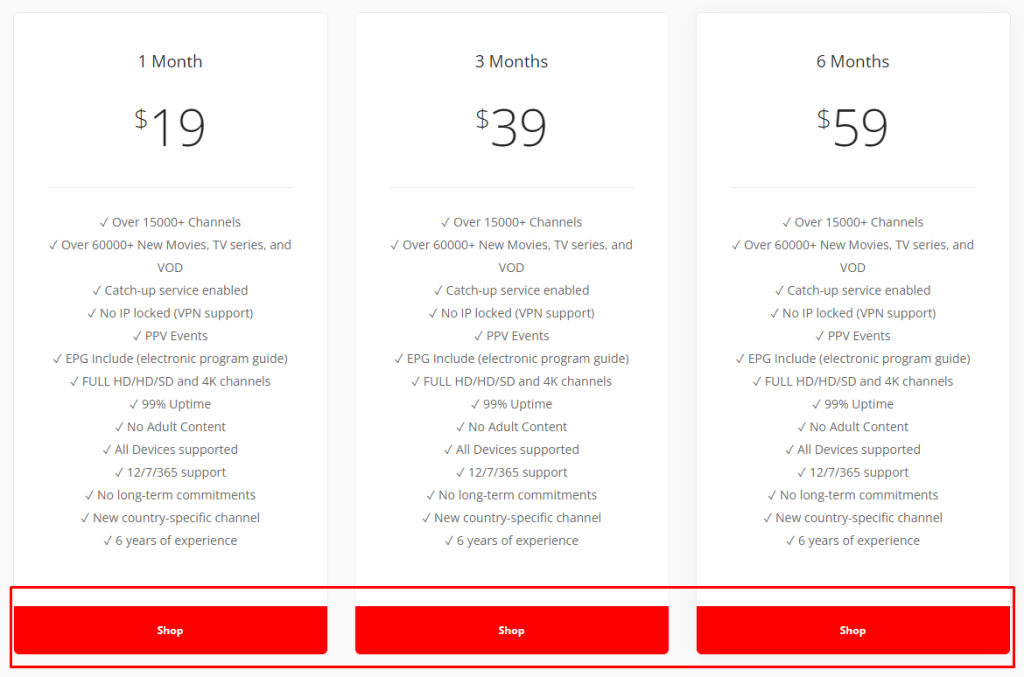
- Then, fill in the required details and complete the payment process.
- Once the payment process is successful, you will receive the IPTV login credentials through email.
Is Snap IPTV Legal and Safe to Stream?
The IPTV’s content is not properly licensed and is acquired from various sources in an illegal way. Also, these IPTV servers are always under government surveillance and can go offline at any time. Frequent users of this IPTV’s servers are monitored and will be blocked by their internet service provider (ISP). To bypass such complications, connect to a VPN on your device while streaming this IPTV.
We recommend using NordVPN for better and more secure streaming on IPTV services with a discount of 74% Offer + 3 months extra.

How to Watch Snap IPTV on Different Devices
This IPTV works on any device that supports the M3U format file. Users with Android devices (TV & mobile), Apple devices (Apple TV, iPhone, iPad), LG TV, Samsung TV, and Roku go to their respective app stores and install an IPTV player offering M3U support. Likewise, if you have a Firestick or PC (Windows & Mac), sideload a suitable IPTV player’s APK file using Downloader and BlueStacks, respectively.
After completing the above process, enter the Snap IPTV M3U link, and its content will start loading. Select any channel or VOD and enjoy watching it hassle-free.

Customer Support
Like every other IPTV service provider, Snap IPTV also offers customer support, and you can contact them in two different ways. You can use the Skype platform or ticket system to file a complaint. When you register your concerns, they will be ready to help you resolve the issues.
Pros & Cons
Pros
- Offers a free trial for one day.
- Provides a customer support service for 12/7/365.
- Huge collection of channels and on-demand videos.
- Provides VPN support.
- Offers catch-up facility.
- Affordable subscription plan pricing.
Cons
- Limited customer support availability time
- Lacks concurrent streams
- No Anti-Freezing technology
FAQ
Yes, the Snap IPTV service can be streamed in different countries across the world.
No, you can’t watch this IPTV content on multiple devices at the same time.
Yes, the IPTV Smarter Pro app is the best app for streaming this IPTV, considering its multi-platform compatibility.

