Key Insights
- Streaming Support: M3U URL
- Official Website: https://rubiconiptv.org/
- Customer Support: Available
- Number of Channels: 20,000+ Live TV Channels
- On-Demand Content: 120,000+ Movies & Series
- Free Trial: No. 36 hours for $2.99
- The subscription plans start from $12.99/ month.
Rubicon IPTV is a futuristic service provider with a wide channel list from almost all countries. This IPTV also delivers 100K+ on-demand movies, series, and TV shows. Most of the content offered by this provider is available in HD, FHD, and 4K quality. It updates new content regularly for free to let you explore more entertainment content. Moreover, this IPTV provides smooth streaming without any interruptions like buffering or freezing issues.

Is Rubicon IPTV Safe to Use?
We couldn’t determine that the Rubicon IPTV service is 100% safe to use. These providers may contain some content that could cause legal troubles for users. So, you need to use a cybersecurity tool while watching this service on your device. A VPN will secure your online presence by masking your device’s IP address from third parties. You can also stream the location-specific content.
We recommend using NordVPN for better and more secure streaming on IPTV services with a discount of 74% Offer + 3 months extra.

How to Sign Up for Rubicon IPTV
- Using a web browser on your device, you need to visit the Rubicon IPTV’s official website.
- Scroll down to the subscription plans section and go through the packages.
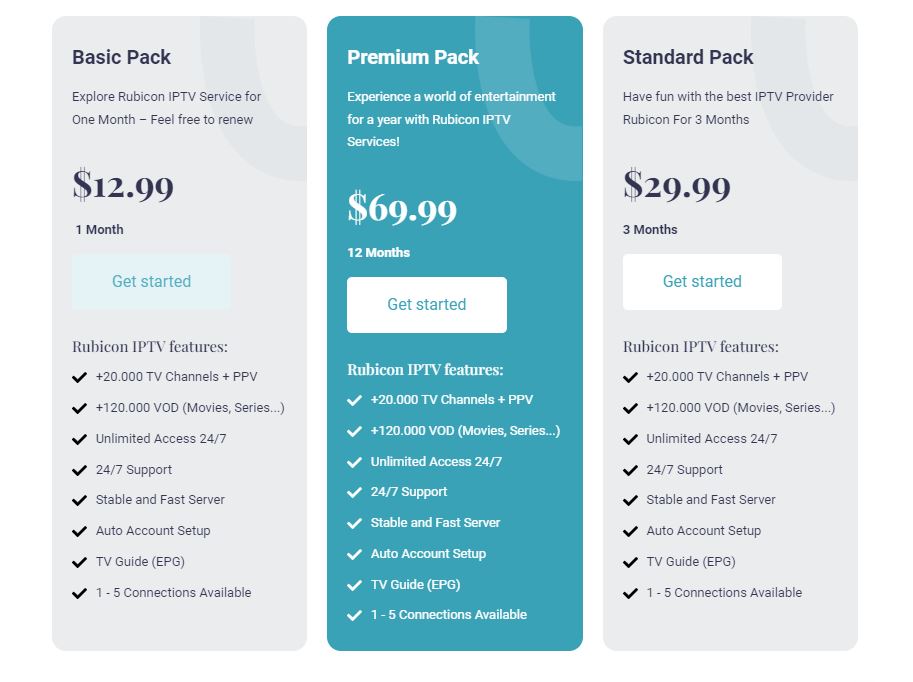
- After choosing a plan, click on the Get Started button.
- On the next screen, you need to input your device, channel bouquets, video on demand, and number of connections. Once entered, hit the Add to cart button.
- Now, you will be taken to the Checkout screen, where you need to input your Billing details.
- Once you entered all the required details, click on the Place order button.
- The payment instructions will be sent to your email address. You need to follow the instructions to make payment for your subscription.
- If the payment is successful, the Rubicon IPTV login credentials will be sent to your registered email address.
How to Watch Rubicon IPTV on Supported Devices
The Rubicon IPTV service is accessible on all popular streaming devices that support M3U playlists. You need to select an M3U player that is compatible with your device to set up this service. Android device users can choose the Joy IPTV Player which is available on the Play Store for direct installation. You can get the IPTVX Player from the App Store for iOS devices.
For Amazon Firesticks, you need to sideload the Perfect Player IPTV APK using the best sideloading app called Downloader. You can prefer the VLC Media Player for Windows PC and Mac. The Room IPTV Player can be used to stream this service on your LG and Samsung Smart TVs.
If you are using a MAG Box, you need to go to its settings and upload the Rubicon IPTV playlist. Enigma2 device users need to use the PuTTY Software on their PC to set up this service. You need to use the MyTVOnline app to integrate the IPTV playlist on your Formuler device.
Customer Support
Unfortunately, the Rubicon IPTV service doesn’t give live chat support. However, you can contact a customer representative via Email ([email protected]). Additionally, fill out the Contact Us form on its website and post your queries. You will get a response from the team as soon as possible with a correct answer to your question.
Pros & Cons
Pros
- Up to 5 concurrent streams
- Instant account activation
- Auto account setup
- Stable and fast servers with 99.9% uptime
- Affordable pricing plans
Cons
- Doesn’t have an official application for any streaming device
- Lacks free trial
- No TV catch-up
FAQ
Yes. This IPTV offers a TV Guide (EPG) for all TV channels.
Yes. Rubicon IPTV is a VPN-friendly service.

