Key Insights
- Streaming Support: M3U URL, Xtream Codes
- Official Website: https://streamreactive.com/
- Customer Support: Email and Live Web Chat.
- Number of Channels: 1,500+ Live TV Channels
- On-Demand Content: 100+ On-demand content.
- Free Trial: 1 day
- The subscription starts at $20 per month.
Reactive IPTV is one of the premium IPTV services out there. By subscribing to this service, you can access live channels, sports, PPV events, local channels, kids’ shows, and Video On-Demand content. This service also has the EPG feature that lets you view the scheduled programs on all channels. With just one subscription, you can use it on up to 4 devices.
How to Subscribe to Reactive IPTV
- Start by visiting the official website of Reactive IPTV using a browser.
- Scroll down to choose a subscription plan and tap the Order Now button below the desired plan.
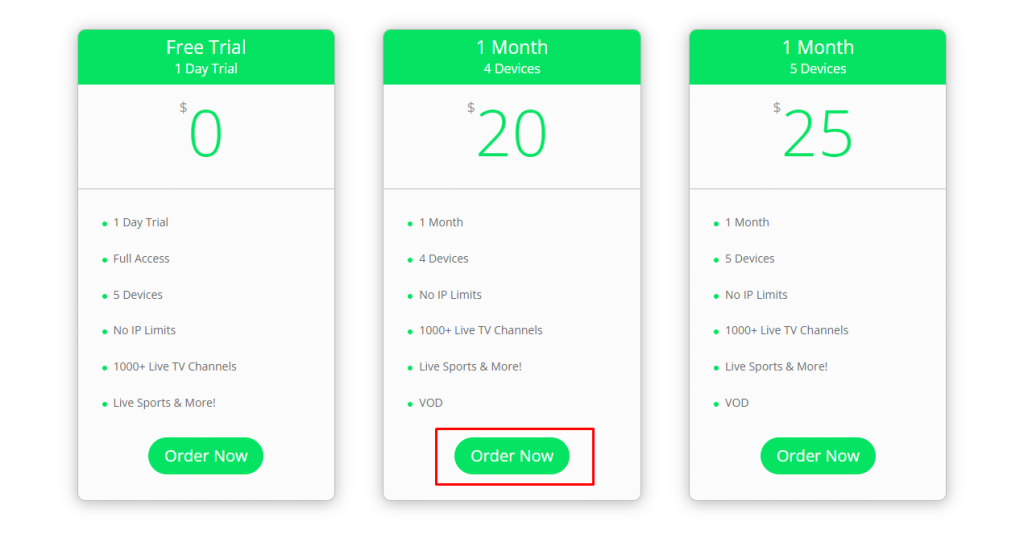
- Provide the necessary information on the next page and proceed to the payment process.
- After making the payment, the IPTV provider will send you the credentials or playlist required to access the IPTV.
Is Reactive IPTV Legal and Safe to Use?
This IPTV service is not legal or safe. So, if you want to use it, do so with caution. Even the official website is not a secure page, and there is a chance your device might get a virus or hacked by someone. All the content available on the IPTV service will not have any authorization or copyrights for streaming. Naturally, streaming this content will expose you to legal action if caught. So, to hide your IP address and protect your data while streaming Reactive IPTV’s content, use a VPN service to keep you safe.
We recommend using NordVPN for better and more secure streaming on IPTV services with a discount of 74% Offer + 3 months extra.

How to Stream Reactive IPTV on Different Devices
You can access this IPTV service on multiple devices, such as Android phones & TVs, iPhones, iPads, Fire TV/Firestick, Windows, Mac, and other Smart TVs using an IPTV Player. On Android & iOS devices, you can install GSE Smart IPTV from the Play Store and App Store to stream Reactive IPTV content. If you have a Fire TV/Firestick, you have to sideload the GSE Smart IPTV Player’s APK file (https://bit.ly/3YEDod4) through the Downloader app. On other Smart TVs, you can use any IPTV Player available on the TV’s App Store.
For Windows and Mac devices, you can use the BlueStacks Android emulator to install an IPTV Player from the Play Store or sideload its APK file. After you have installed an IPTV Player on your preferred device, use the M3U link or the IPTV credentials you got from your provider to start streaming.

Customer Support
To raise complaints about the IPTV service or enquire about something, you can contact their Customer Support via email or live chat. You can head to the official website to access the live chat option. To access the Customer Support email address, navigate to the Contact page from the website’s home screen. If you can’t find this information, just try some DIY troubleshooting methods to solve the issues you are having.
Pros & Cons
Pros
- Offers Customer Support.
- Provides EPG TV Guide feature.
- No IP Limits.
- Offers Free trial.
Cons
- No official app.
- The official website isn’t entirely functional.
FAQ
Reactive IPTV offers a subscription plan at $20/month for 4 devices and $25/month for 5 devices.

