Key Insights
- Streaming Support: M3U
- Official Website: https://pulse4k.live/
- Customer Support: Available
- Number of Channels: 9,800+
- On-Demand Content: 35,000+
- Free Trial: No
- The subscription plans start from $39.00 for 3 months.
If you are looking for a value-for-money IPTV provider, subscribe to Pulse IPTV. This service lets you stream thousands of live TV channels and VODs at premium quality. It covers content from 19 different languages. With the base plan itself, you can stream its content on up to 5 devices simultaneously. You can watch the Pulse IPTV service through an M3U-compatible IPTV Player.

Is Pulse IPTV Legal?
We cannot find the legality of Pulse IPTV as it contains tons of non-licensed content. Streaming non-licensed content is banned in many countries and is against the law. To explore this IPTV’s content safely, you must use a VPN on your device. It modifies the IP address of your streaming device and helps you watch its content without any issues.
We recommend using NordVPN for better and more secure streaming on IPTV services with a discount of 74% Offer + 3 months extra.

How to Subscribe to Pulse IPTV
- Navigate to Pulse IPTV’s official website on your device and click the Subscription Plans option at the top.
- Choose the IPTV plan you want and click Sign Up/Select Package.
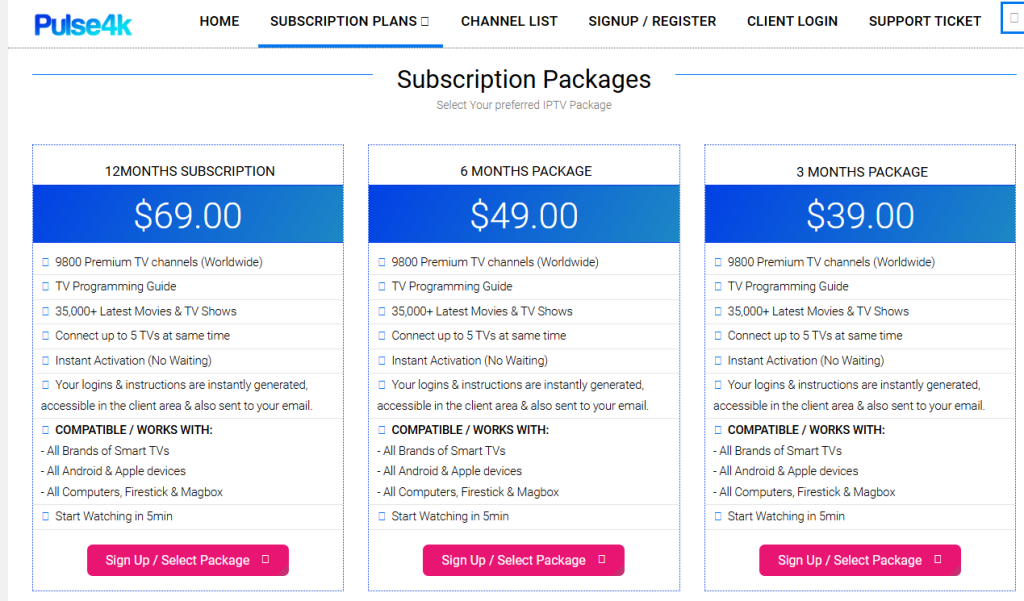
- Now, tap the Checkout option on the next screen and enter your name, mobile number, and email address in the personal information column.
- Enter your residential address under the billing address and create a password for your account.
- Click Complete Order and finish the payment to subscribe to the service.
- On a successful IPTV payment, you will get the Pulse IPTV login credentials sent to your email.
How to Watch Pulse IPTV on Various Devices
Since Pulse IPTV doesn’t offer any native app, you need to download an external IPTV player app to watch its content on your device.
Android and Firestick users can download or sideload the Purple IPTV Player to watch its content. LG and Samsung Smart TV users can download the Hot IPTV player from their respective app stores to watch the Pulse IPTV’s content on their devices.
iPhone, Apple TV, and iPad users can download the IPTVX app to explore the Pulse IPTV’s playlist on their devices. Mac and PC users can access the VLC Media Player to watch its content on your device.
After installing the player, open it and add the M3U URL offered by your IPTV provider to stream its video library on your device. MAG users can add the Port URL of this IPTV into the Portal URL section to explore its content on your device.
Customer Support
If you face any problems with this IPTV, you can reach its customer support via live chat (https://pulse4k.live/), email ([email protected]), and the online ticket service available on its website (https://pulse4k.live/support-ticket/). Here, you can register all your problems to get a solution for your issue.
Pros and Cons
Pros
- Allows you to watch the content in a 4K streaming quality.
- It offers a full refund if you cancel the service within 7 days of your purchase.
- It offers multiple connections from its base plan, and you can stream it on 5 devices simultaneously.
Cons
- No official app to access its content.
- It doesn’t offer a TV catch-up feature.
FAQ
Yes, It offers an EPG file to view the upcoming programs scheduled on the live TV channels.

