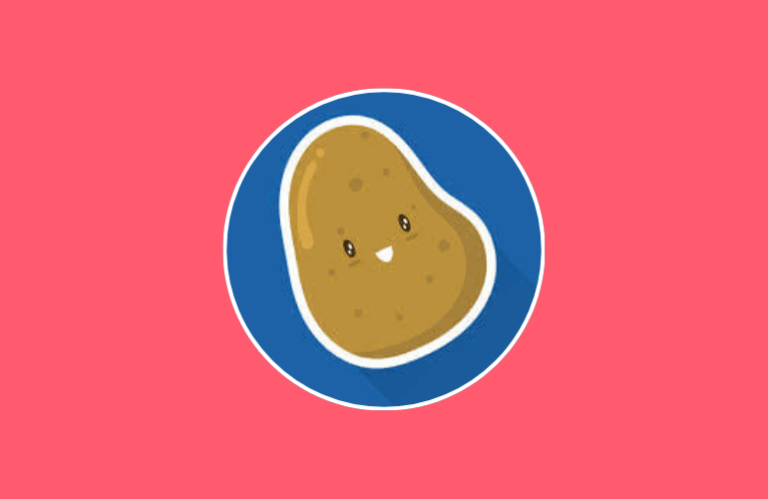Key Insights
- Streaming Support: Potato Streams app
- Official Website: Not Available
- Customer Support: Available
- Number of Channels: 100+ Live TV Channels
- On-Demand Content: 100+ On-demand channels
- Potato Streams is available as a free APK
Potato Streams is an IPTV provider that allows you to stream various live sports games and events for free. The service is available as an APK file to install on Android devices. You can catch the live coverages of the Premier League, NBA, NFL, UFC, and more sporting events on this app. Every stream is available in high-quality picture resolution ranging from 720p to 4K. Potato Streams also provides the latest news of your favorite sports teams so you can always stay updated. It also offers some on-demand channels like HBO Max, Fox Sports, NBA TV, etc. This IPTV provider doesn’t even require a subscription or sign-up, so install the app right now and start streaming it.
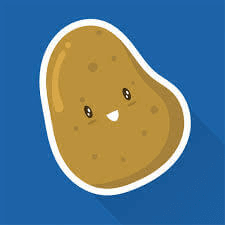
Is Potato Streams Legal to Use?
Any IPTV service or app that provides channels and VODs for free is suspicious of copyrighted content, which is not legal in most countries. IPTV provider offers free streaming content, but we can’t confirm whether it has the proper copyrights for the channels or not. Hence, to avoid any legal ramifications when streaming such content, you must use a VPN. When you enable the VPN service on your streaming device, it will prevent anyone from tracking your location or identity.
We recommend using NordVPN for better and more secure streaming on IPTV services with a discount of 74% Offer + 3 months extra.

How to Stream Potato Streams Playlist on Various Devices
To stream the channels and VODs available on Potato Streams, you have to install its APK file. To install this APK on Android smartphones and tablets, all you have to do is click the provided APK link. You can install the app on an Android TV and Firestick using the Downloader app. If you wish to use it on a Windows PC or Mac, download the BlueStacks emulator and use it to install the APK file.
After installing the Potato Streams app, open it and sign in to your Google account. Then, follow the prompts to choose your Country, Sports, League, and Team. When you enter the home screen, you can look at the news feed related to your team. To start streaming the channels, click on the Videos and Live Streams option at the top of the home screen.
Customer Support
Potato Streams provides Customer Support services to assist you with any problems regarding its app or streaming service. You can find the Customer Service options within the app. Once you open the app, access the Sidebar Menu and use the Help or the Contact Us option to get in touch with the Support team.
Pros & Cons
Pros
- Free to install and stream
- News feed
- Simple and easy-to-use interface
Cons
- Errors and glitches
- The app is unavailable on the Play Store and App Store
FAQ
You can only subscribe to one team at a time. Once you choose a team, you can’t view the news of any other team simultaneously.