Key Insights
- Streaming Support: M3U URL
- Official Website: https://octoiptv.org/
- Customer Support: Yes, available. Email, Live Chat, and Phone calls
- No. of Channels: 8,000+ Live TV Channels.
- On-demand content: 18,500+
- Free Trial: No, not available.
- The subscription plan starts from £6.42 per month.
Octo IPTV is an IPTV service that offers a large number of shows with ultra-crisp streaming quality. With this IPTV, you can also stream live TV channels, sports, PPV events, and movies. The IPTV offers an M3U URL upon subscribing, which helps watch it on different devices. Moreover, you can get Catch Up TV to record and rewatch your favorite shows.
How to Subscribe to Octo IPTV
- First, head over to the official website of the Octo IPTV.
- Next, move to the Pricing section and select a subscription plan.
- Click the Submit Order option and enter the Coupon code if you have any.
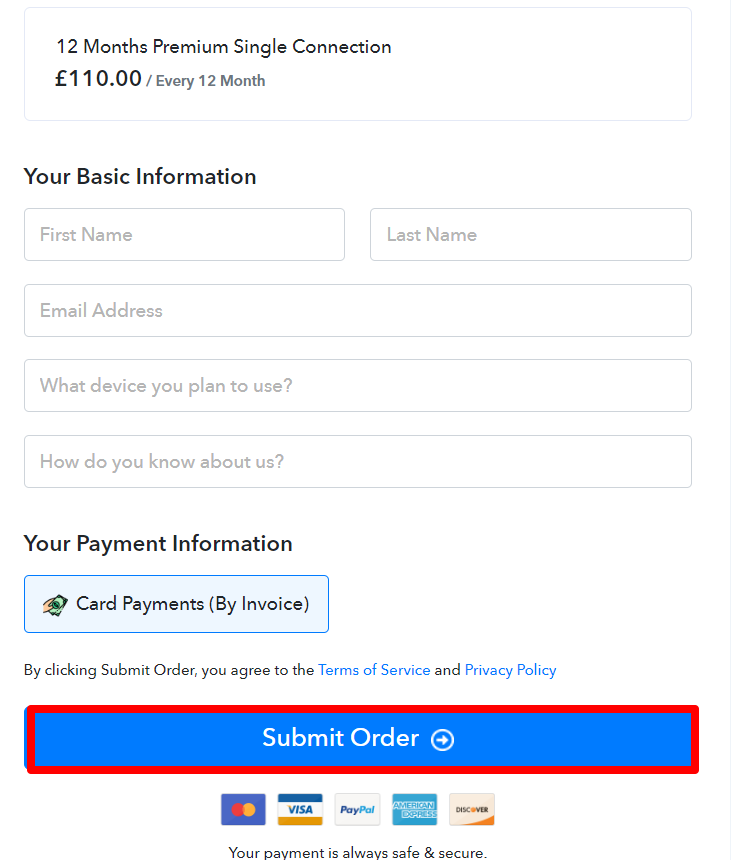
- Fill out the necessary details & select your payment method.
- Finally, hit the Submit Order option and input your payment information.
- Follow the on-screen prompts further to finish the payment and complete the submission process.
- Once the payment is made, you will receive the IPTV login credentials via email.
Is Octo IPTV Legal and Safe to Stream?
No, it is not safe and legal to stream the Octo IPTV content on any device. The reason is it delivers licensed content and watching it is illegal as per law. Also, there are chances for you to get restricted in accessing channels of certain countries within this IPTV. The best way to have a smooth streaming experience with this IPTV is connecting a stable VPN.
We recommend using NordVPN for better and more secure streaming on IPTV services with a discount of 74% Offer + 3 months extra.

How to Watch Octo IPTV on All Devices
The IPTV supports diverse devices, which include Android TV & mobile, iPhone, iPad, Mac, Windows PC, Firestick, LG & Samsung TVs. The method to stream is really simple. Download an IPTV player from your device’s respective app store. On Windows PC & Firestick, you can sideload an M3U player using the BlueStacks emulator and Downloader app. After the IPTV player installation, launch it on your device, add the M3U link, and begin watching the channels & VOD content of the IPTV.
I recommend using the GSE Smart IPTV player since it is versatile and supports all the above-mentioned devices.

Customer Support
If you are having issues with the Octo IPTV service, you can contact customer service via phone by dialing +442037691580. Or else, mail your concerns to [email protected]. The support service is available 24/7, and they will get back to you as soon as possible. For immediate backup, use the live chat box on the official website.
Pros & Cons
Pros
- 24/7 customer support
- Compatible with different streaming devices and Smart TVs
- Includes kids’ shows
Cons
- Can include a free trial
- Channel collection could be better
FAQ
Yes. Octo IPTV supports the Chromecast feature, which allows you to cast the IPTV contents on Chromecast-connected TVs from your mobile.

