Key Insights
- Streaming Support: Nomad IPTV App, Xtream codes
- Official Website: https://nomadiptv.com/
- Customer Support: Available
- Number of Channels: 20,000+ Live TV Channels
- On-Demand Content: 138,000+ Movies & TV Series
- Free Trial: Not Available
- The subscription package starts at $15 per month.
Nomad IPTV is a leading IPTV service that provides one of the biggest collections of live TV channels and VOD content for reasonable prices. You can access more content on this service than you can on most of the popular streaming services out there. The TV channels come with the EPG feature that offers program schedules and additional information about them. Nomad IPTV works on almost any device, so you can access its playlist on whatever streaming device you have.

Is Nomad IPTV Safe to Use?
It is always risky to stream using any IPTV service, including Nomad IPTV, because they may provide pirated content. However, determining the legality of an IPTV service is a tricky thing, so it is always better to take certain precautions while using it. You can do this by using a VPN service, which protects your privacy and data from harmful sources on the internet.
We recommend using NordVPN for better and more secure streaming on IPTV services with a discount of 74% Offer + 3 months extra.

How to Subscribe to Nomad IPTV
- Using a browser on your phone or PC, visit Nomad IPTV’s official website.
- Choose the Pricing option on the home page to view the subscription plans.
- Select one of the plans by hitting the Get Now button.
- On the chat screen, enter your First Name and Email address.
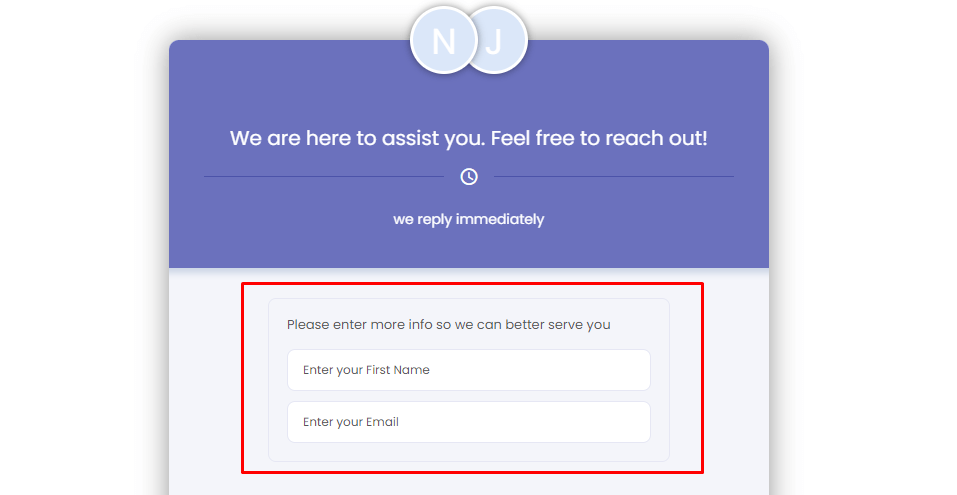
- Then, send a message requesting a subscription and follow the on-screen instructions to get the subscription.
- After you subscribe to a plan, you will receive your login credentials and Server URL required to access the playlist.
How to Stream Nomad IPTV Playlist on Compatible Devices
As mentioned in the beginning, this IPTV service is compatible with multiple devices. To access the service, you can download and install the Nomad IPTV APK file from its official website and log in using the credentials given by the provider. On Android smartphones and tabs, you can directly install this app by clicking the APK link.
For Android TVs, Nvidia Box, and Firestick devices, you must use the Downloader app to sideload the APK file. To stream this app on your Windows PC and Mac, you can use the BlueStacks app player and install the APK file. For Apple devices, install the Opus IPTV Player from the App Store. When it comes to Smart TVs like Samsung and LG, you can install Smart One IPTV Player from their built-in app stores. After installing the IPTV Player, log in using the Xtream codes (username, password, server URL) to start streaming.
To access the Nomad IPTV playlist on a MAG device, go to the Portals option under System Settings and upload the Portal URL sent by the provider. On a Formuler device, open the MyTV Online app and upload the Portal URL to access and stream the playlist.
Customer Support
If you want to get in touch with Nomad IPTV’s Customer Support, call +1 217 437 9128 or send an email to [email protected]. On the official website, there is also a live chat option, which you can use by clicking the Chat with Us button. You can also go to the Contact Us page, where you can send a message to customer service and wait for them to contact you.
FAQ
Pros
- Offers a native IPTV Player app
- Get a trial for 35 hours
- 99.9% Uptime
- Multiple device connections at the same time
Cons
- Native IPTV Player is not available on the Play Store or App Store
- The subscription process is not quick enough
FAQ
This service offers up to 5 connections, meaning you can use the same login credentials to stream on 5 devices at the same time. However, subscription price varies based on the number of connections.
Yes, it does offer up to 25-day money-back guarantee. The number of days will change based on the subscription plan.

